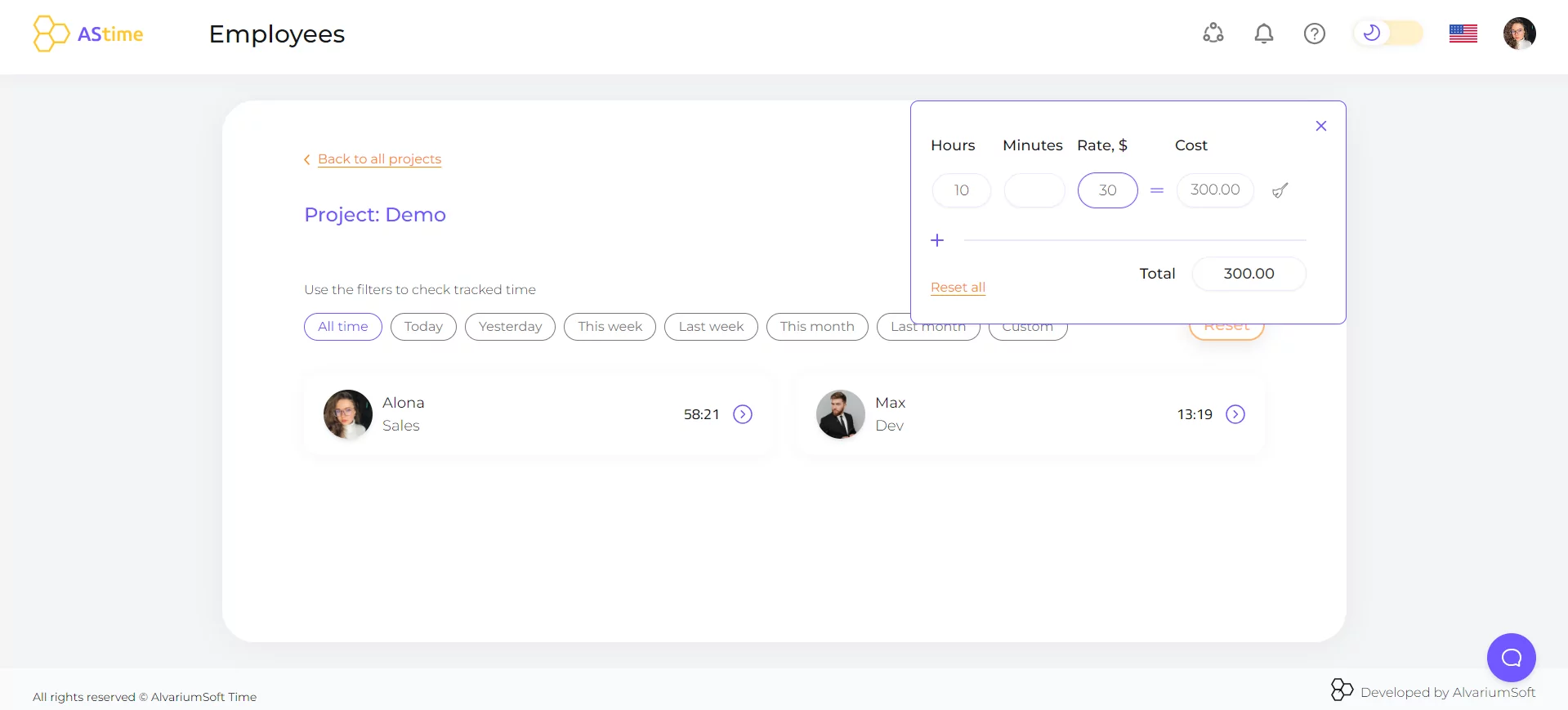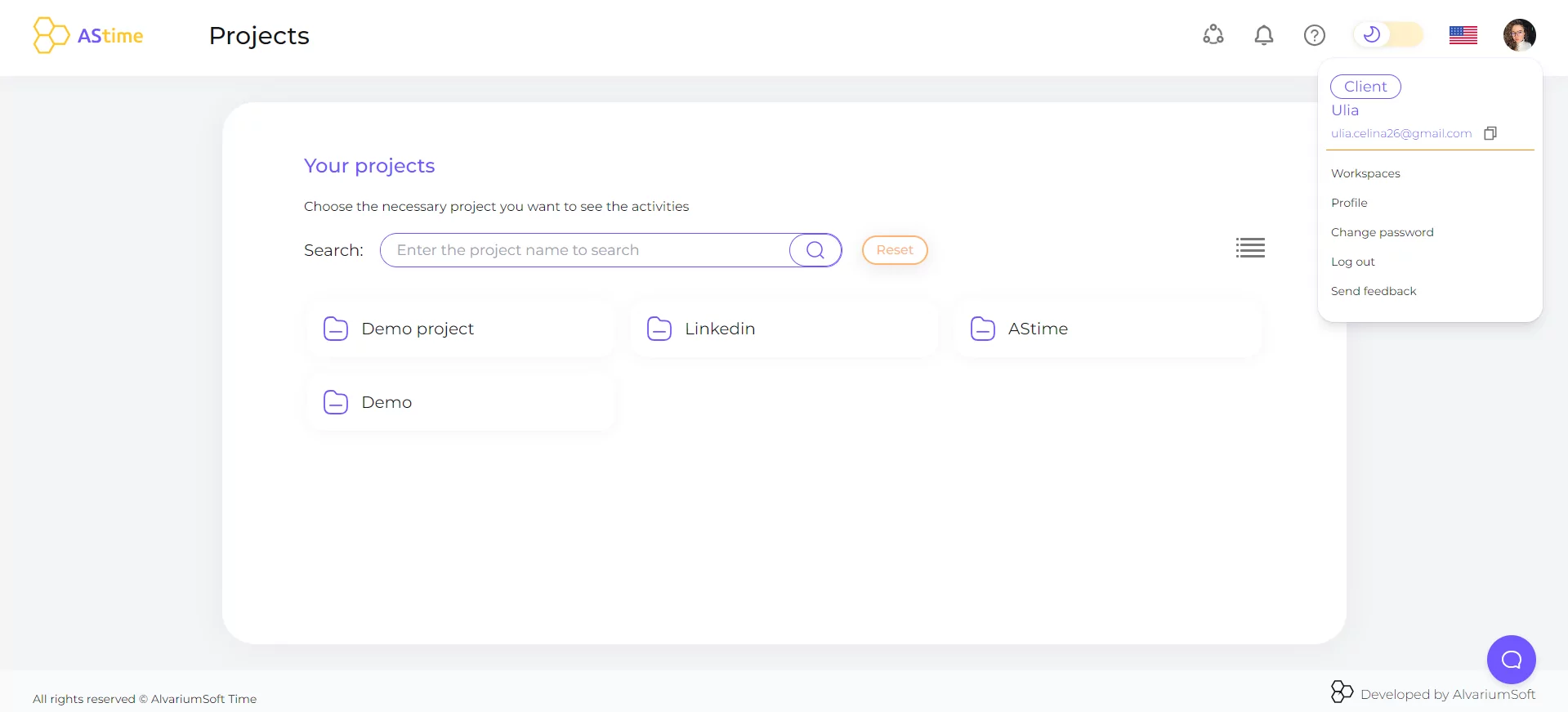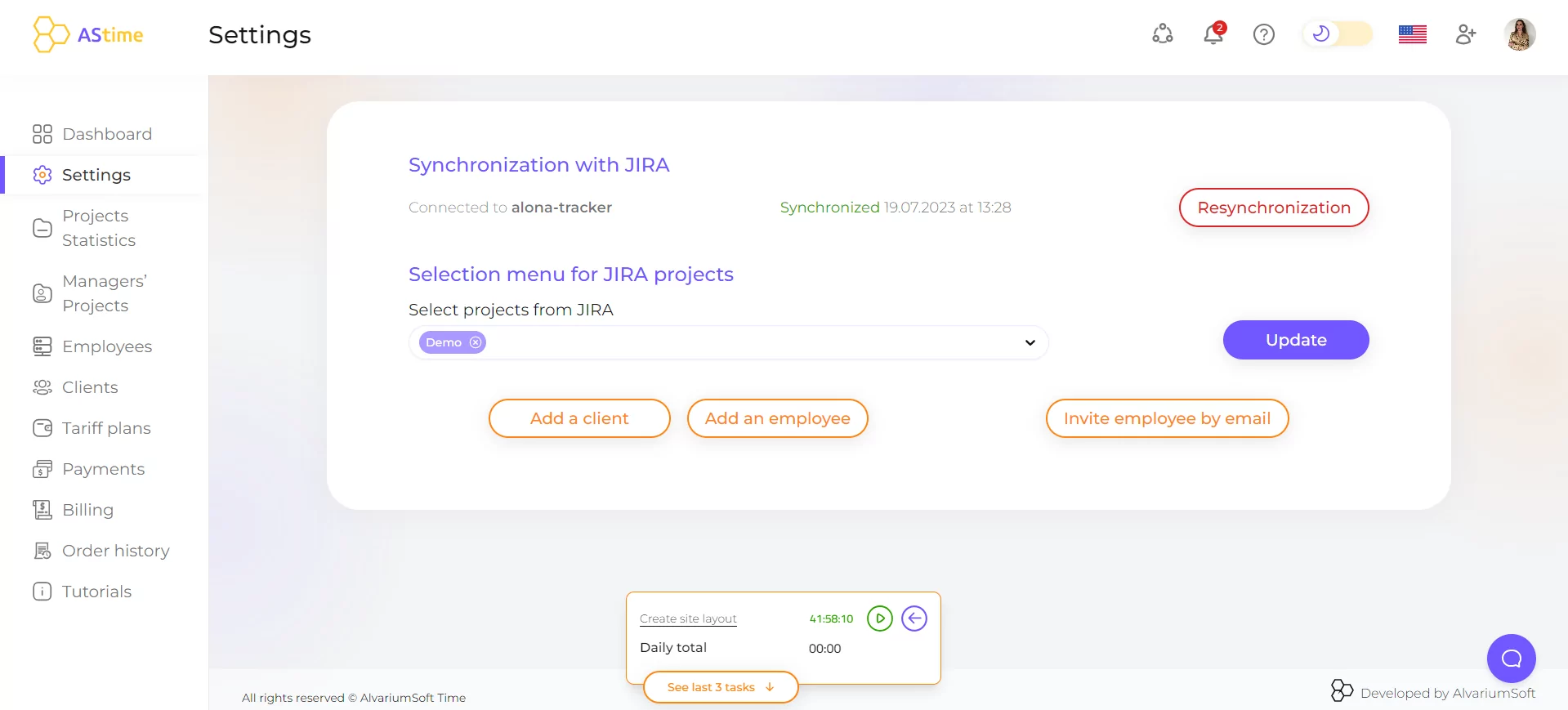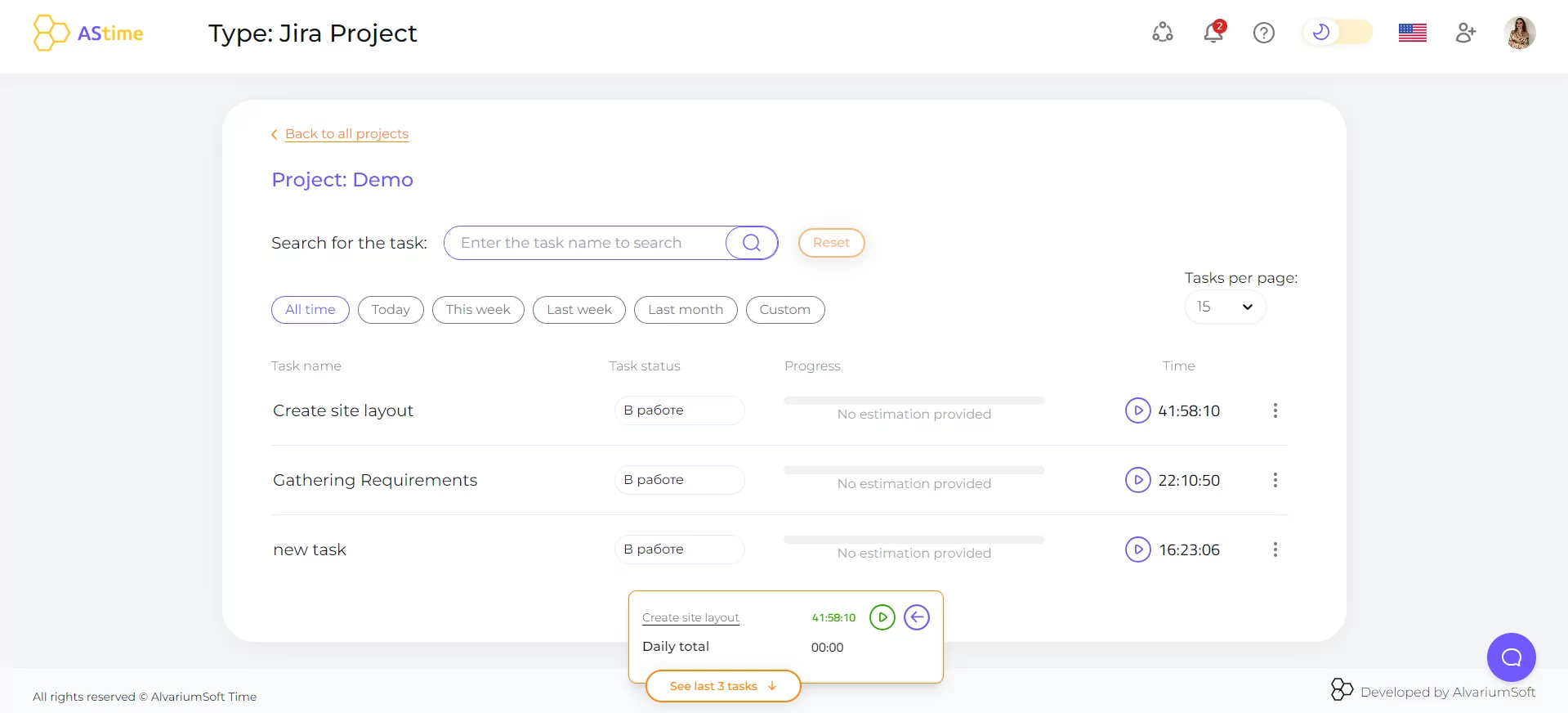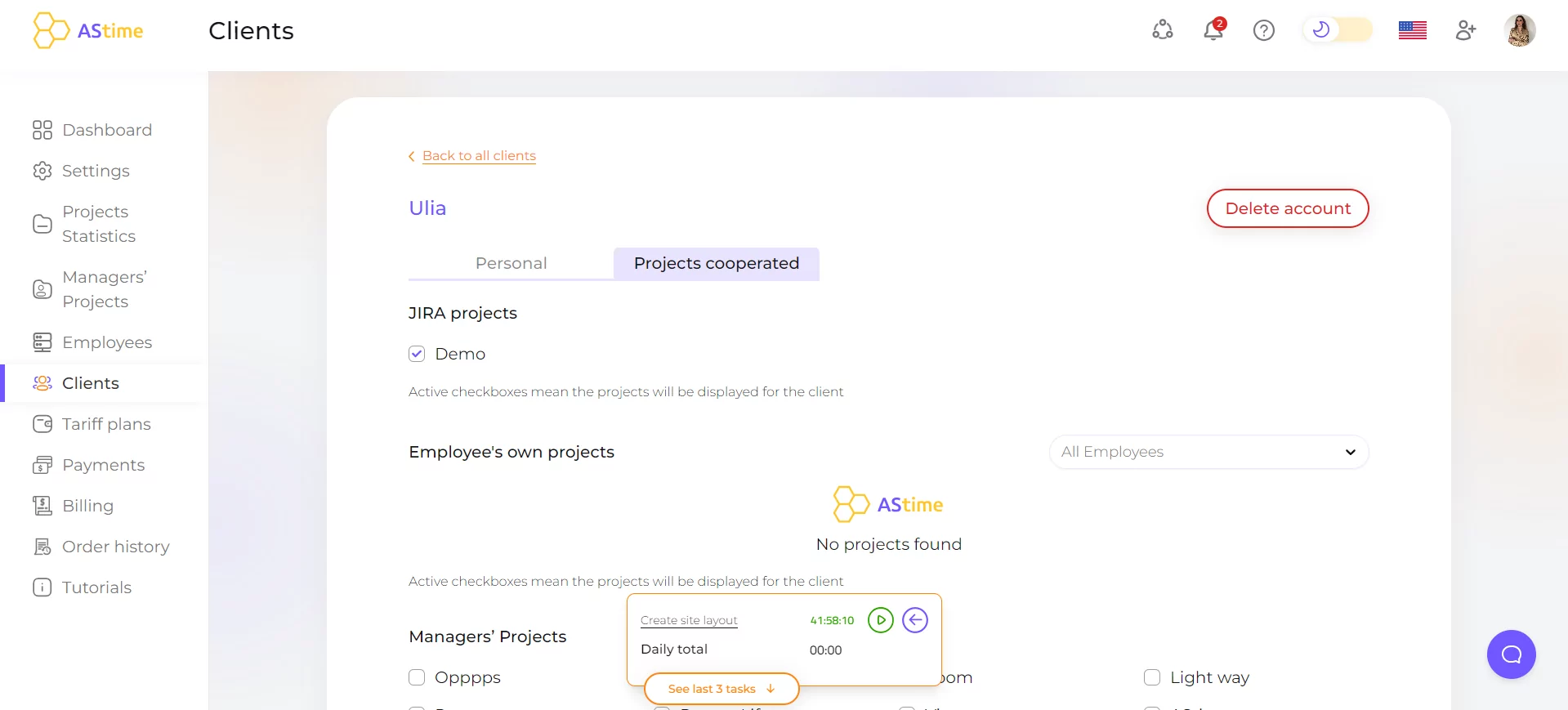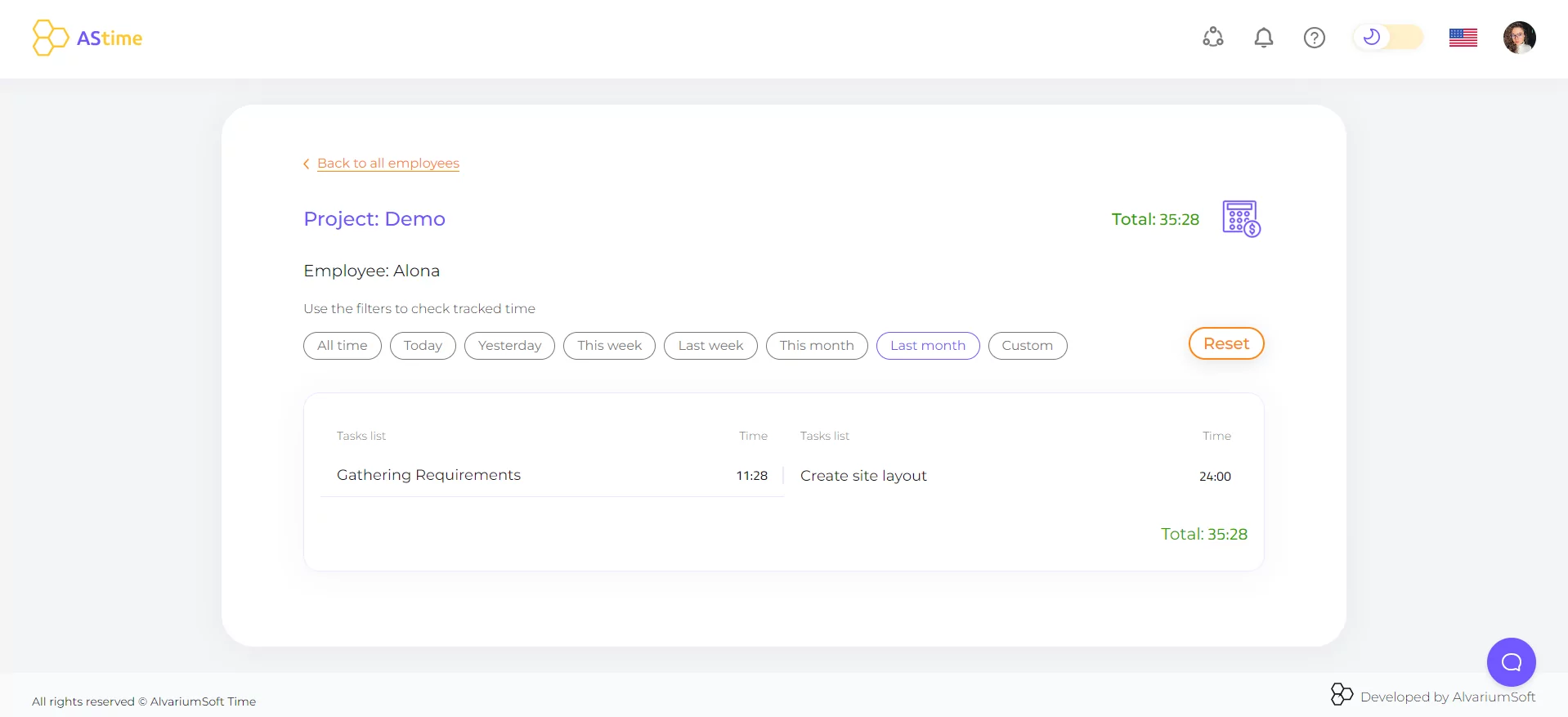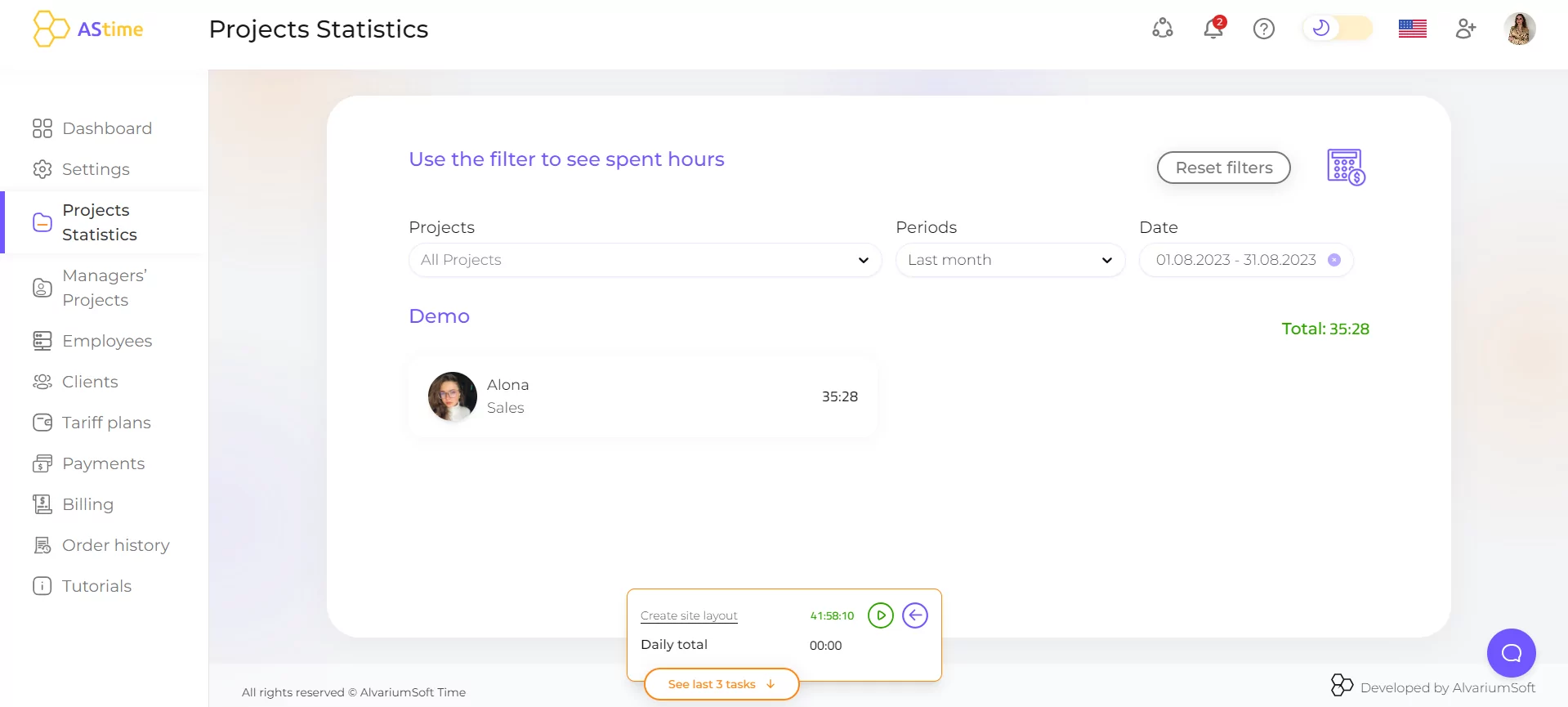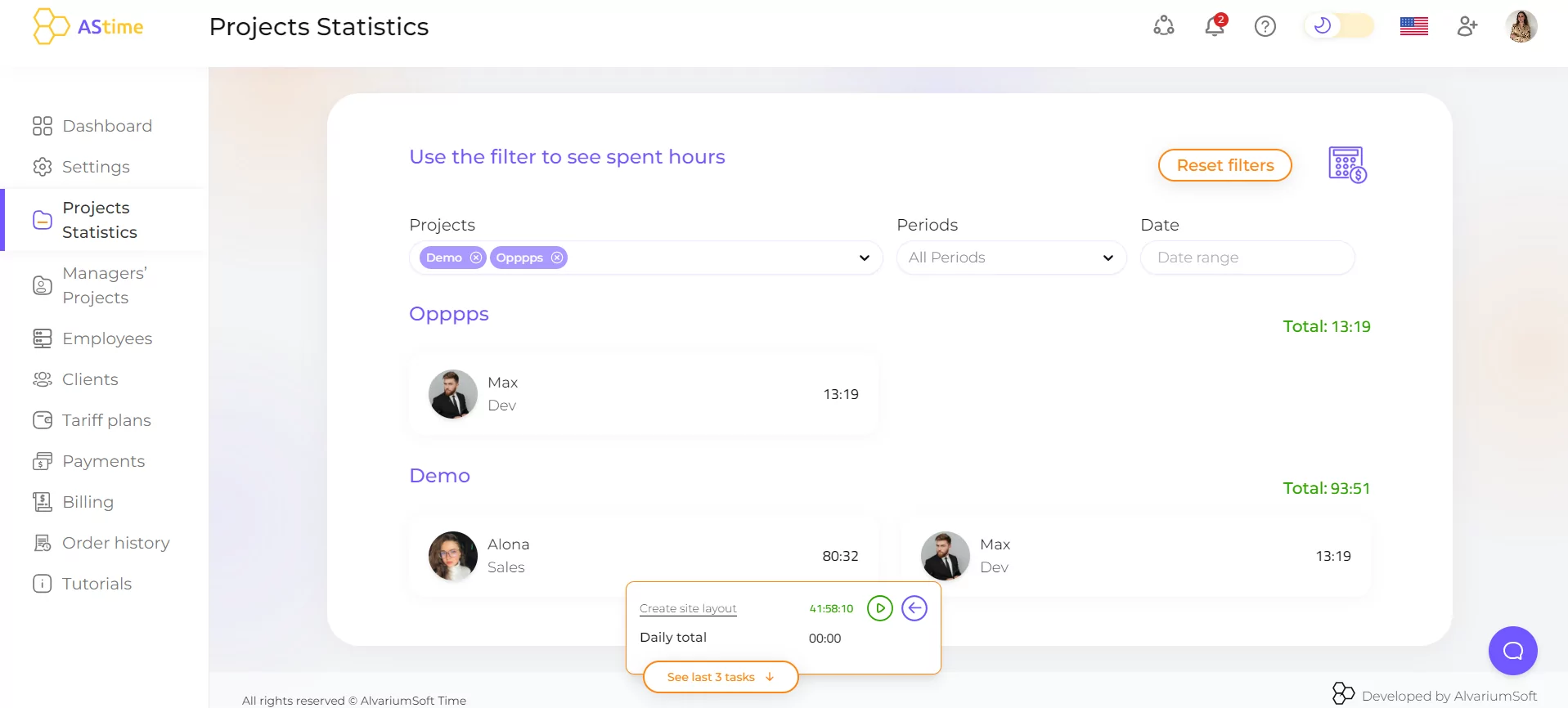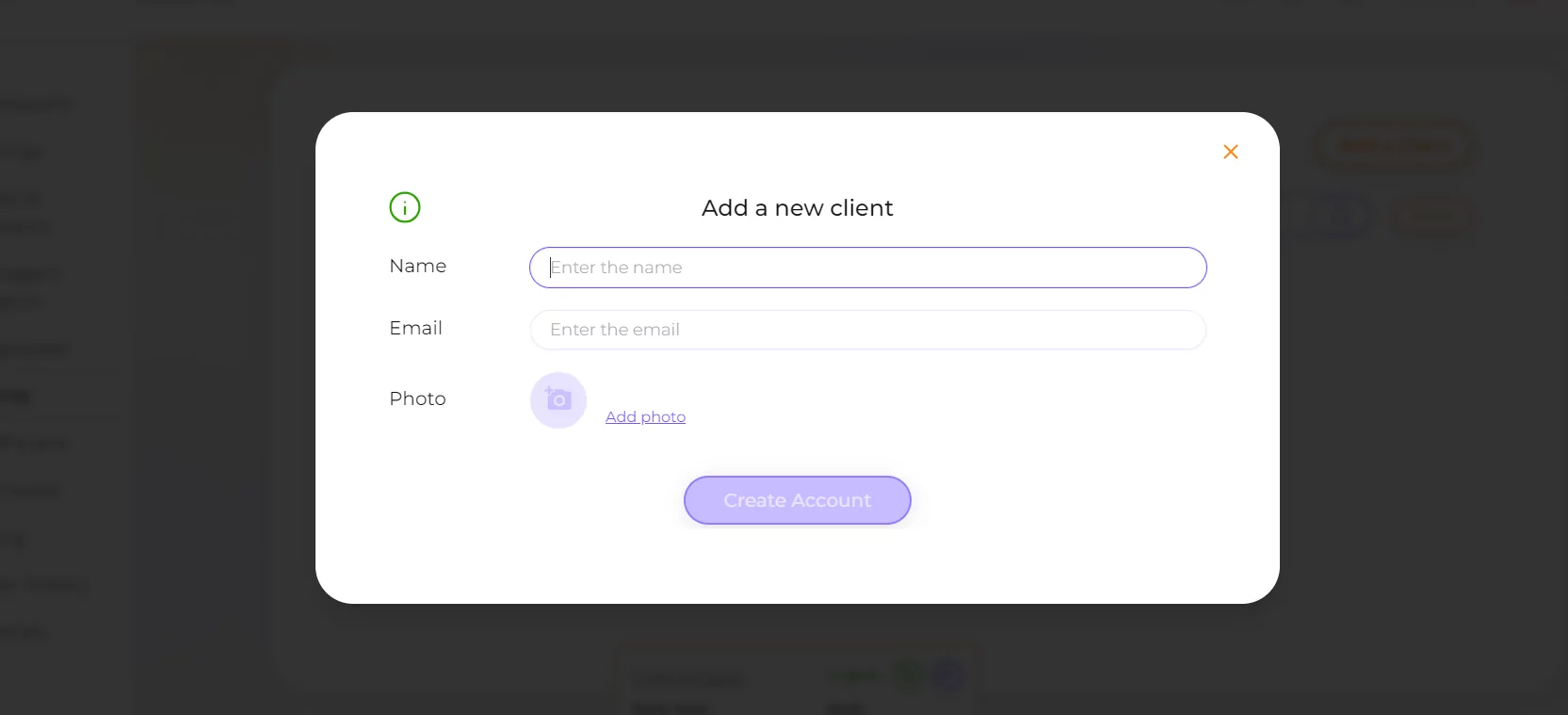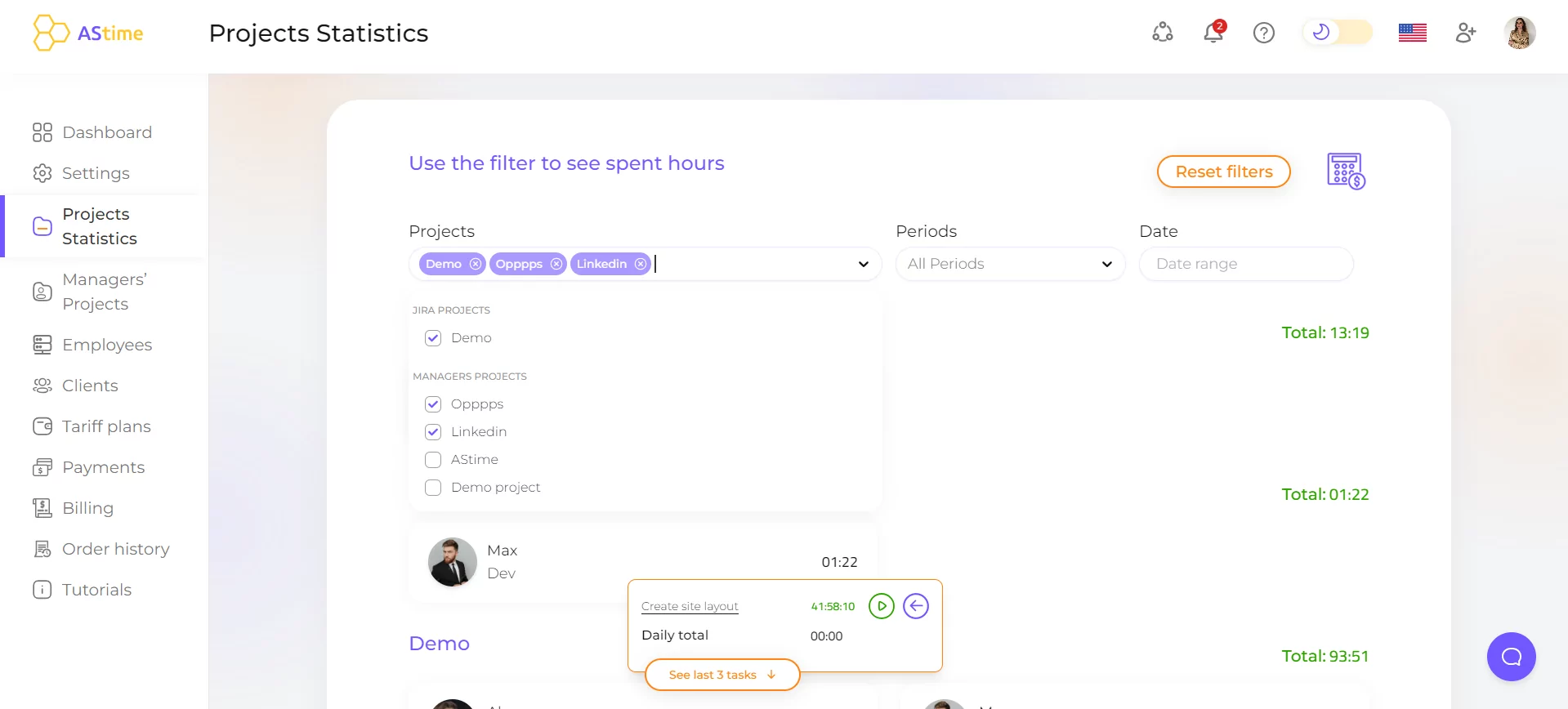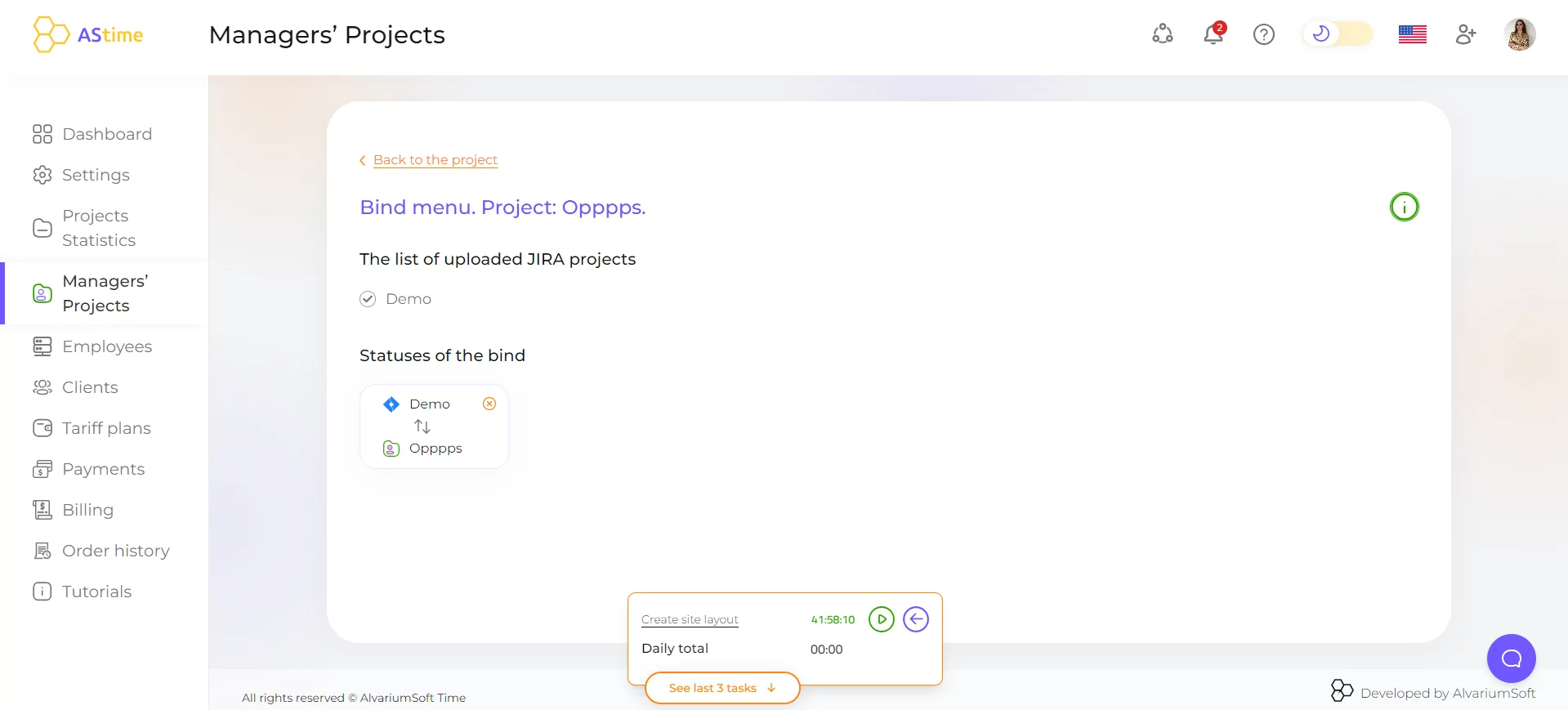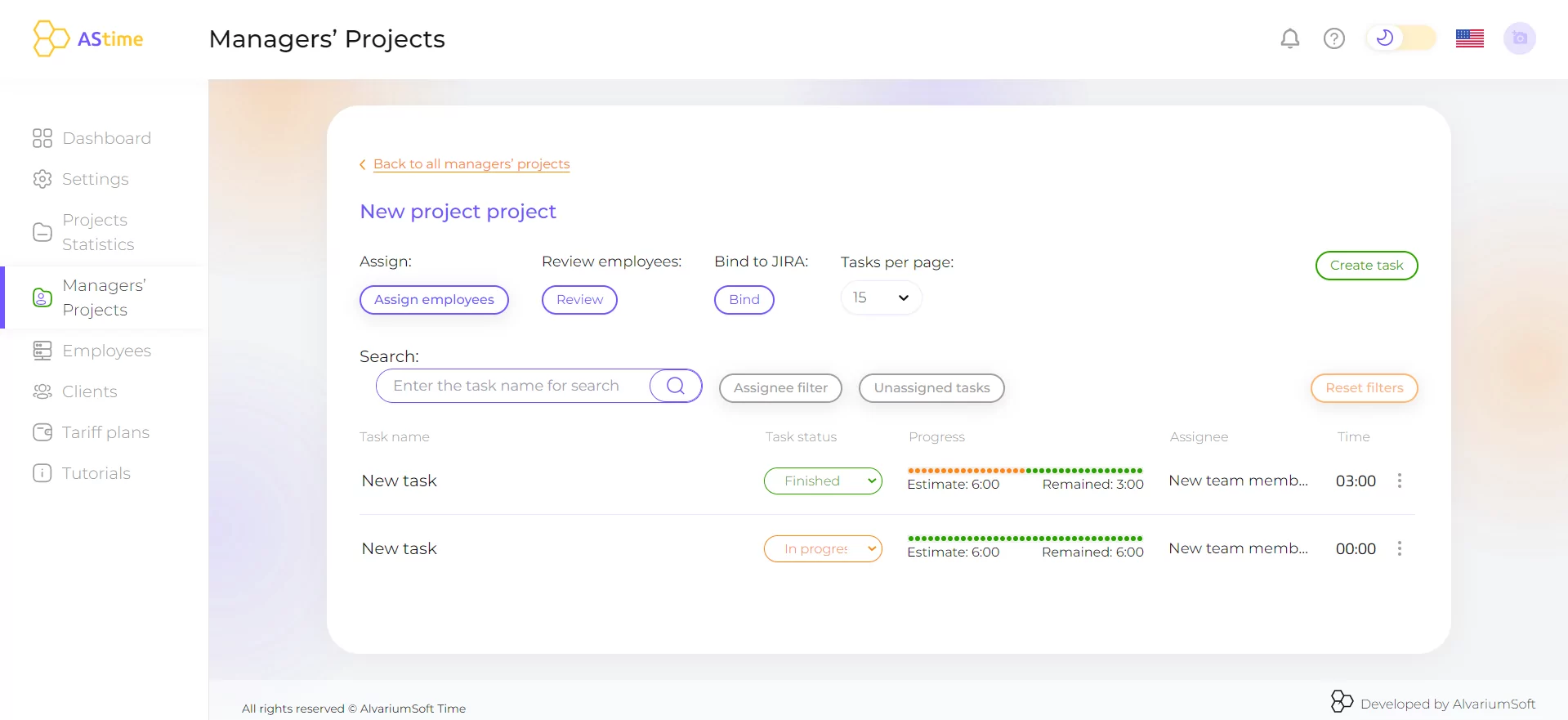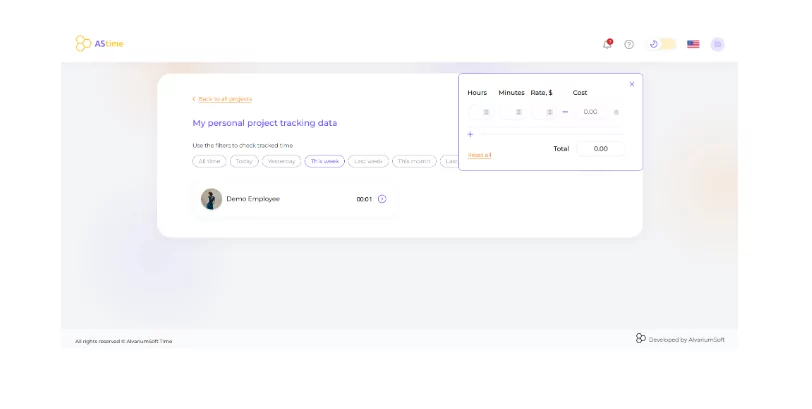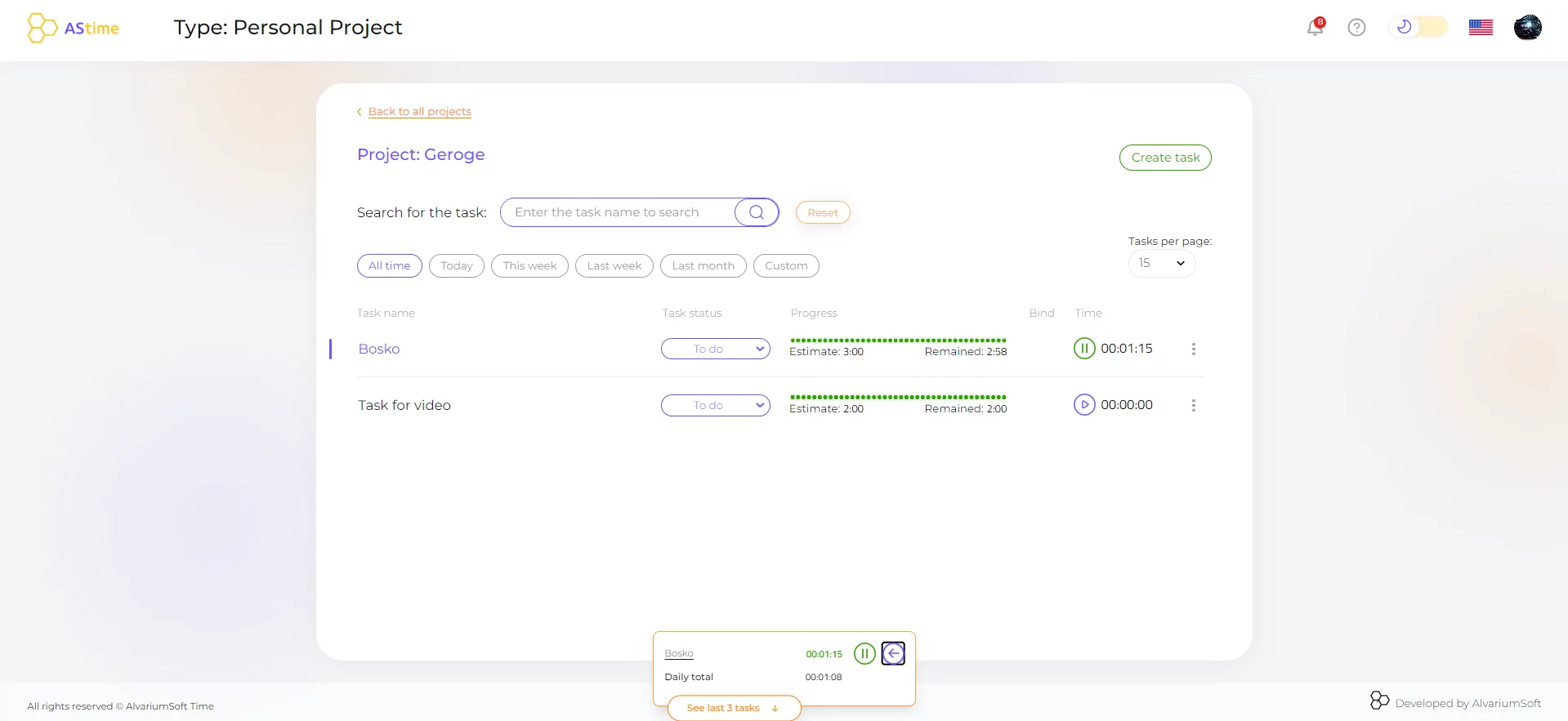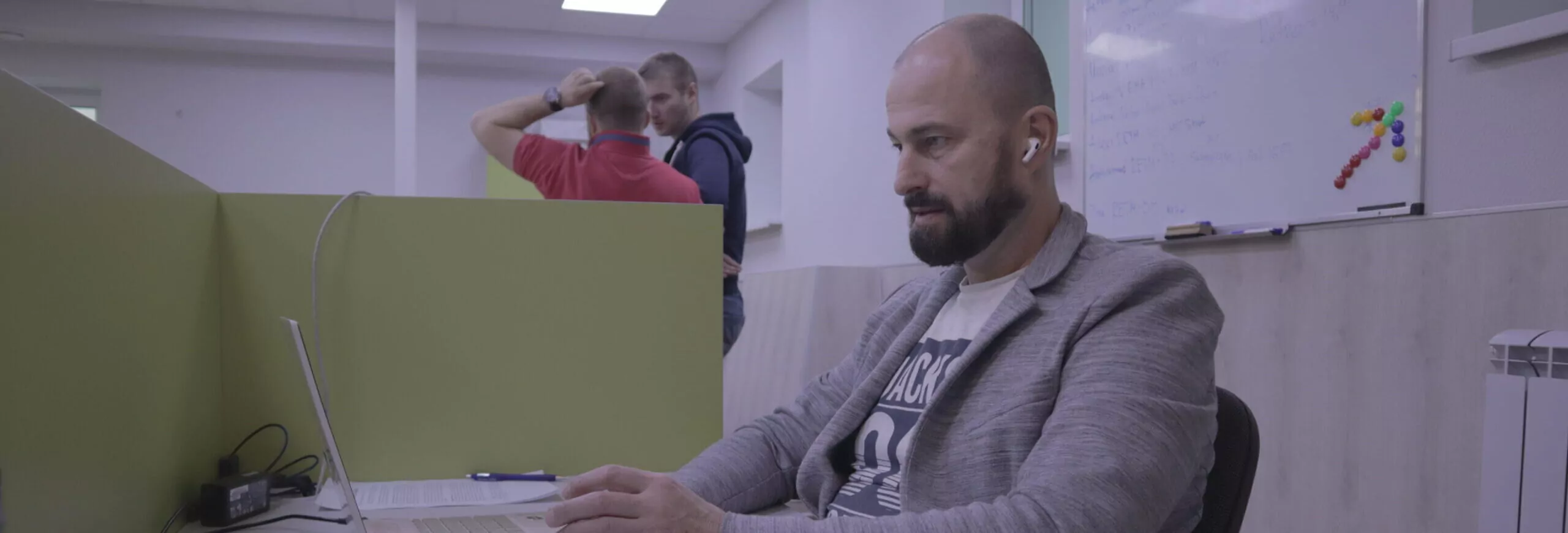TEAM MANAGEMENT:
- Integration with JIRA account: projects, users, tasks, estimations
- Adding employee account – up to 10 users
- Unlimited uploading JIRA projects
- Unlimited adding client account
- Unlimited creating personal projects
- Creating tasks in personal projects
- Unlimited creating managers projects
- Creating tasks in a manager project
- Switching between Admin and Employee roles
- Binding personal and manager projects to JIRA projects
- Dashboard filters
- Project statistic filters
TIME TRACKING ABILITY:
- Automatic/ Manual time tracking
- Displaying a task number/description from JIRA
ADDITIONAL
- Searching for a project among others
- Searching for a task inside a project
- Lanuages available: english, ukrainian, french, portuguese, spanish, german, arabic
- Day – Night theme switching
- Support chat
- Storage size – 1 GB
All Free features +
TEAM MANAGEMENT:
- Integration with JIRA account: projects, users, tasks, estimations
- No limits for users
- Financial Features is available
- Available up to 2 currencies
- Available to manage Invoices
- Available to manage Billing tasks for Invoice
- Binding personal and manager projects to JIRA projects
- Notifications of overestimated tasks
- Notifications of created projects
- Notifications of created tasks
- Notifications of workspaces you’ve been invited
- Notifications of employees activities
TIME TRACKING ABILITY:
- Downloading KPI report with task statuses
- Switching between last tracked tasks in real time
- Overrun Alerts
- Manual and automatic time tracking available
MAKING REPORTS:
- Downloading KPI report with task statuses
- Downloading reports in PDF, XLS, CSV
- Filters for Admin, Employee and Client roles
- Automatic screenshots – Coming soon
INTEGRATIONS:
- Stripe payment system
- Integration with Payoneer – Coming soon
ADDITIONAL:
- Storage size – 100 GB
- Project cost calculator
- Settings for screenshots – Coming soon
All Light features +
TEAM MANAGEMENT:
- Portfolio of projects with statuses available – Coming soon
- All Financial Features is available
- Available up to 5 currencies
- Available to manage Billing tasks for Invoice
- Available to track monthly payroll – Coming soon
- No limits for projects and users
- Available personal projects
EMPLOYEE MONITORING, INVOICES:
- Employee activity indicator – KPI report
INTEGRATIONS:
- Integration with Asana – Coming soon
- Integration with Trello – Coming soon
- Integration with GitLab – Coming soon
ADDITIONAL:
- Your own subdomain – Coming soon
- Settings for blurry screenshots – Coming soon
- Storage size – 500 GB
All Pro features:
TEAM MANAGEMENT:
- Development Custom Portfolio of projects with statuses available – Coming soon
- Development Custom features
- Developing a User Role
- Individual onboarding
- Automation and integration support
- Kanban Board 100+ columns
- Several access levels – Coming soon
- Enterprise level security and management – Coming soon
- Advanced reports and analytics – Coming soon
- Storage size – 1000 GB
- 24/7 support for all issues – dedicated support team
Check all reviewsHere you can check what people say about our time tracking software









No credit card required. No commitment
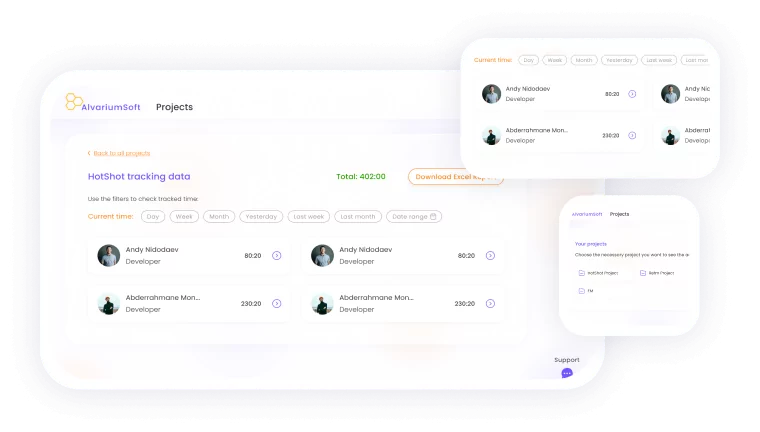
Budget tracker & Task Management
Managing tasks without tracking expenses is like driving without a fuel gauge—you might reach your goal, but at what cost? A budget tracker helps control spending, while task management ensures efficiency.
By combining both, teams can align financial planning with project execution. You avoid overspending, optimize resources, and keep work on schedule. This approach is essential for freelancers, startups, and businesses aiming for profitability and productivity.
With tools like AStime, you integrate budgeting and task management in one place, eliminating guesswork and boosting efficiency. Are you still managing them separately? It’s time to try AStime! 🚀