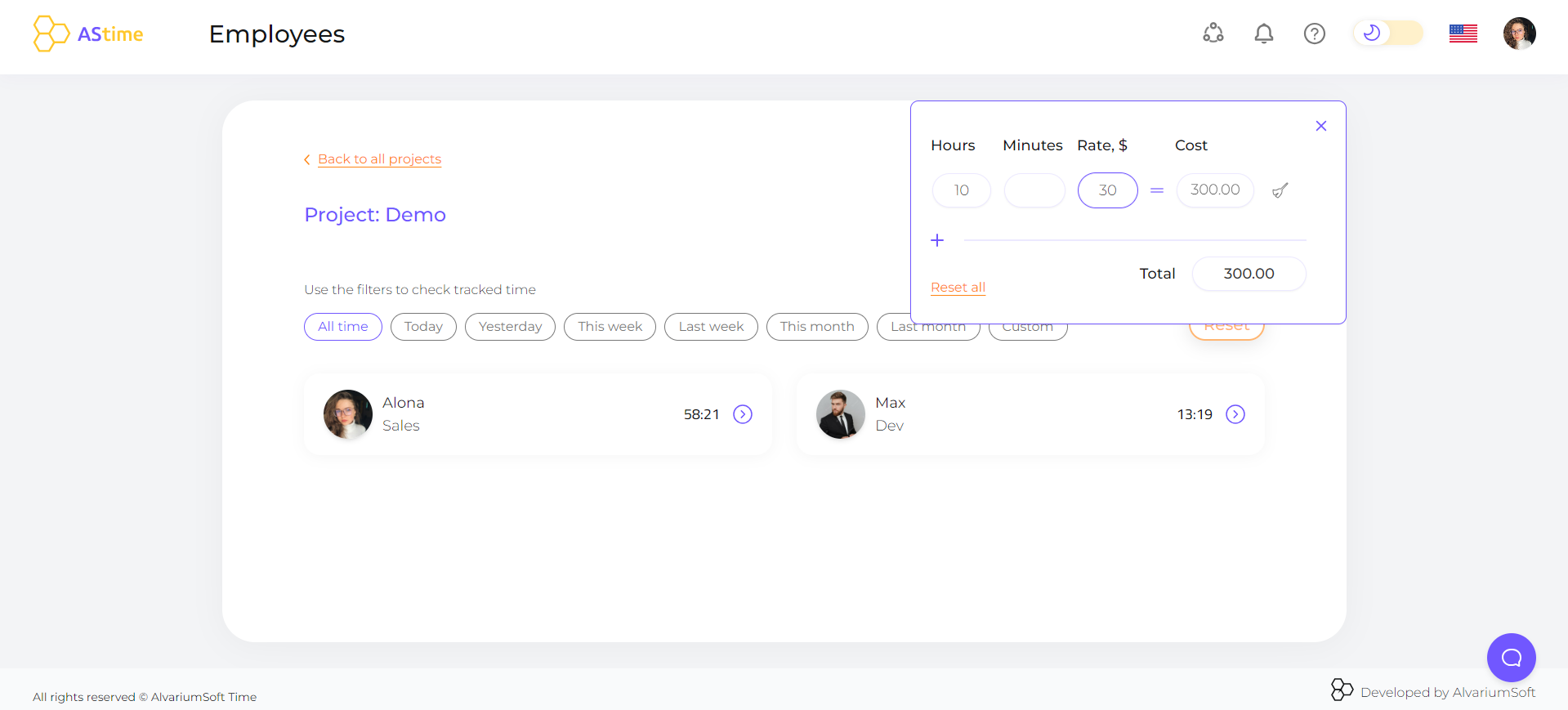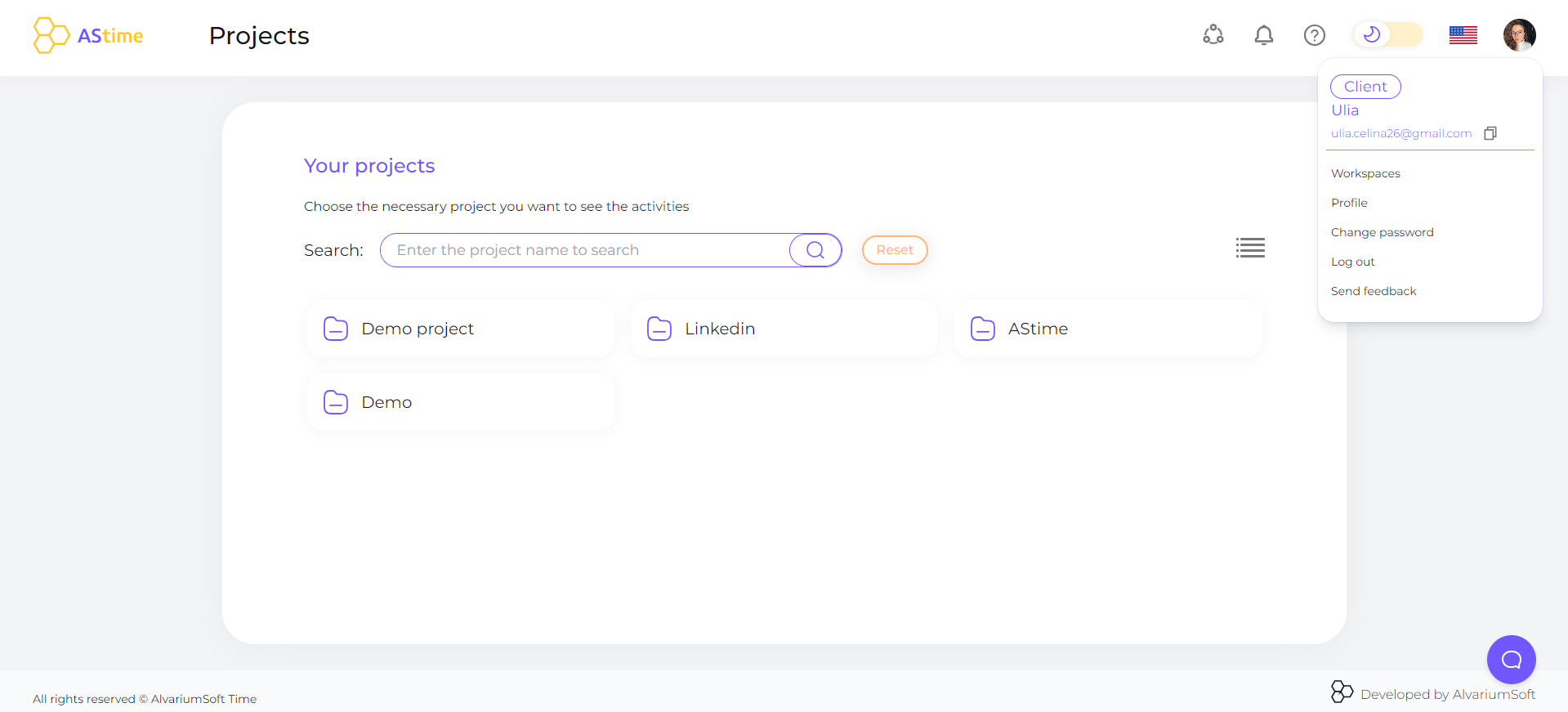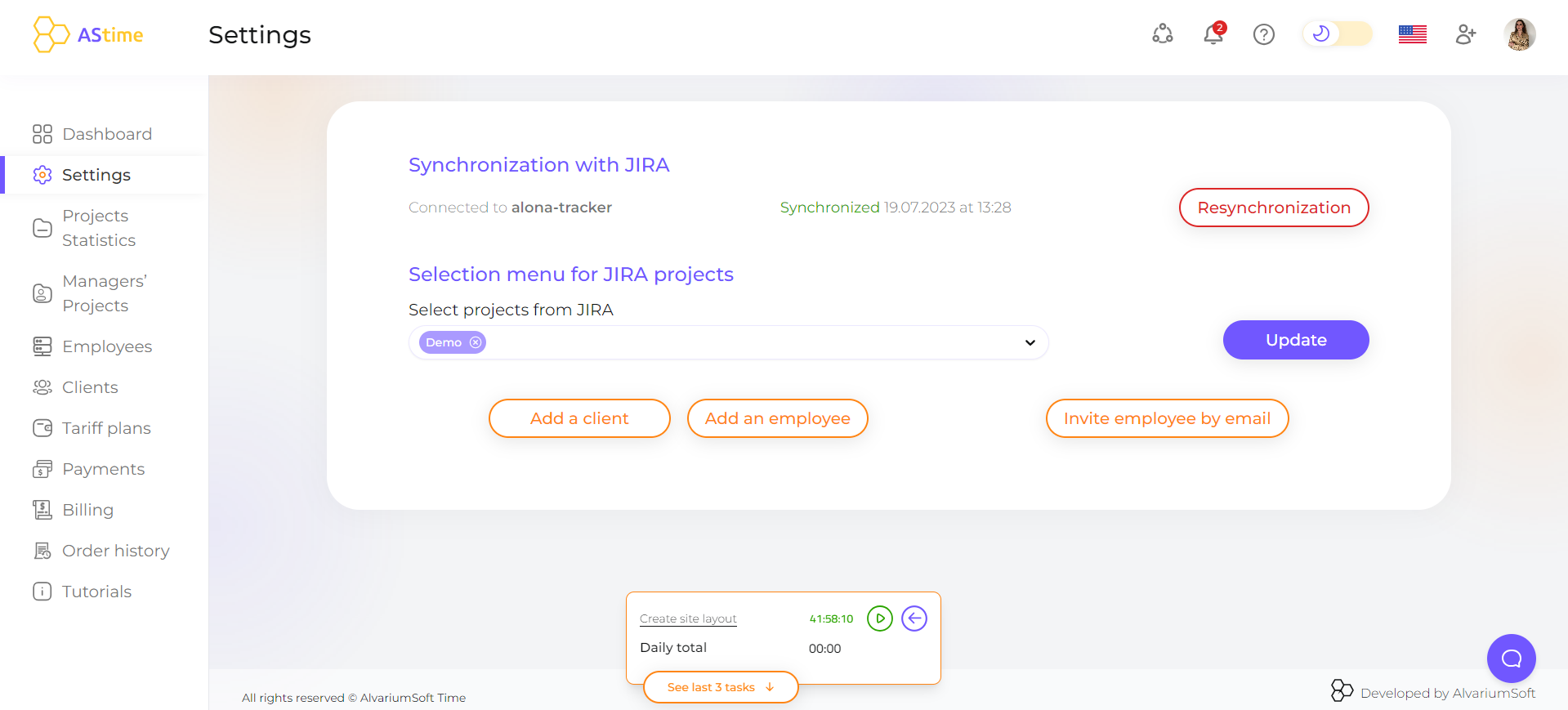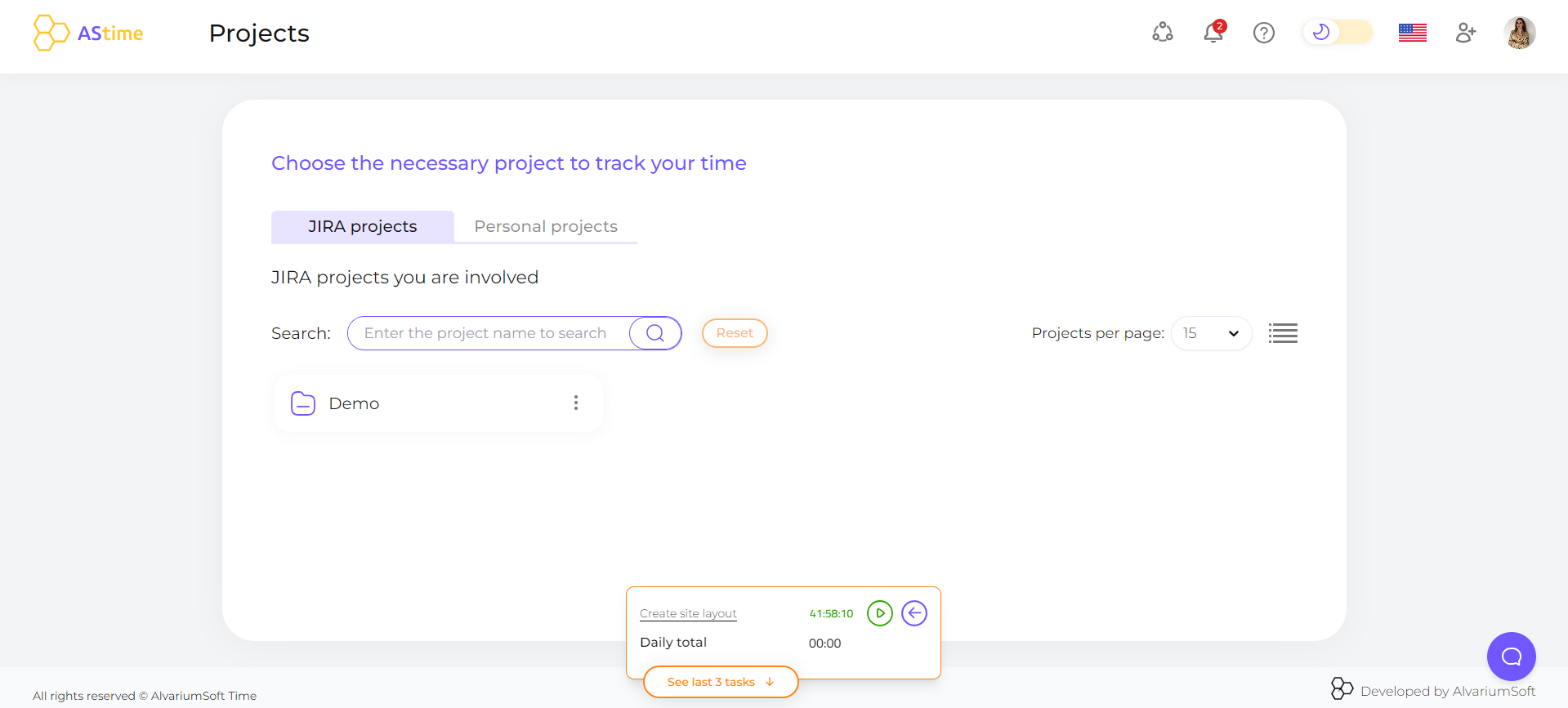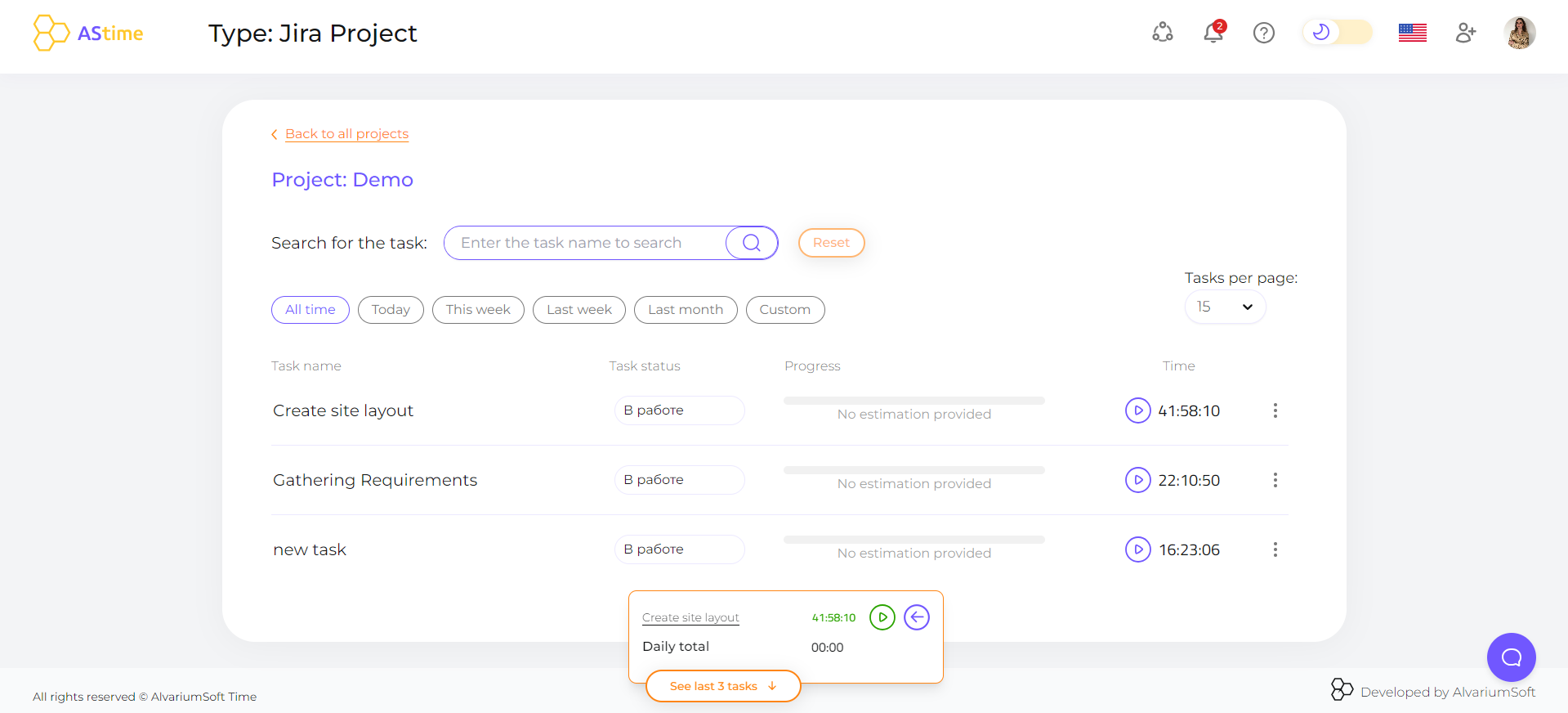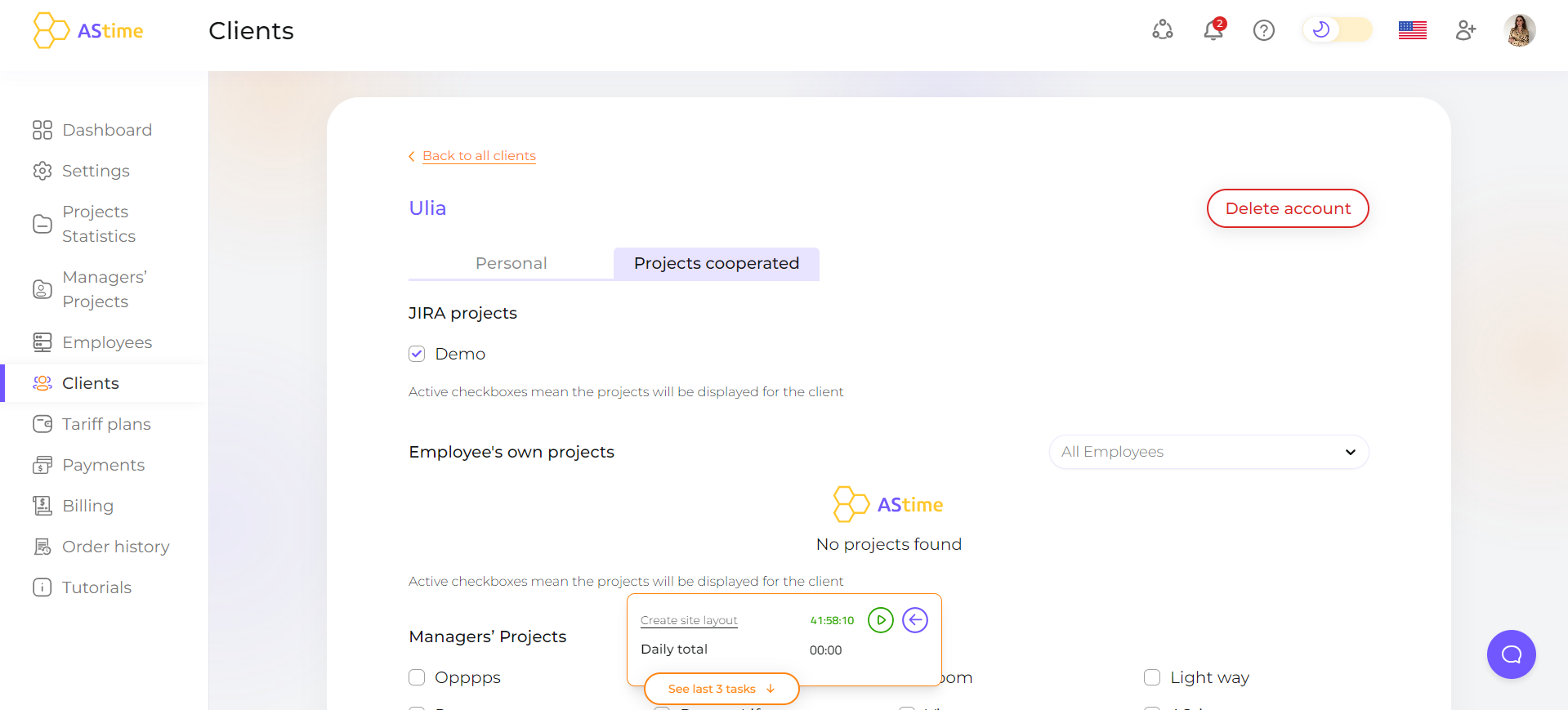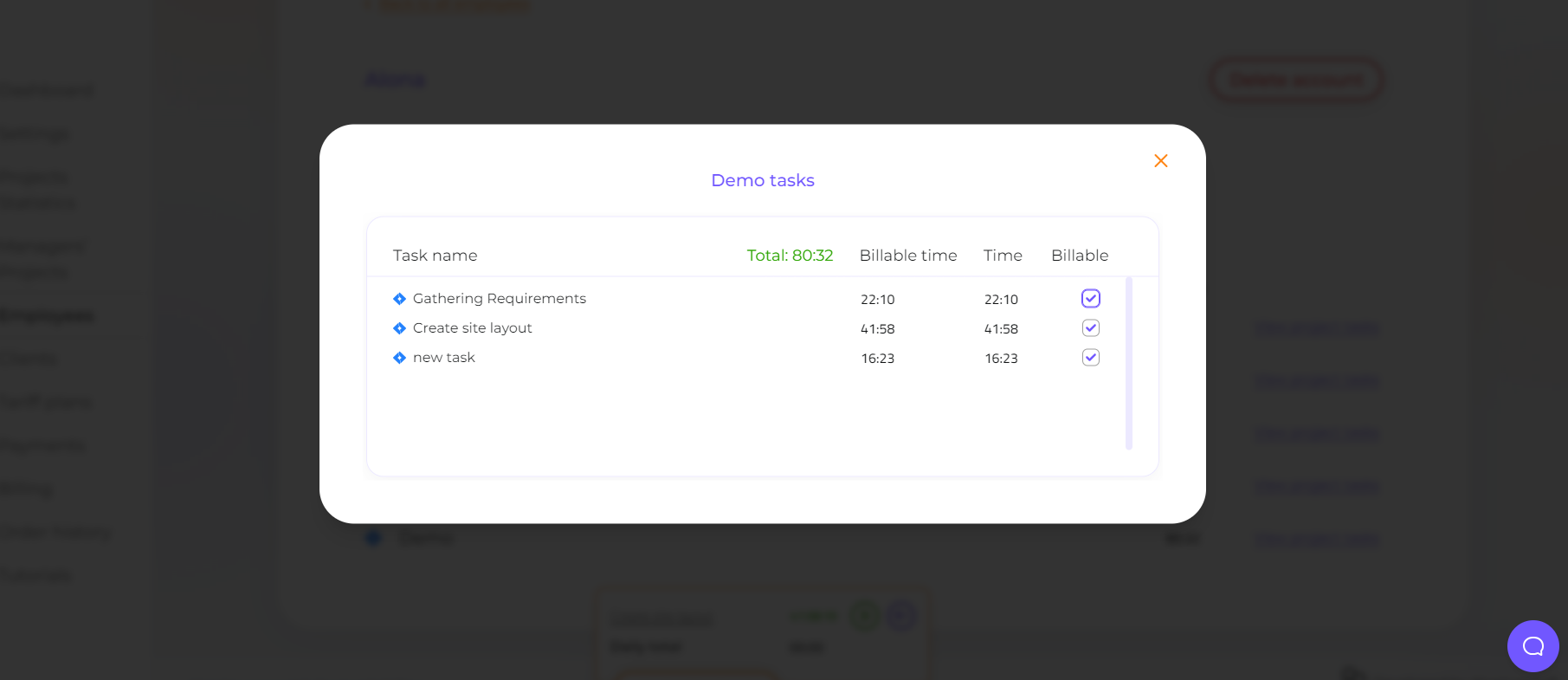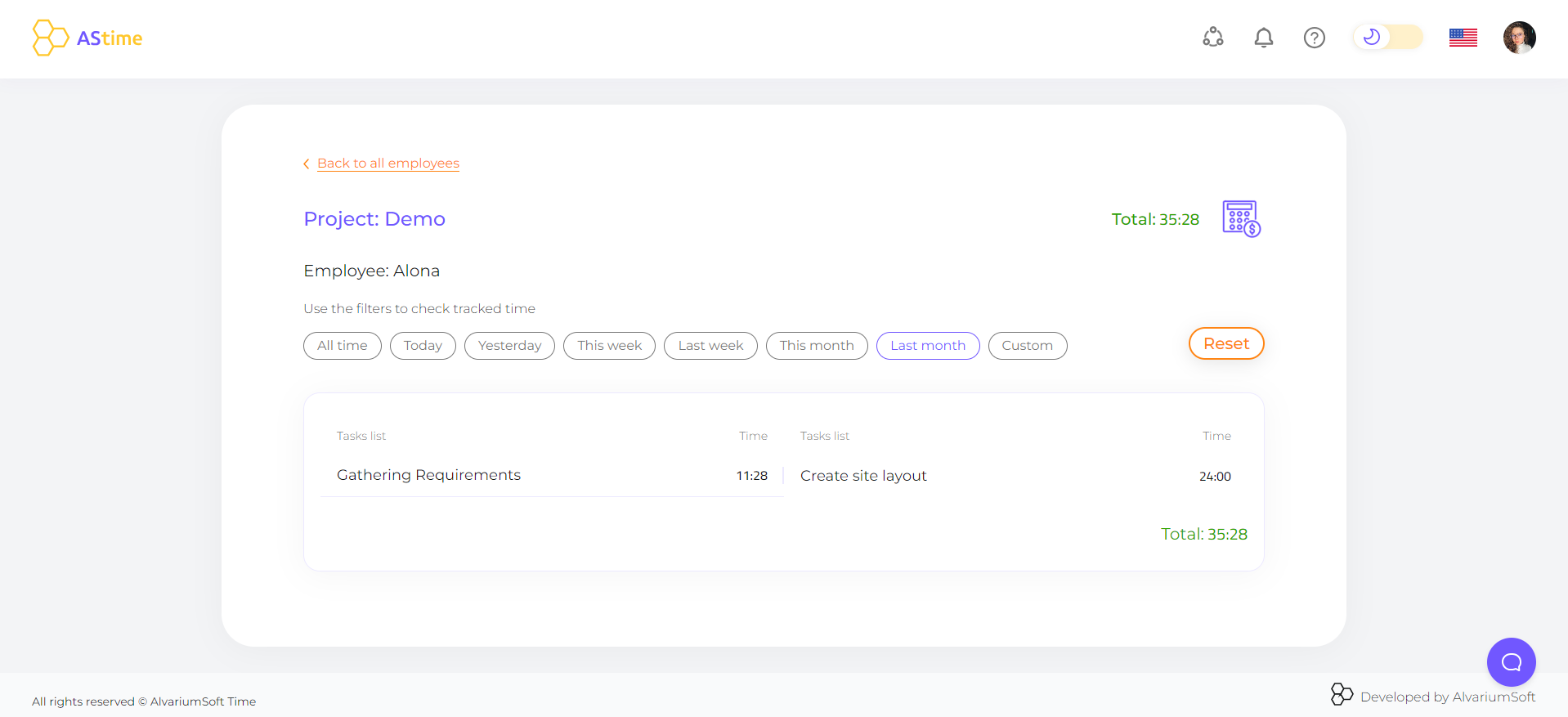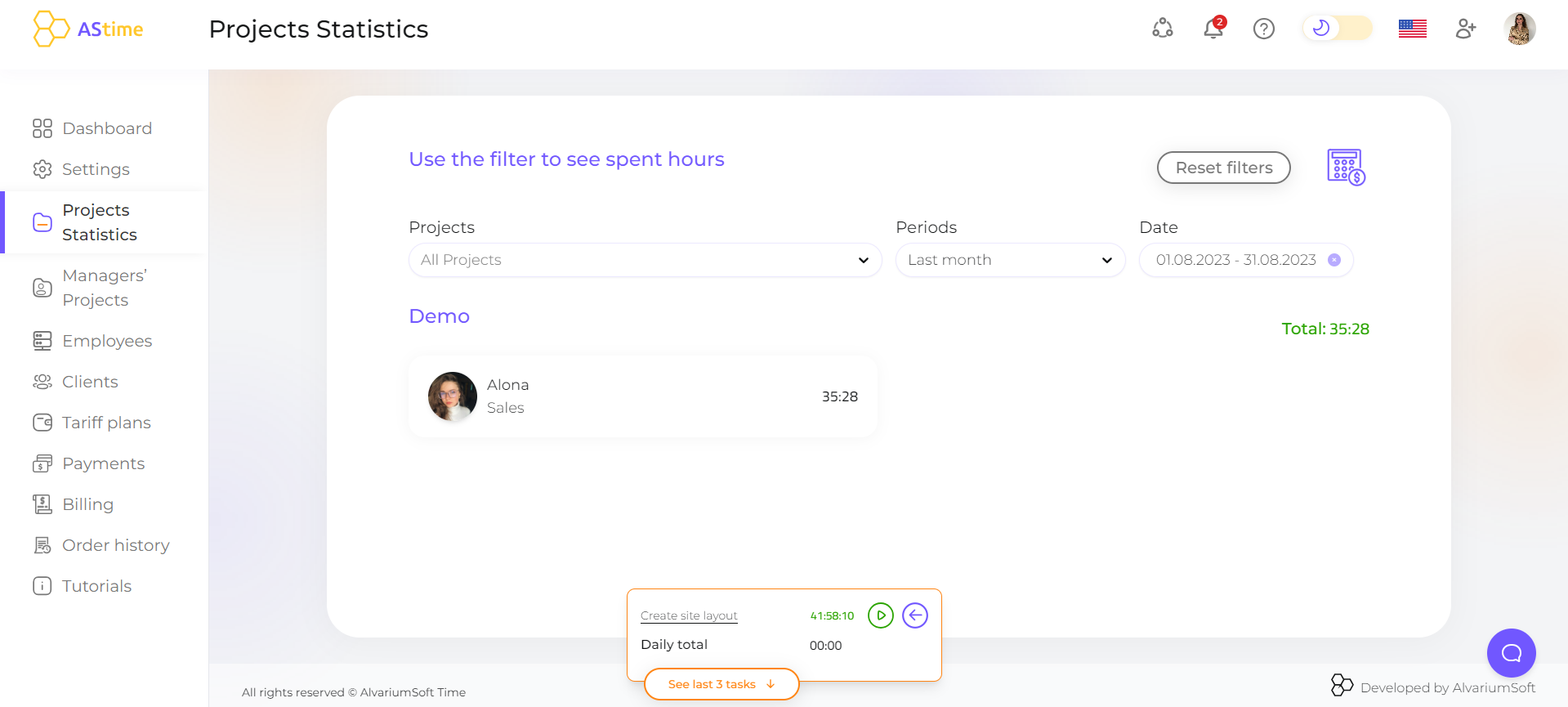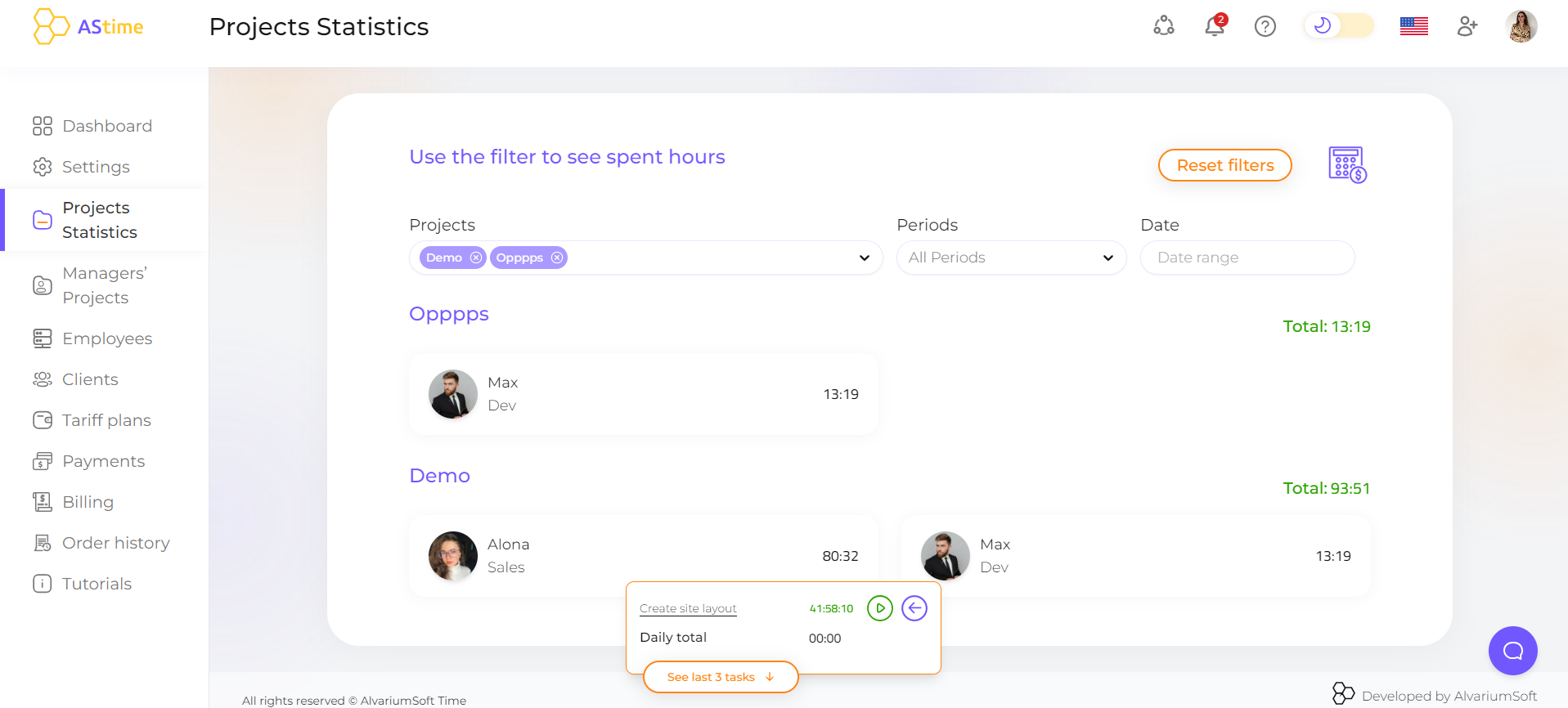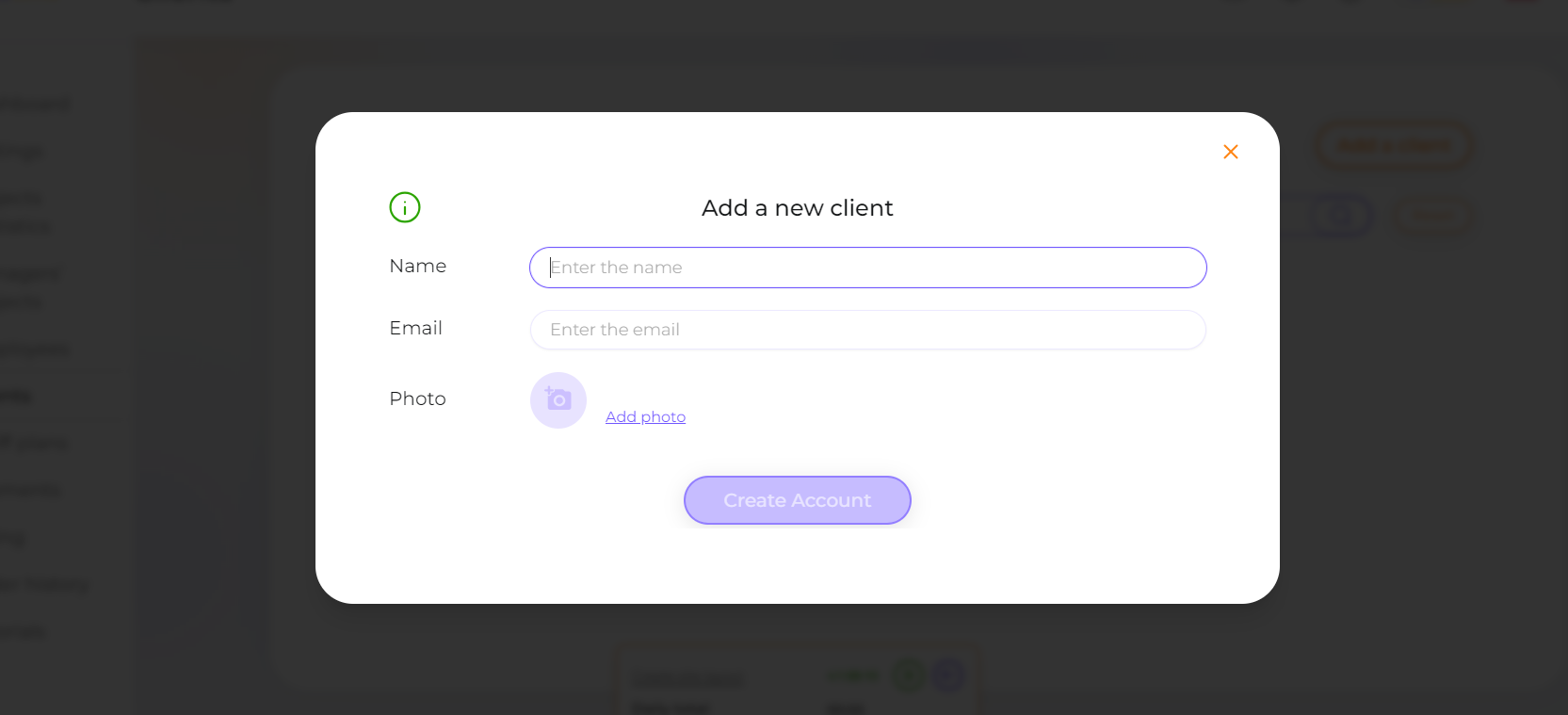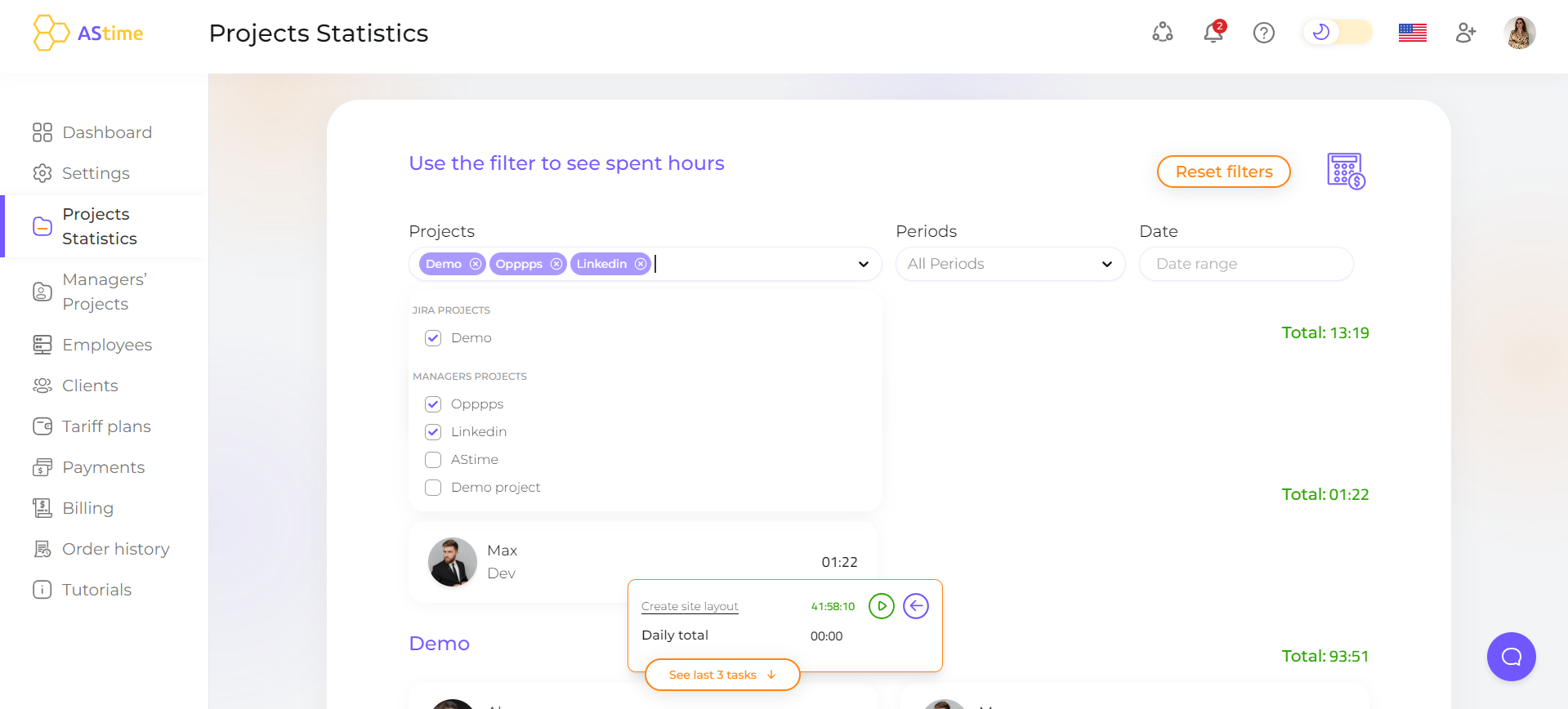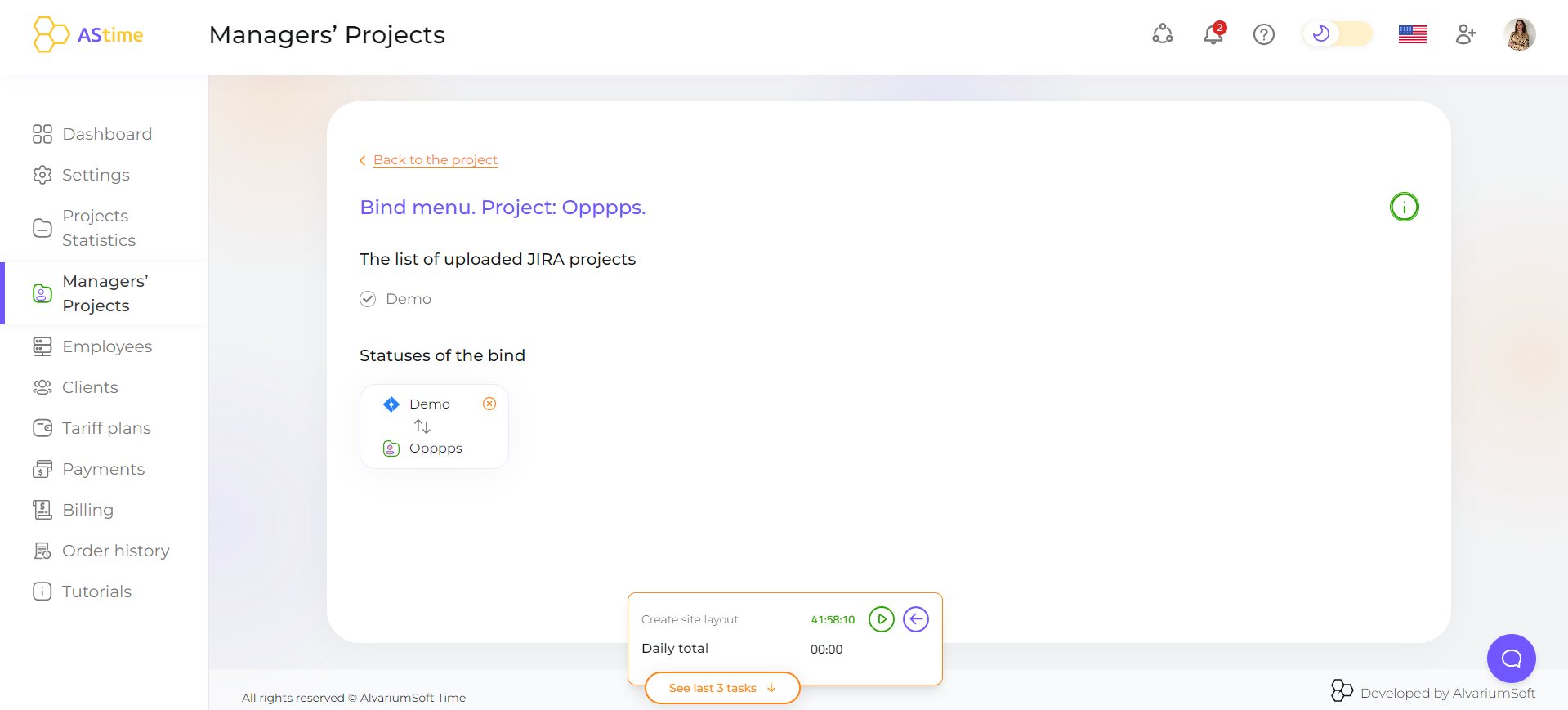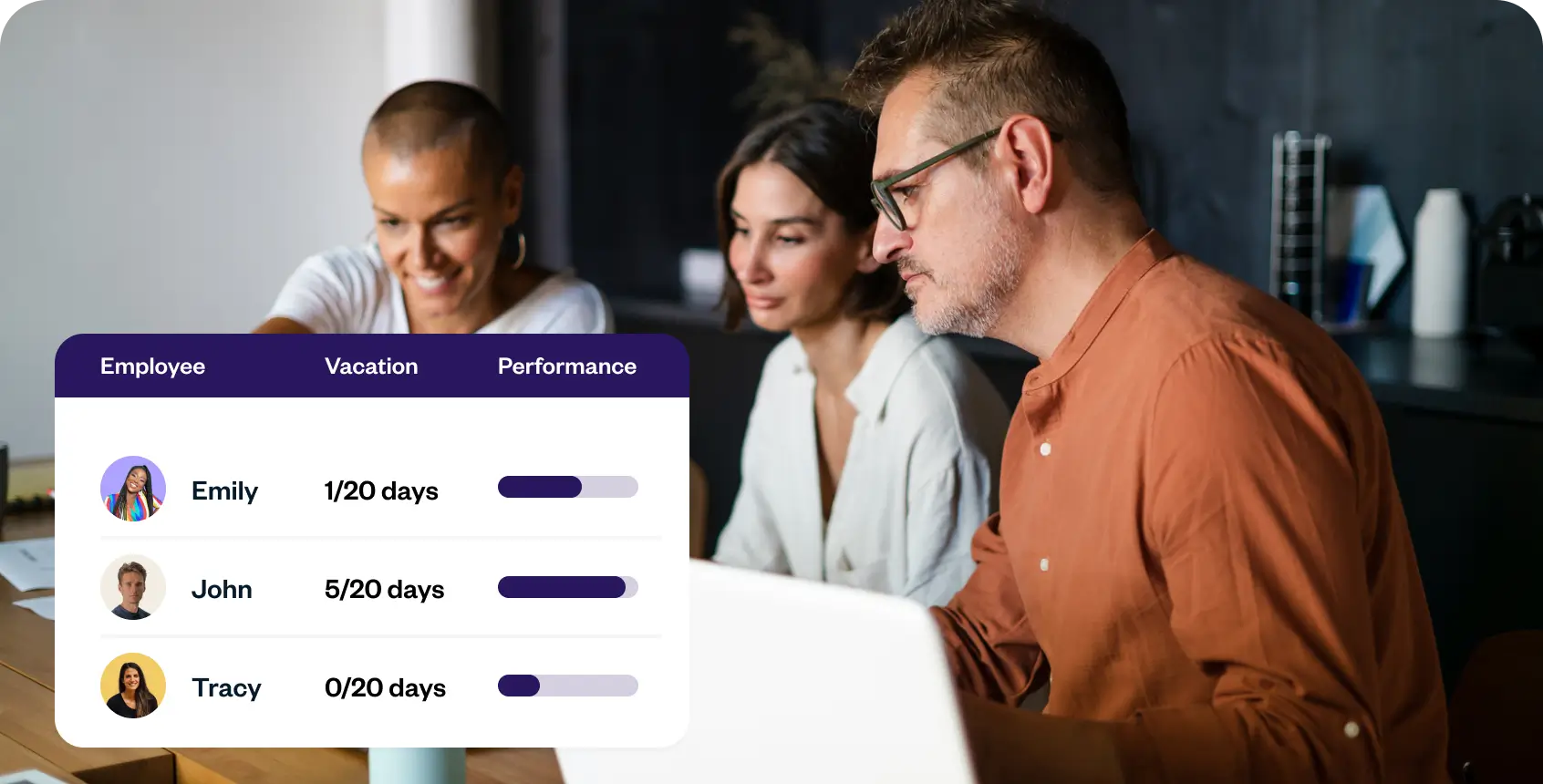Track coding time for Optimizing Software Development
Choosing the right tool helps organize work, streamline reporting, and plan the budget effectively.

With ASTime Tracker, a brand-new application designed to enhance coding efficiency, programmers, project managers, and non-IT specialists can discover the advantages of time monitoring. Find out how software development planning, budgeting, and general efficiency may all be enhanced by keeping track coding time. Project success in the fast-paced world of software development depends on effective time management. This article explores the value of monitoring working hours and presents ASTime Tracker, a dedicated time-tracking application for developers.
The Significance of Time tracking for Developers
All activities of developers revolve around time tracking tools for developers. When working on a Time and Material model, clients pay for hours worked directly. This implies that the system tracking coding time must be clear and transparent. Even in fixed price development, timesheet for software development is still used. Tracking coding time is the basis for planning and controlling the timely completion of tasks.
Advantages of Time Monitoring
1. More Efficient Work:
Developers often resist time logging, perceiving it as additional control, micromanagement, and the need to account for stages such as studying documentation or contemplating solutions—moments when they are not actively coding. However, with proper and professional tracker usage, advantages emerge, such as:
• A clear understanding of the average time spent on various tasks by each team member, enabling more realistic goal-setting and achievement.
• Utilizing developer tracking software not only for time tracking coding but also for other tasks, gaining insights into which tasks consume the most time and optimizing them.
• Real-time awareness of whether a task is within the estimated timeframe.
2. Project Planning:
Project planning involves task prioritization, estimation, and resource allocation. Software development time tracking provides dates for each task’s delivery and allows monitoring daily progress and adherence to plans. Contrary to the misconception that developer tracking software hampers achieving these goals, it actually contributes positively. Efficient project planning via programming tracker requires adhering to simple rules:
• Conduct sprint and release planning with developer acceptance of tasks to focus time on development, not task clarification.
• Avoid requiring track coding time for short activities taking 5-15 minutes, as this can be tiresome.
• Regularly use track coding time on a daily basis.
3. Budget Optimization:
Understanding the amount of time already spent, coupled with precise insights into who is working on which tasks, not only effectively controls the budget but also optimizes it by allocating resources primarily to crucial tasks.
ASTime Tracker: A Developer Tracking Software
ASTime Tracker is a convenient solution for task tracking and time planning, allowing for the distribution of timesheet for software development among various projects.
Why Choose ASTime Tracker:
1. User-Friendly Interface:
The intuitive interface of ASTime Tracker is user-friendly, making it easy to use without unnecessary elements. Additionally, ASTime Tracker displays daily logged time and time spent on each task.
How ASTime Tracker Works:
ASTime Tracker is straightforward time tracker for coding. A team member with an administrative role invites a developer to a project and assigns tasks. The developer then selects the task currently being worked on and activates the tracker. The tracker operates in real-time without requiring screen captures or access to personal computer data, a feature appreciated by developers.
Please, check it out for free Start free
Conclusion:
In conclusion, implementing time tracking in programming tracking is one of the most crucial aspects of the development process. Choosing the right tool helps organize work, streamline reporting, and plan the budget effectively. ASTime Tracker is an excellent choice for addressing such challenges.
For more insights into time tracking coding, explore our article on Neighboring Text and visit our time tracker Main Page for additional resources.