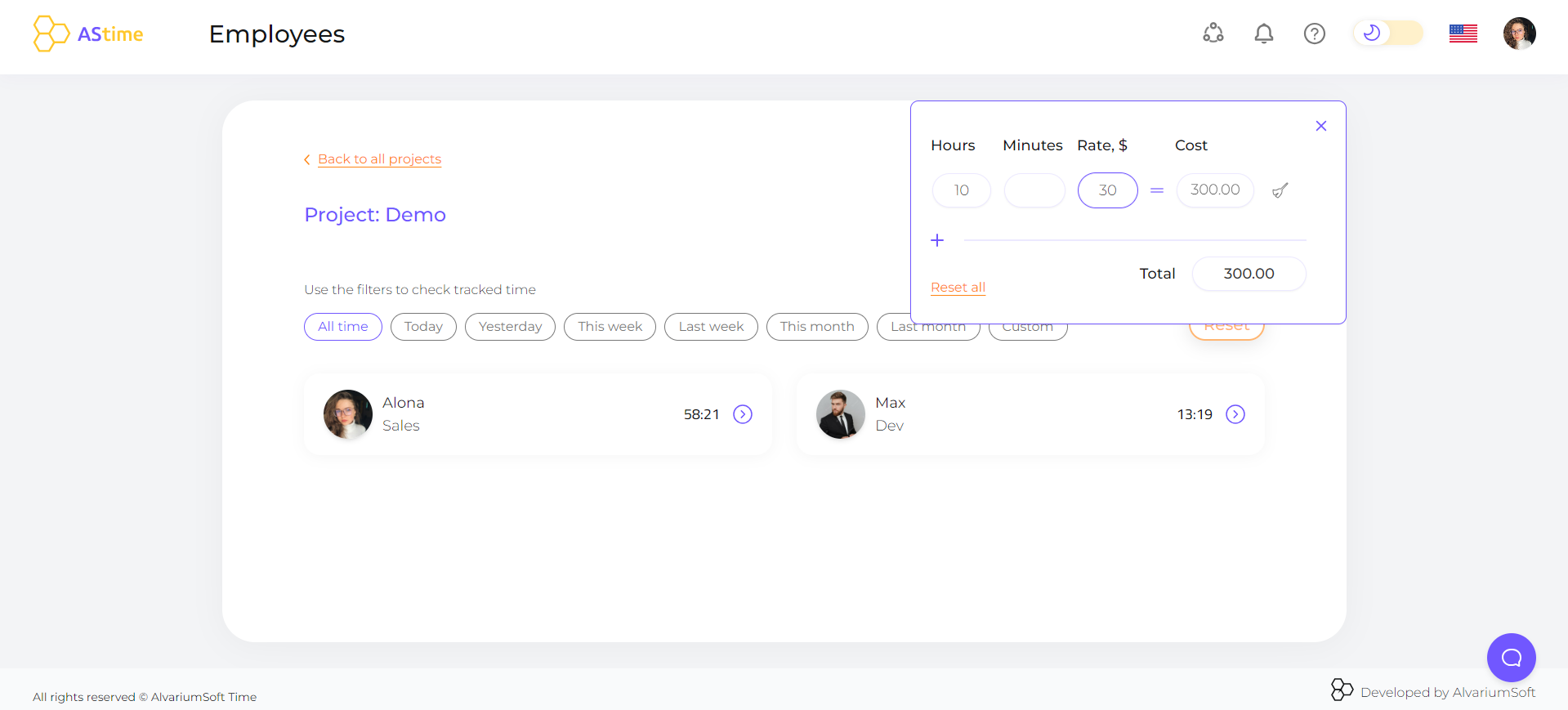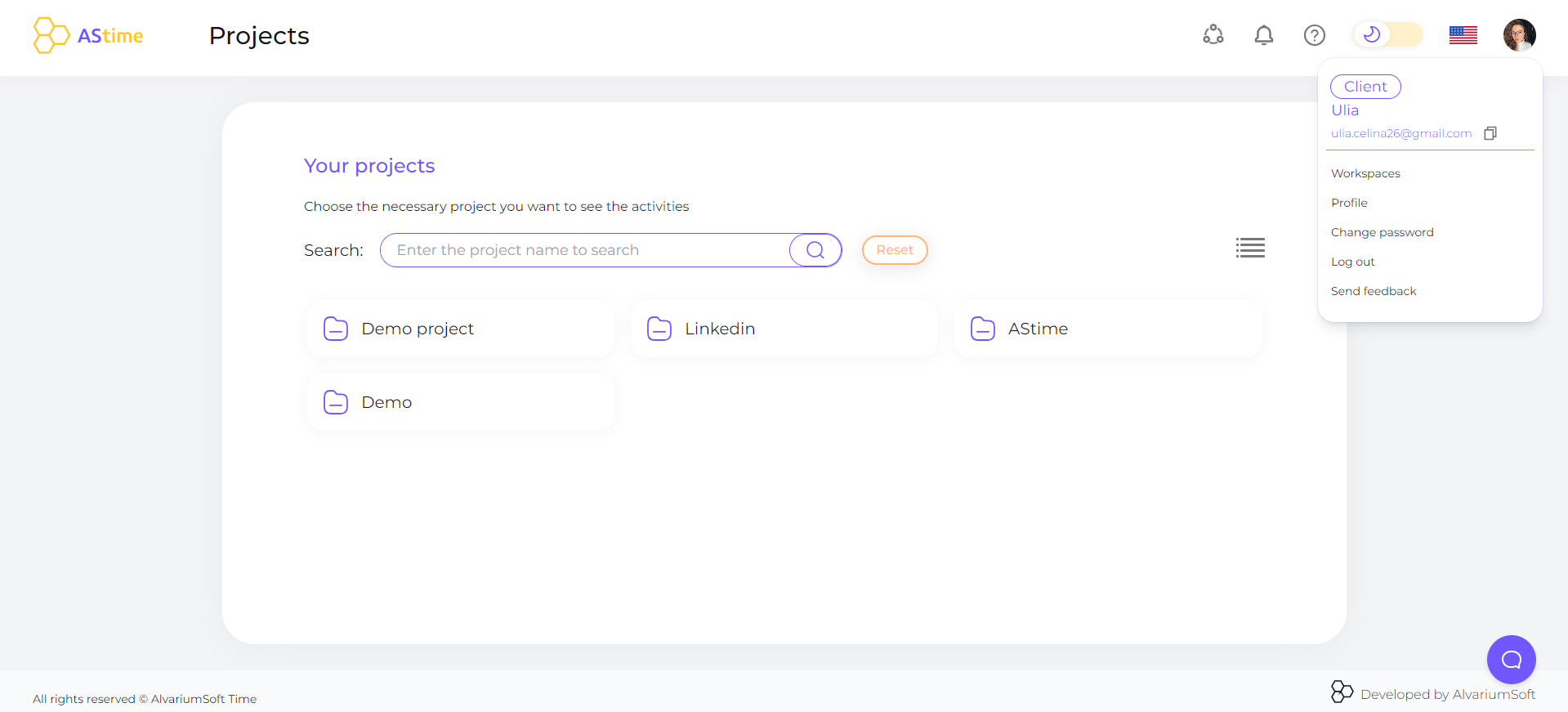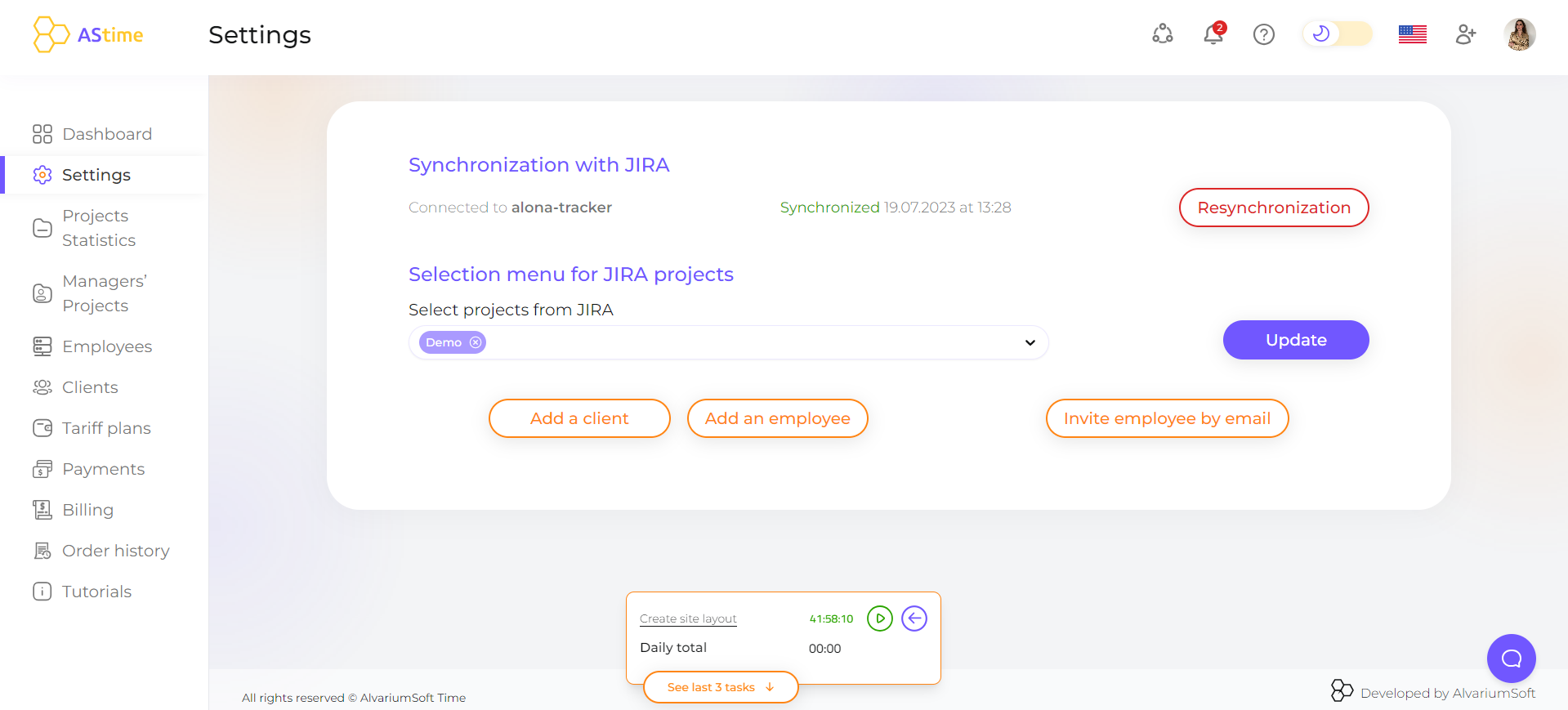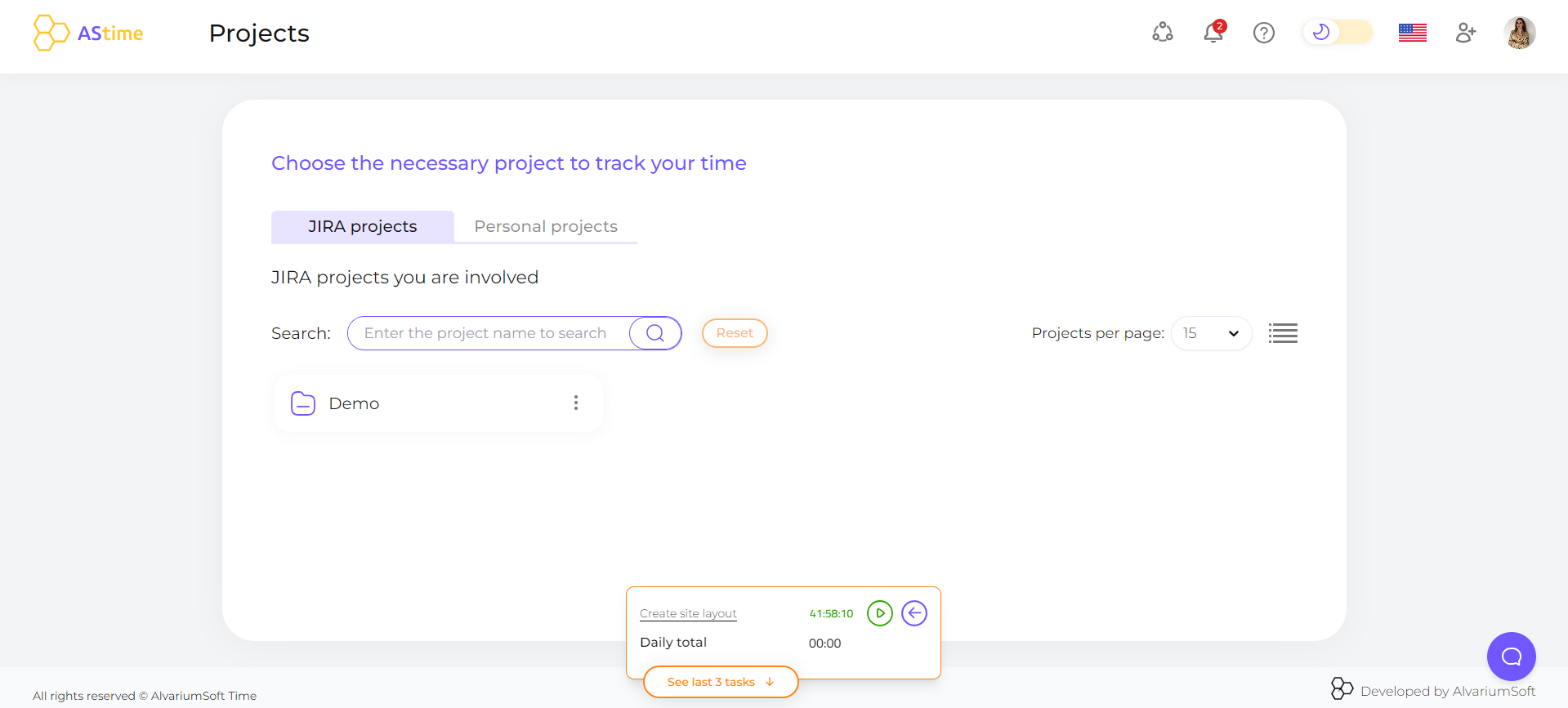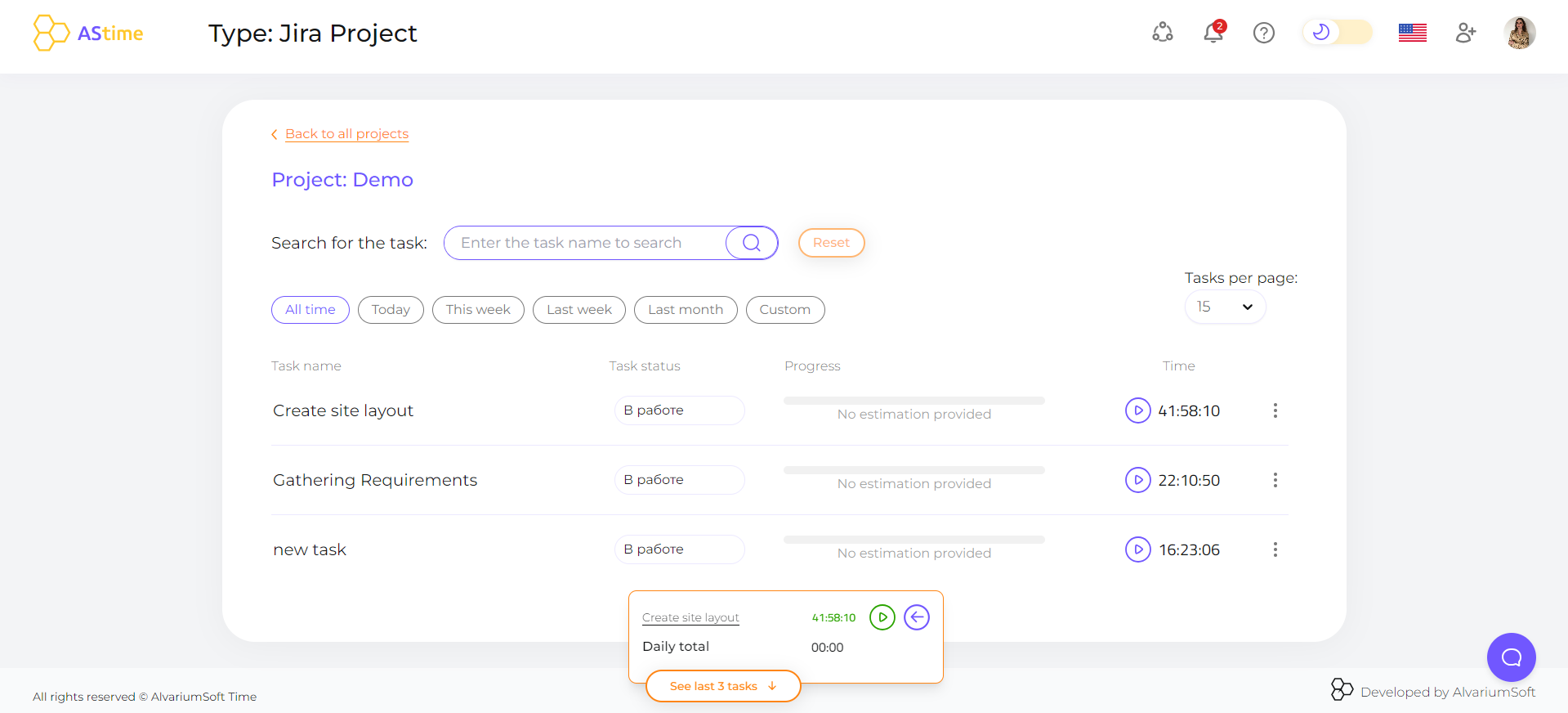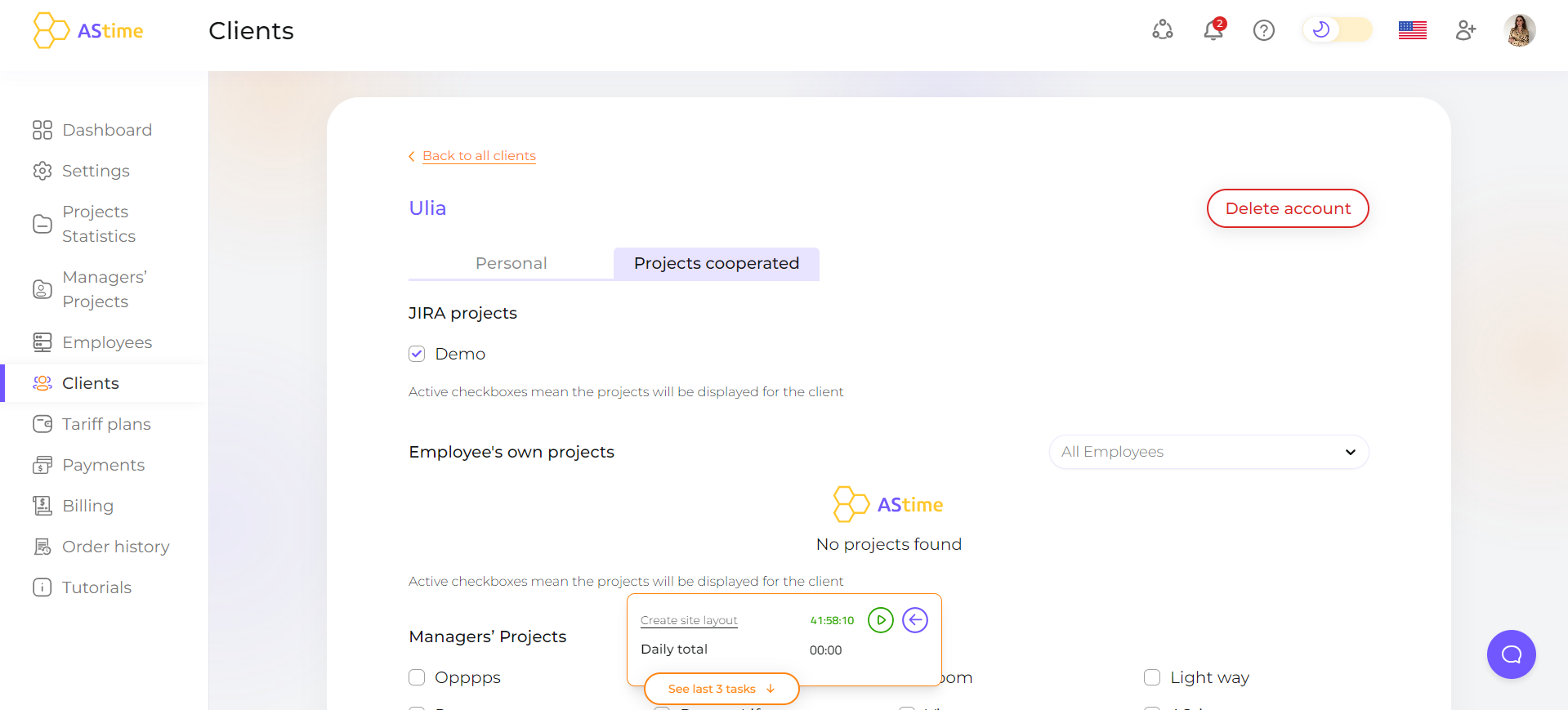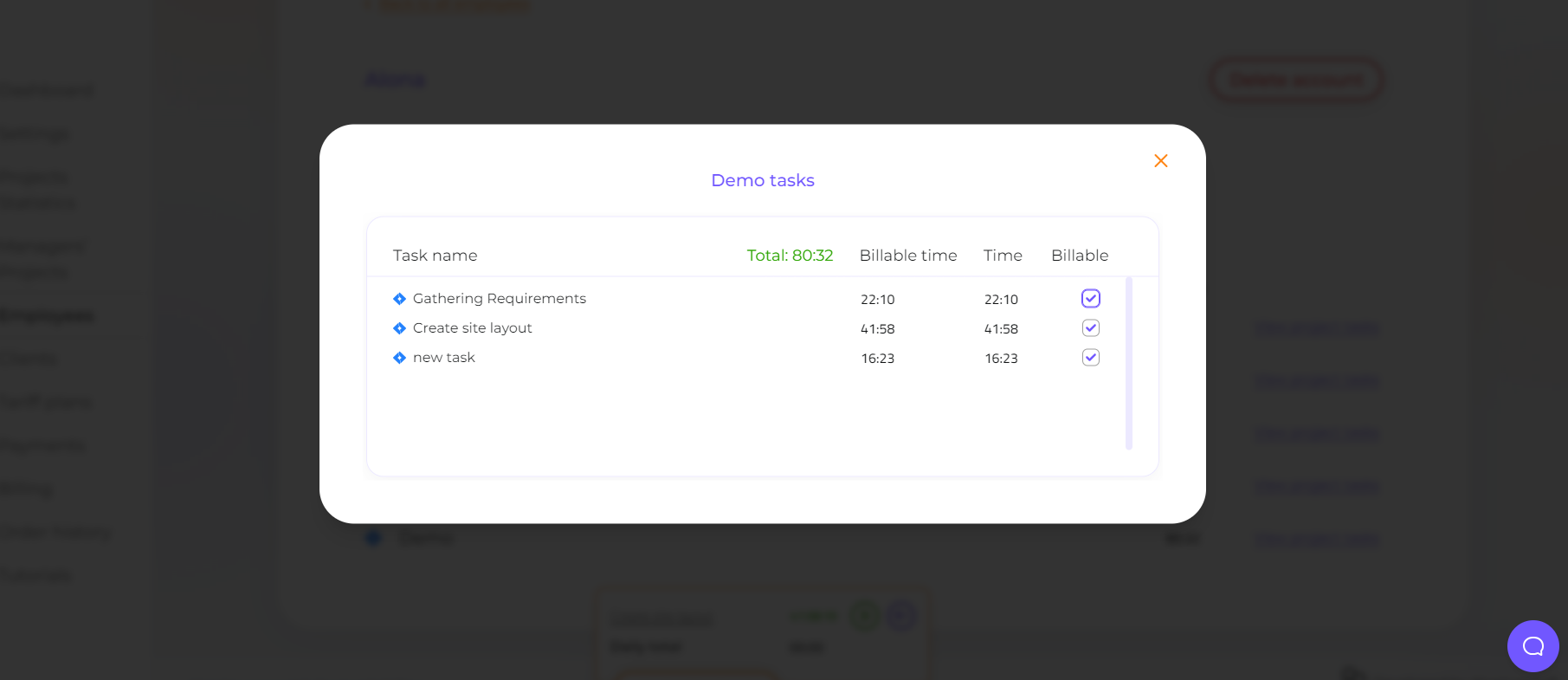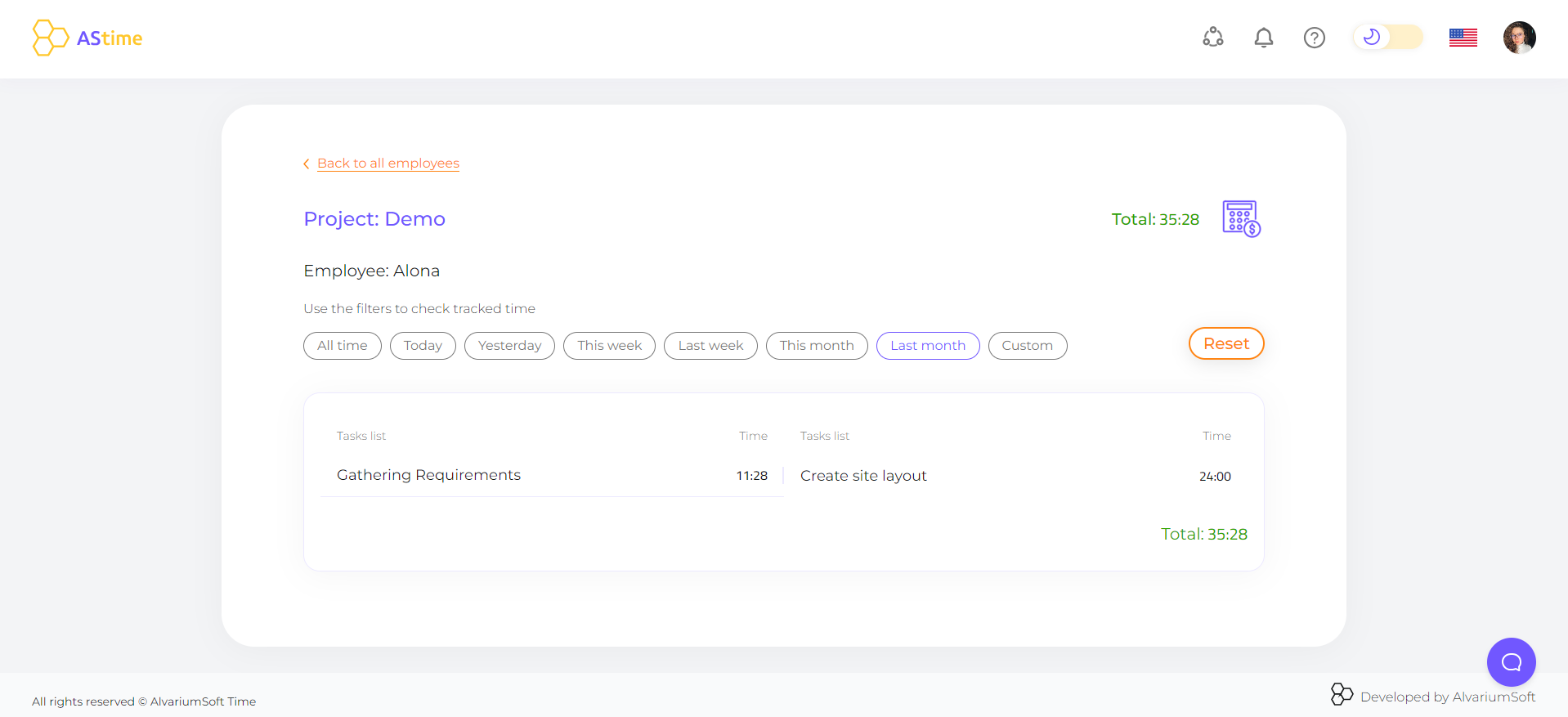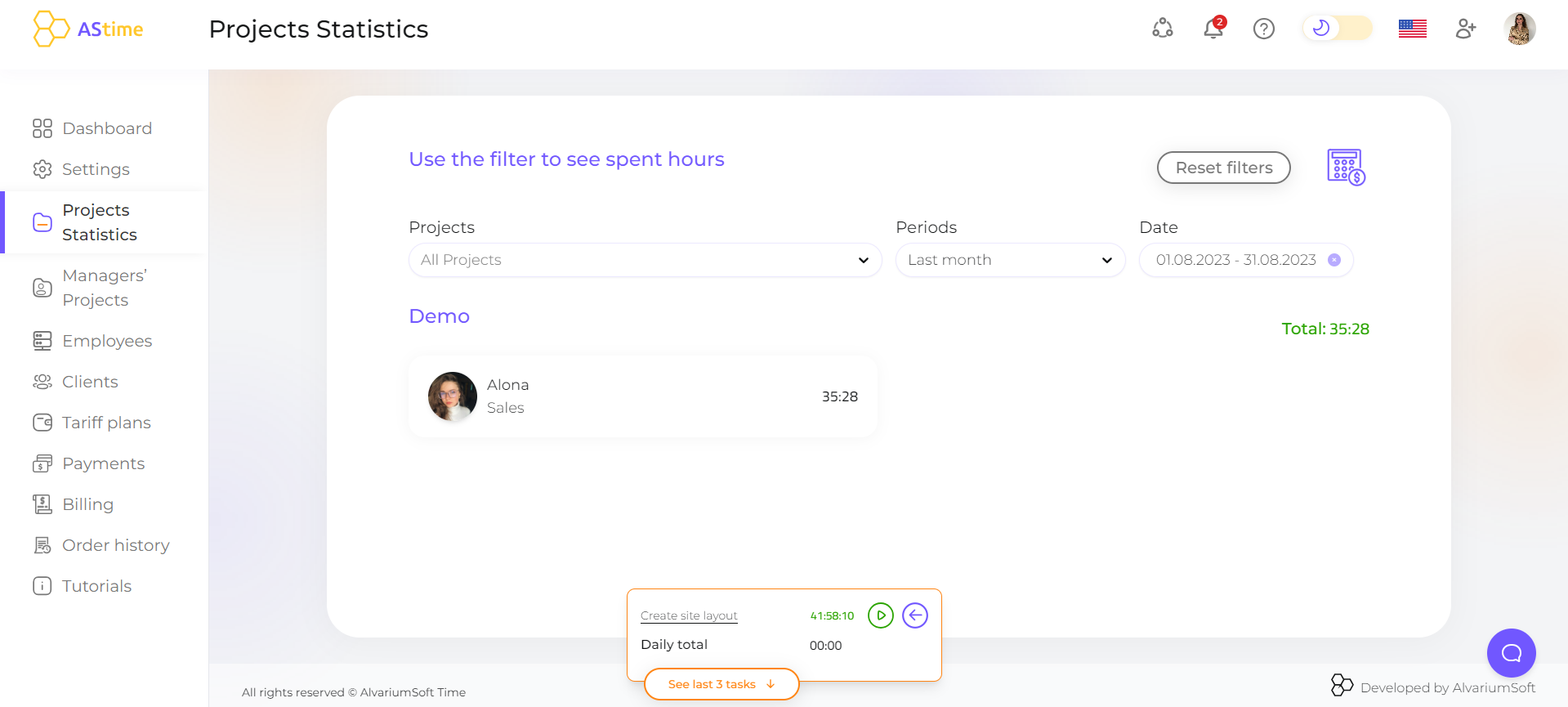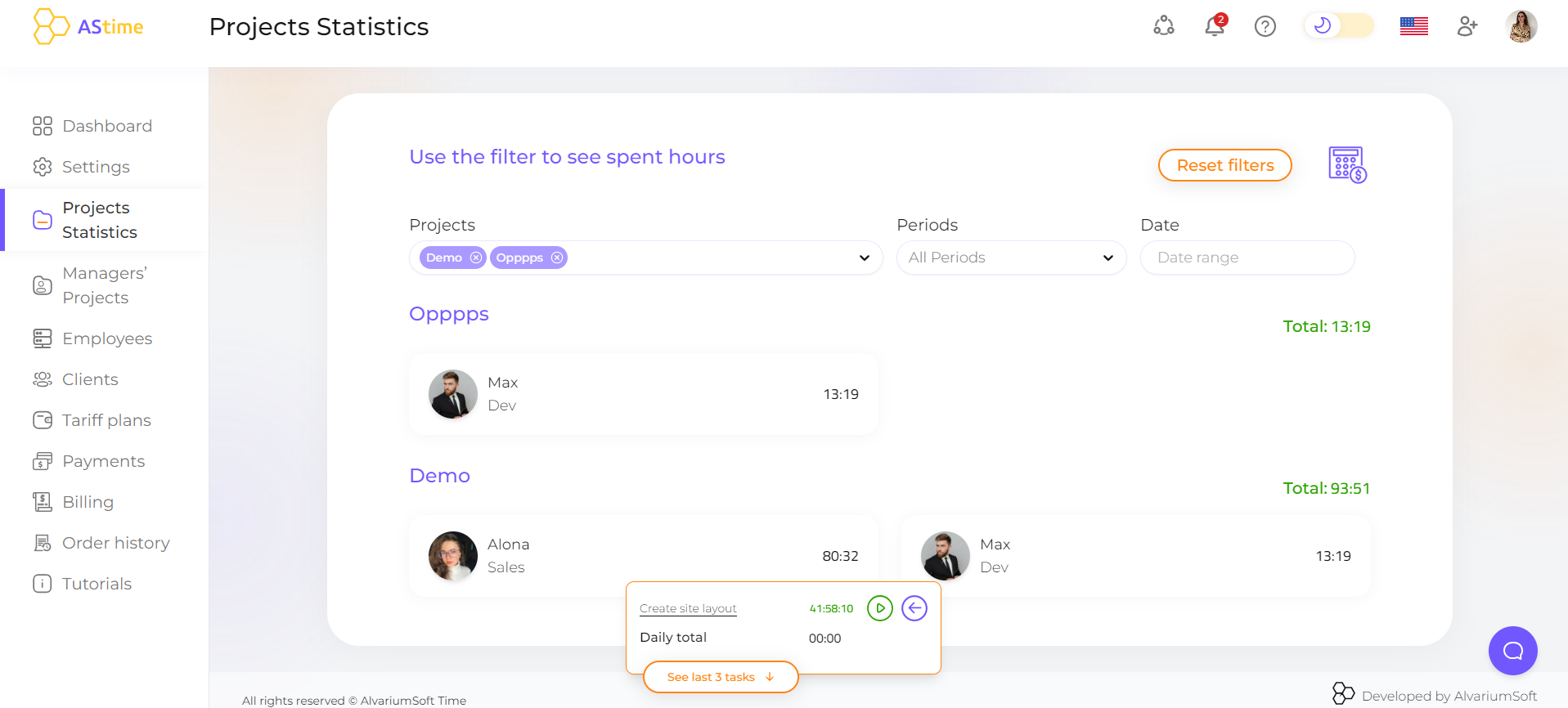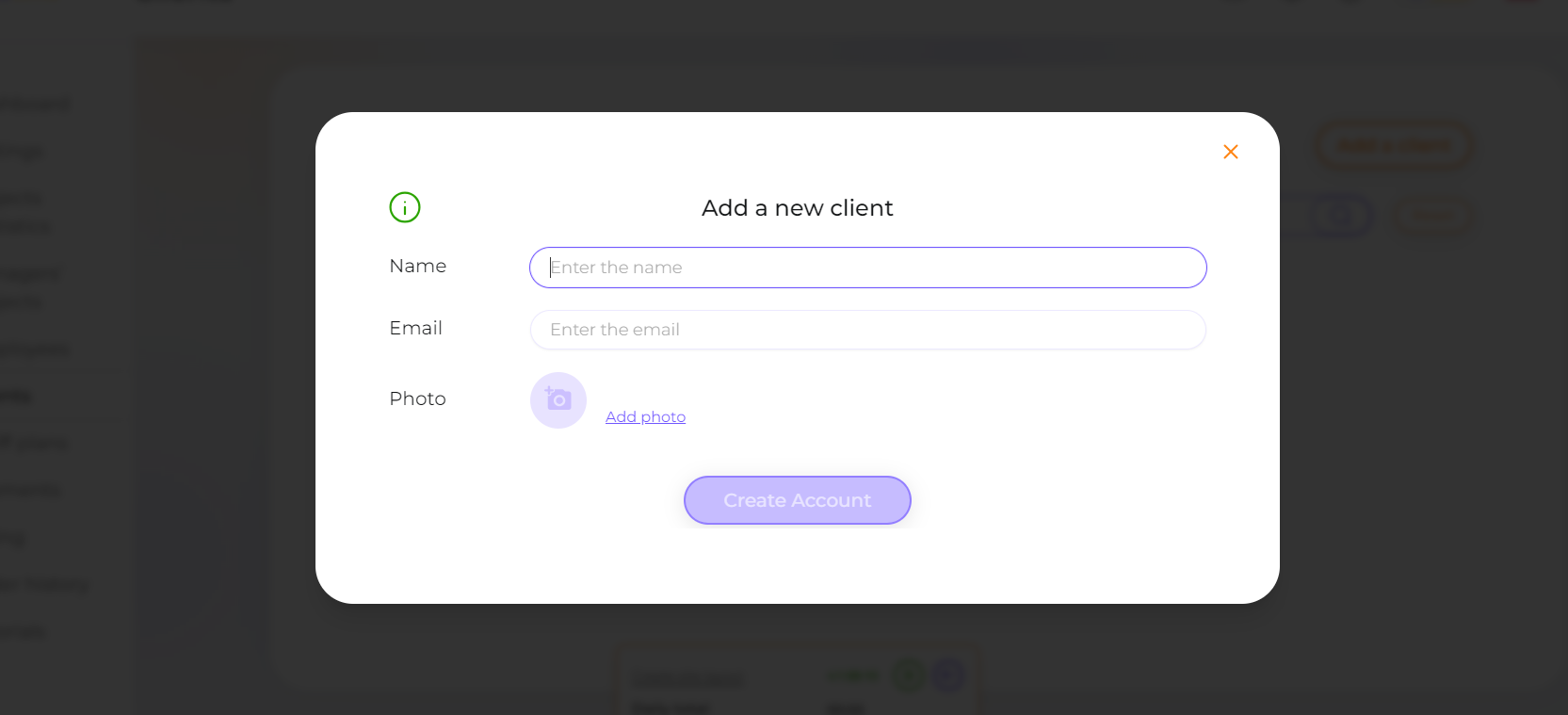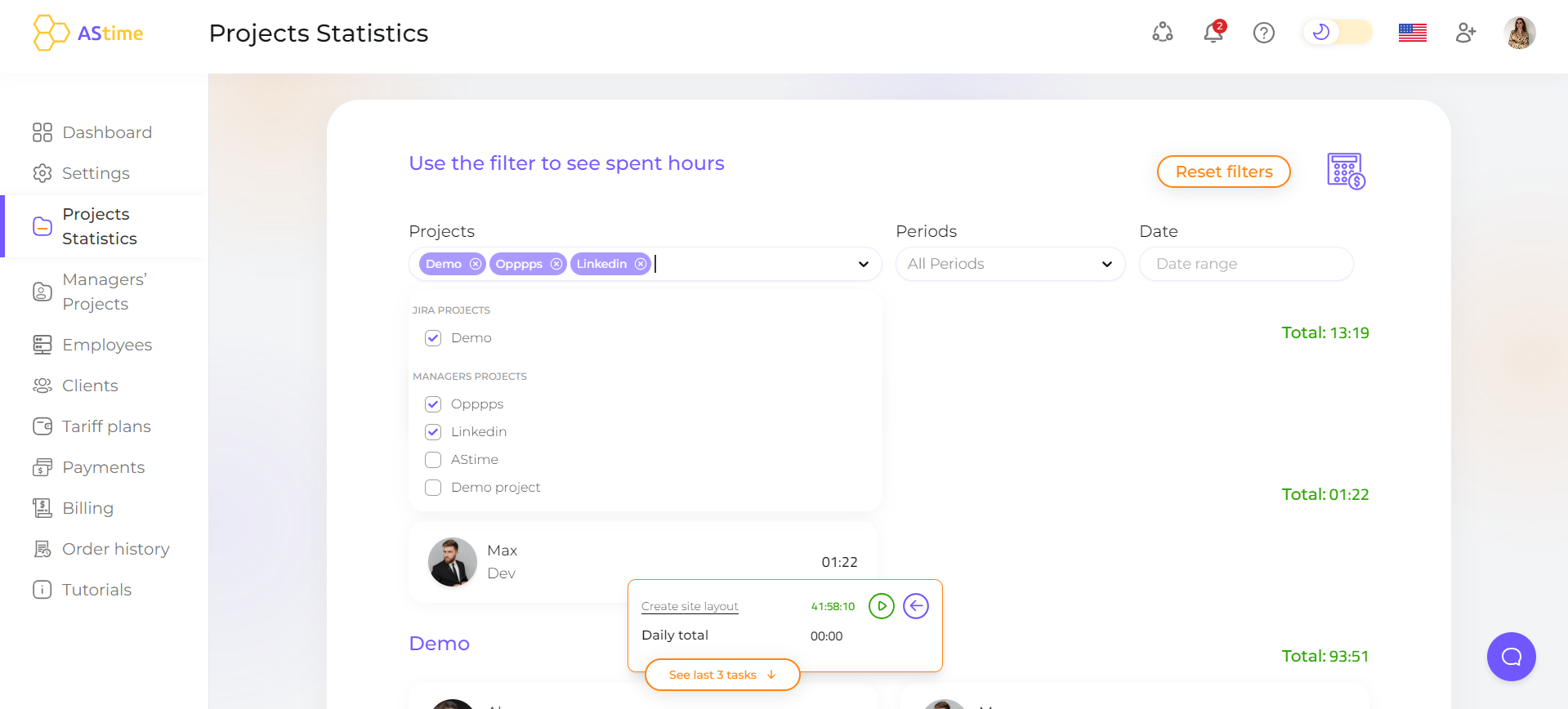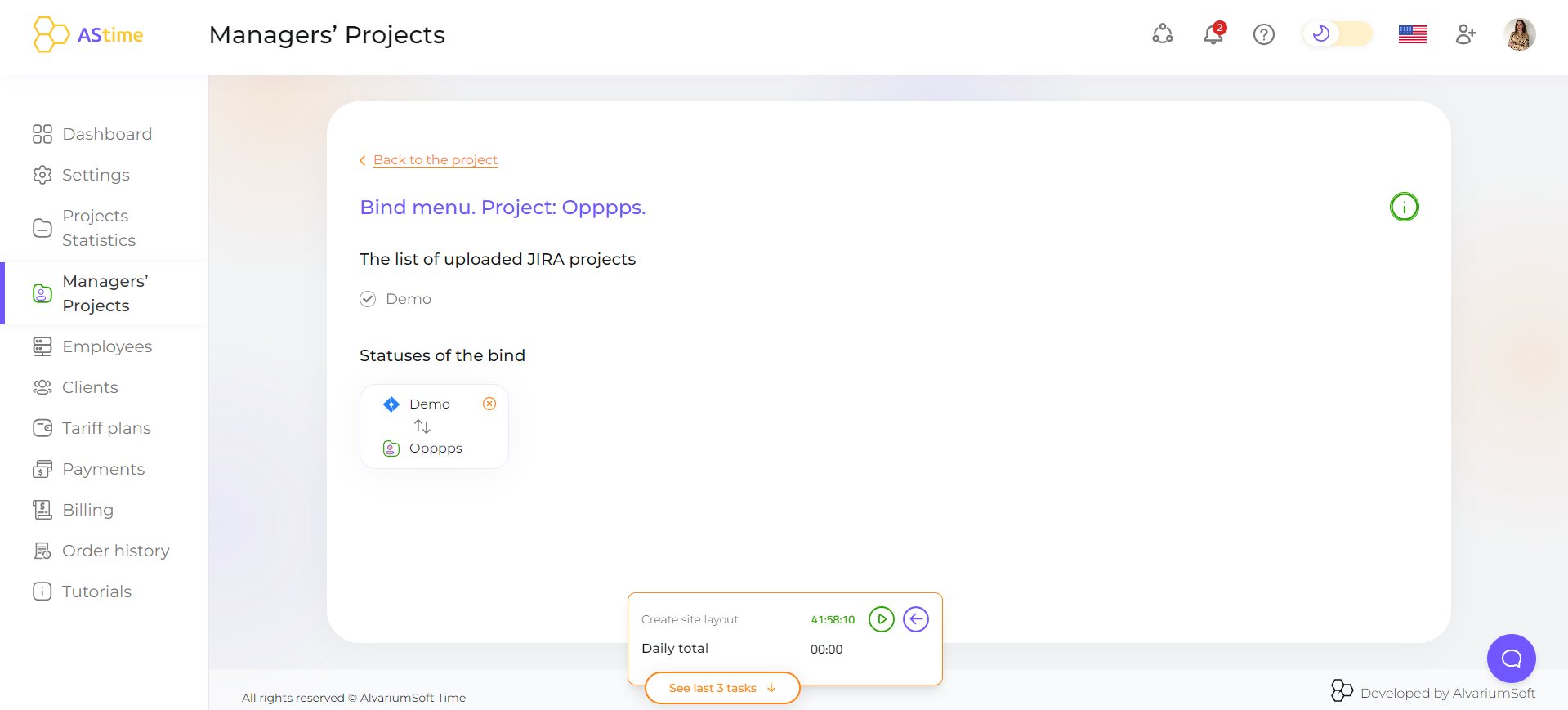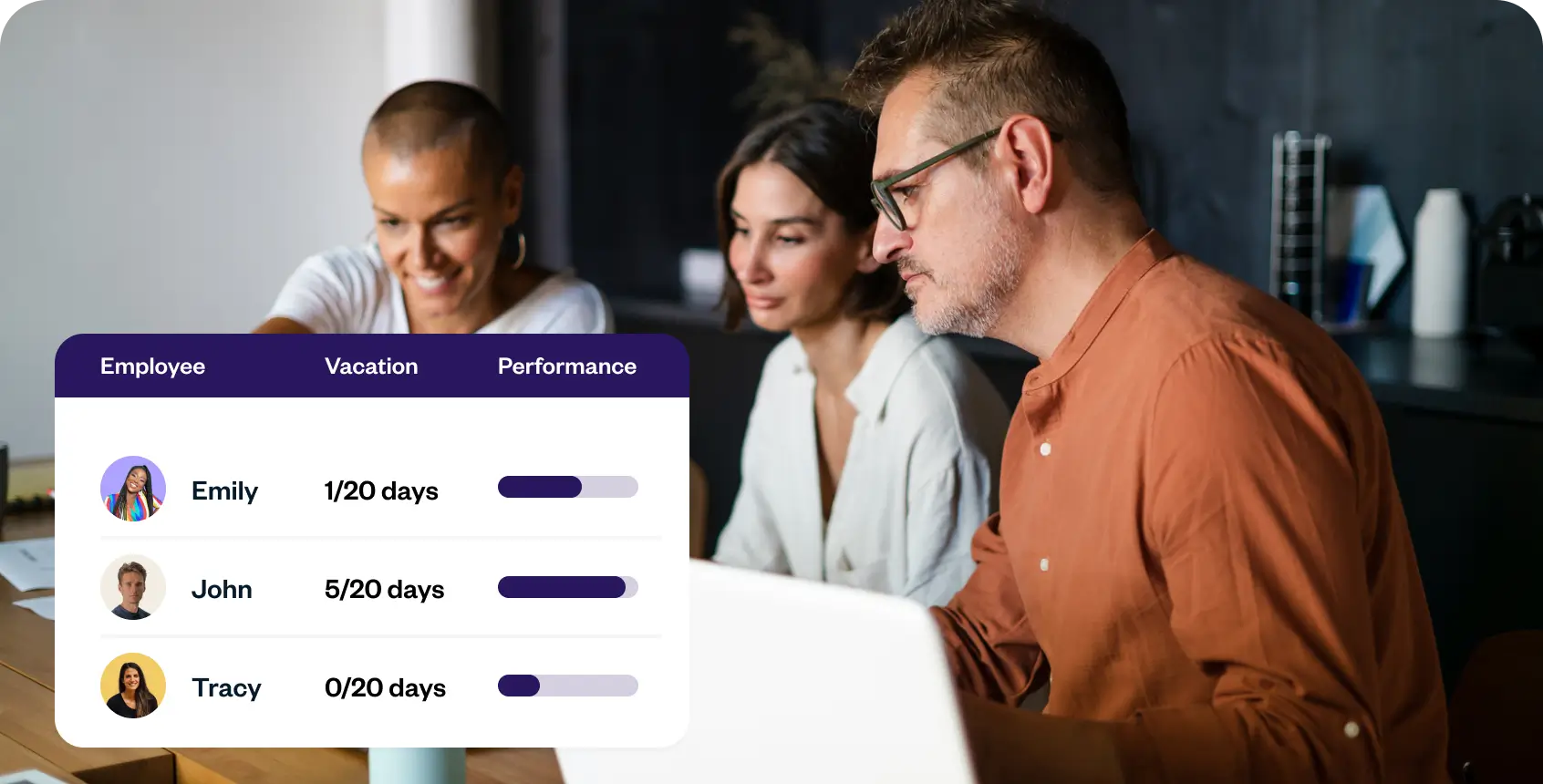Payroll Tracker
Efficiently managing employee payroll and tracking current expenses, such as server costs, office cleaning, and taxi payments, is fundamental to every business.

Typically, these expenses are tracked in a CRM system, which suits large enterprises well. However, for small and medium-sized businesses, this could be an unnecessary expense and an inconvenience due to the need to maintain additional tools. We present you with a conceptually new opportunity to track current expenses directly in the task tracker.
Key Features of Payroll Tracker Systems
Automated Payroll Processing
Automated payroll tracking is a common practice nowadays. Complex formula and calculation systems are utilized for this purpose. While numerous tools for payroll and expense tracking exist, they all had a significant drawback until now—manual data entry and oversight by a responsible person were required. Such systems led to many errors and heavily relied on human factors. Additionally, the introduction of functionality that performs automatic calculations on a specified day of the month is a significant advancement in tracking system development.
Time Tracking Integration
Integrating expense tracking systems with task and payroll time tracking software is an ideal solution, as it significantly reduces the number of steps required to implement the complete cycle of business processes. Moreover, the payment process becomes transparent to employees, as they log their time themselves.
Expense Tracking and Reporting
As the time tracking and payroll software is a system with separate modules for freelancers’ time tracking and reporting on various expenses, including those related to business trips, purchases, and other business-related costs.
Employee Self-Service Portals
Many payroll tracking software come with employee self-service portals that allow employees to view their pay stubs, tax records, and payroll data. Allowing workers to handle some portions of their payroll data on their own not only improves transparency but also lowers administrative costs.
Custom Reporting
Payroll tracker systems must have strong reporting features. Custom reports that are suited to an organization’s needs may be generated, enabling data-driven decision-making. In-depth knowledge of payroll costs, employee time usage, and other pertinent indicators aids in financial analysis and strategic planning.
Please, check it out for free Start free
Benefits of Payroll Tracker Systems
Time and Cost Efficiency
Automating payroll procedures and time monitoring greatly decreases the time and effort needed for human computations. This efficiency allows HR teams to focus on more strategically oriented facets of human resource management, resulting in cost savings.
Accuracy and Compliance
By eliminating human calculation mistakes, automated payroll processing reduces the possibility of errors. Payroll tracker systems also take into account the most recent tax laws, guaranteeing adherence and reducing the possibility of legal issues.
Enhanced Contentment among Workers
Transparency is promoted by enabling employees to examine and control their payroll information through easily accessible self-service portals. Correct and timely payroll promotes a happy workplace by increasing employee satisfaction.
In conclusion, task trackers are becoming increasingly sophisticated, evolving into fully-fledged ecosystems—HRM systems, social networks for employees, personal assistants, task and budget trackers. Continuously developing and improving systems help businesses accelerate and perfectly meet the demands of the times.