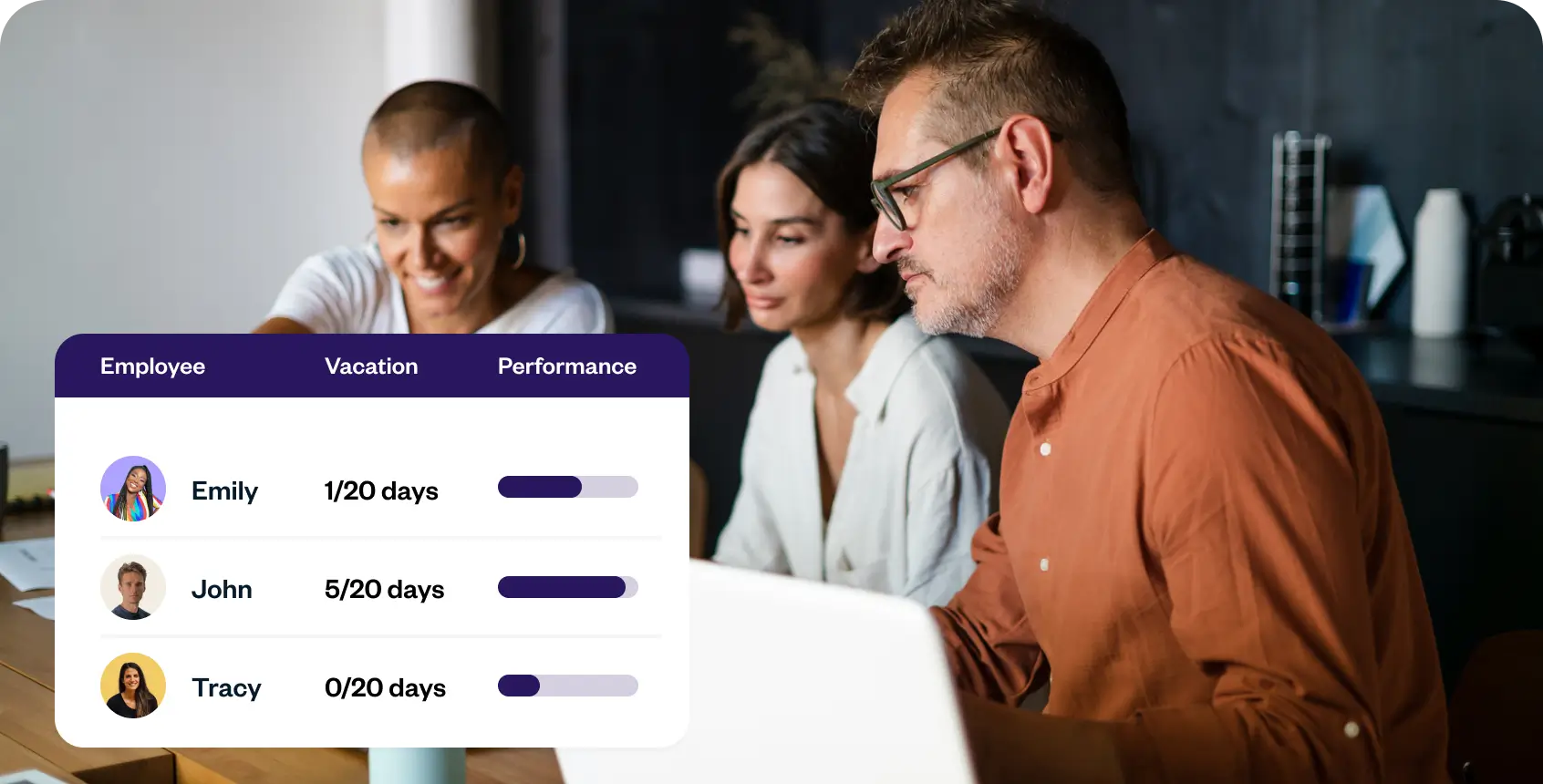Free employee attendance tracker
Hi there! Ready to learn about a new tool for effective time management? AsTime is a free application that helps you track work time and employee attendance.
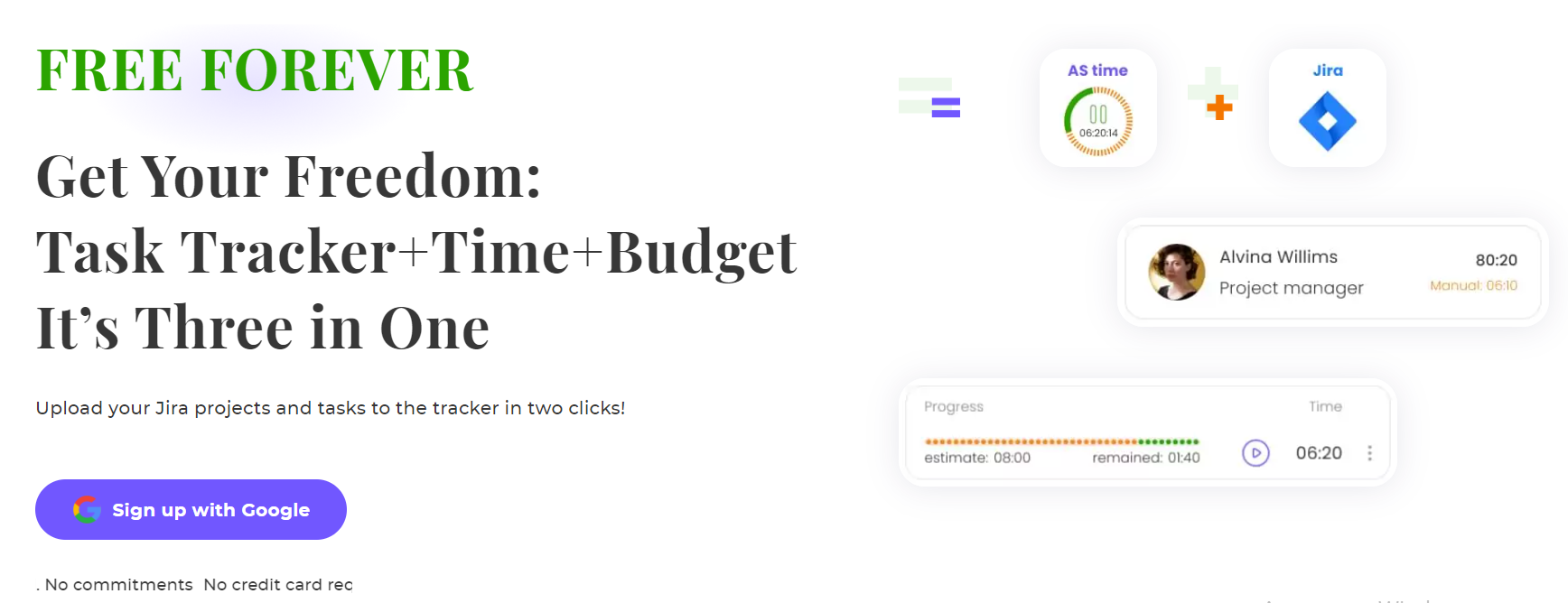
Hi there! Ready to learn about a new tool for effective time management? AsTime is a free application that helps you track work time and employee attendance.
What is an attendance tracking app?
An attendance tracking app helps employers streamline team management – documenting employee work hours, avoiding tedious paperwork, and increasing team productivity in the long run.
An efficient employee attendance tracker offers its users:
- Clock-in and clock-out system
- Automatic timesheet filling
- Payroll and budget tracking
- Billable hours tracking
- PTO management system
- Record of work time
- Tracking overtime
How to track employee attendance in AsTime tracker?
AsTime is a FREE time tracking and employee tracking app designed to track work time in an advanced way. To start tracking your team’s attendance, follow these simple steps.
STEP 1 Create a AsTime account
First, you need to create an account in AsTime.
STEP 2 Invite your team
Form teams by inviting the people you want to join your workspace. In AsTime, you can invite an UNLIMITED number of people, absolutely free.
STEP 3 Track attendance and work
Employees can track attendance by starting a timer through the web application, desktop application, or mobile application. Alternatively, you can set up a kiosk on a shared device for attendance registration.
AsTime allows you to not only track employee attendance but also to do so easily and conveniently.
STEP 3
Free Attendance Tracking
Employees can start the timer tracking through the web application, desktop application, and mobile application to track their attendance. Alternatively, you can set up a kiosk on a shared device for everyone to record.
Web application at https://astime-tracker.com/apps
Browser extension for Chrome / Firefox / Edge
Desktop application for Mac / Windows / Linux
Mobile application for Android / iOS
Time clock
See who works on what
The team dashboard shows your team’s activity. Find out who is currently working on what (their running timer), when their last activity was, and see a visual breakdown of their workweek.
Check employee hourly workers in reports
See your team’s logged time in the attendance report – start, end, break, and overtime.
Export reports
AsTime’s employee attendance tracker breaks down time tracking data to suit your specific needs. Filter any data you want to display and export reports in PDF, Excel, and/or CSV formats.
Additional uses of AsTime’s attendance tracker
In addition to tracking employee attendance, you can use AsTime for:
- Student attendance
- Event attendance
- Non-profit organizations attendance
- Corporate attendance