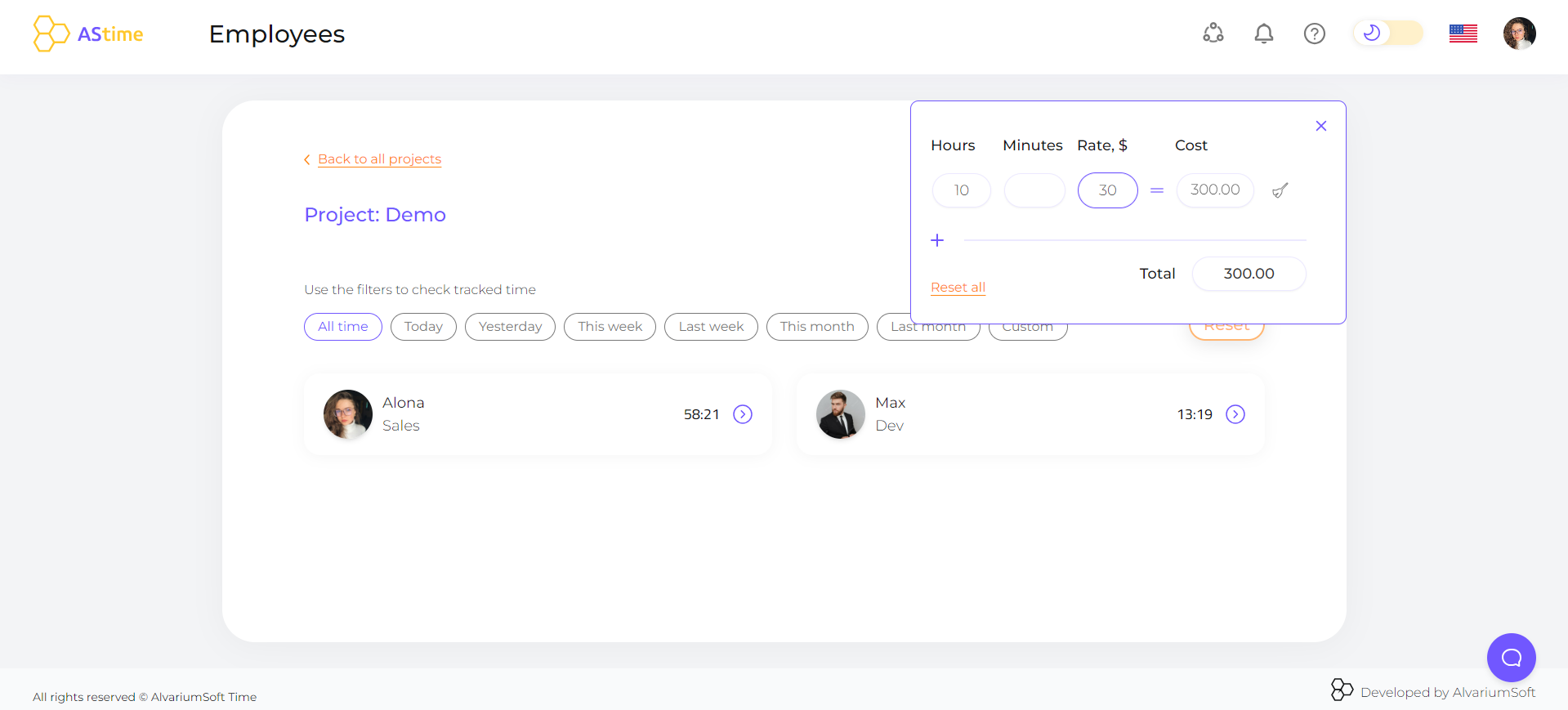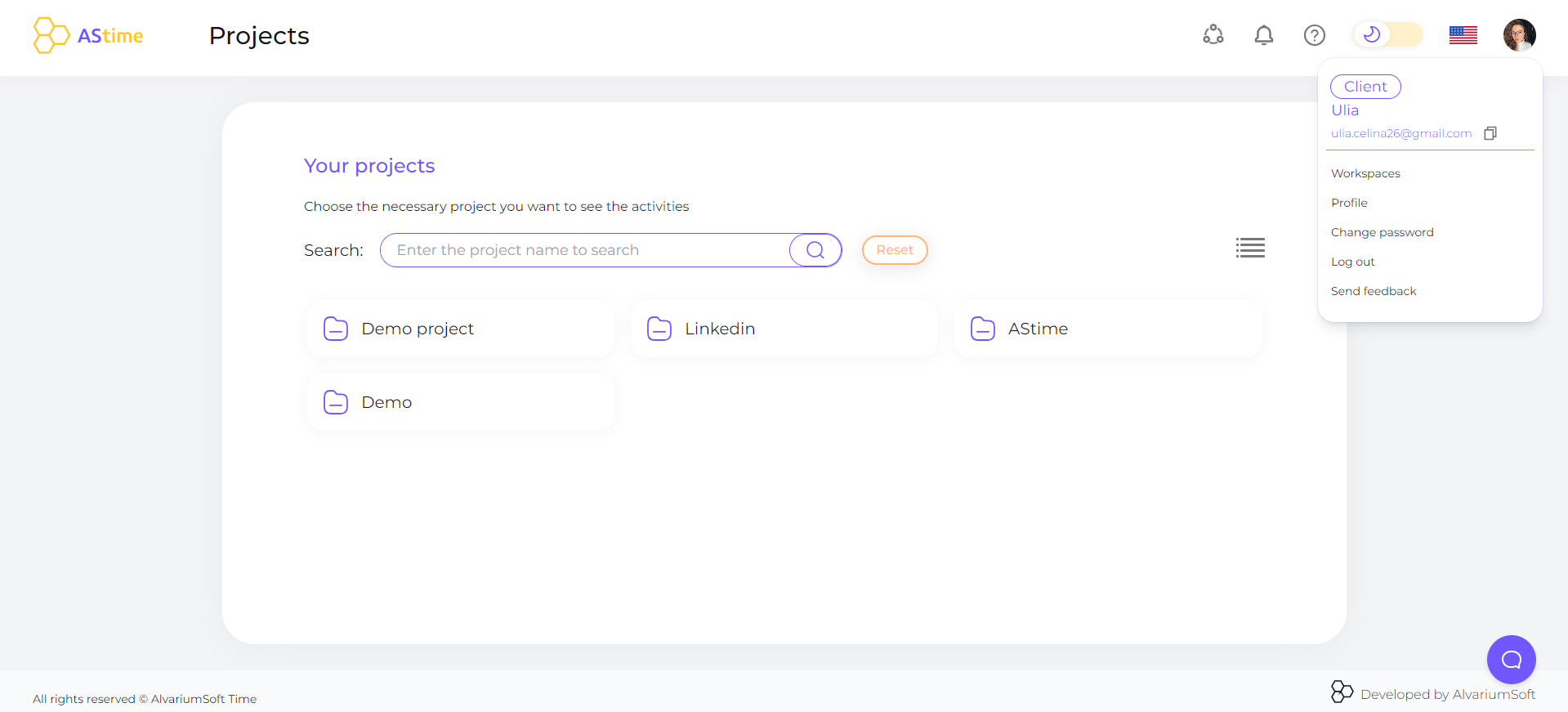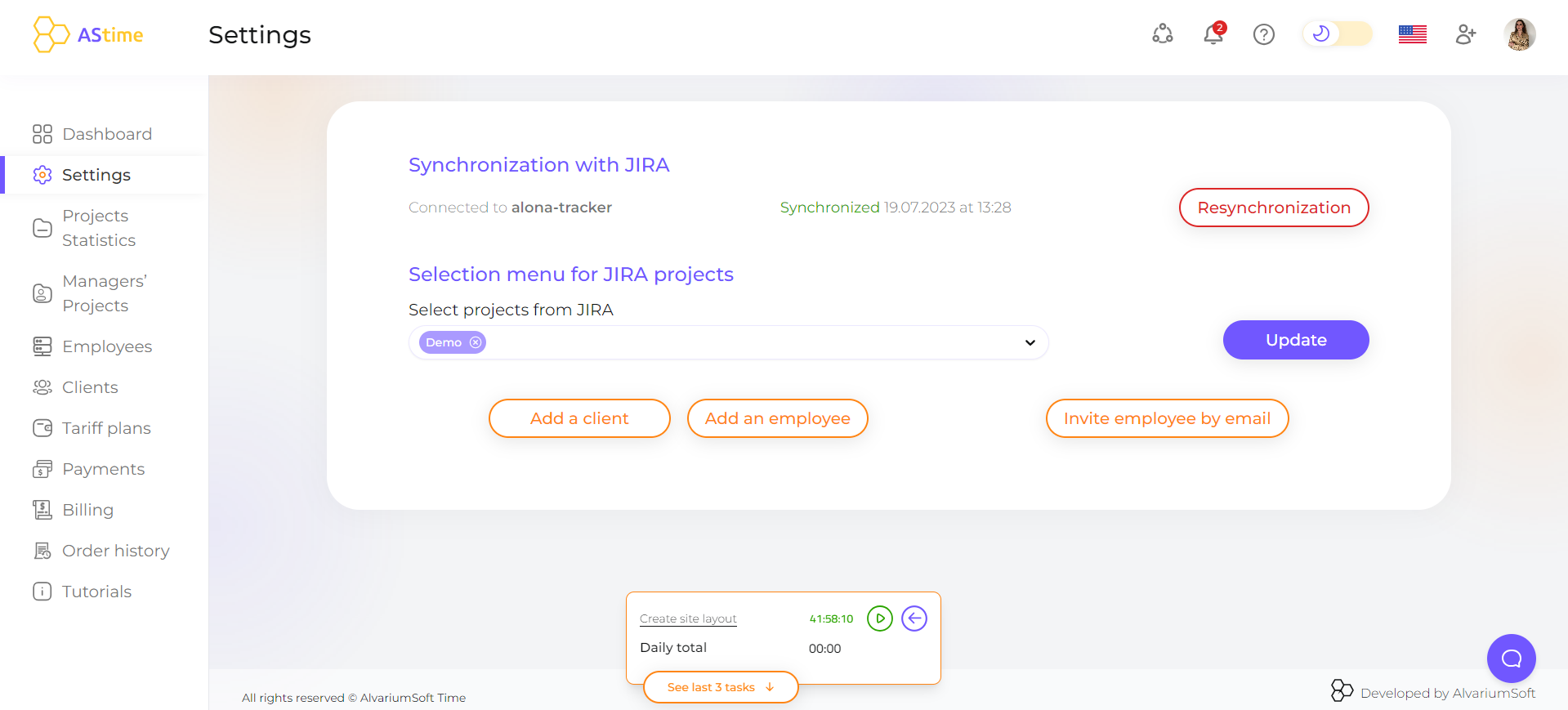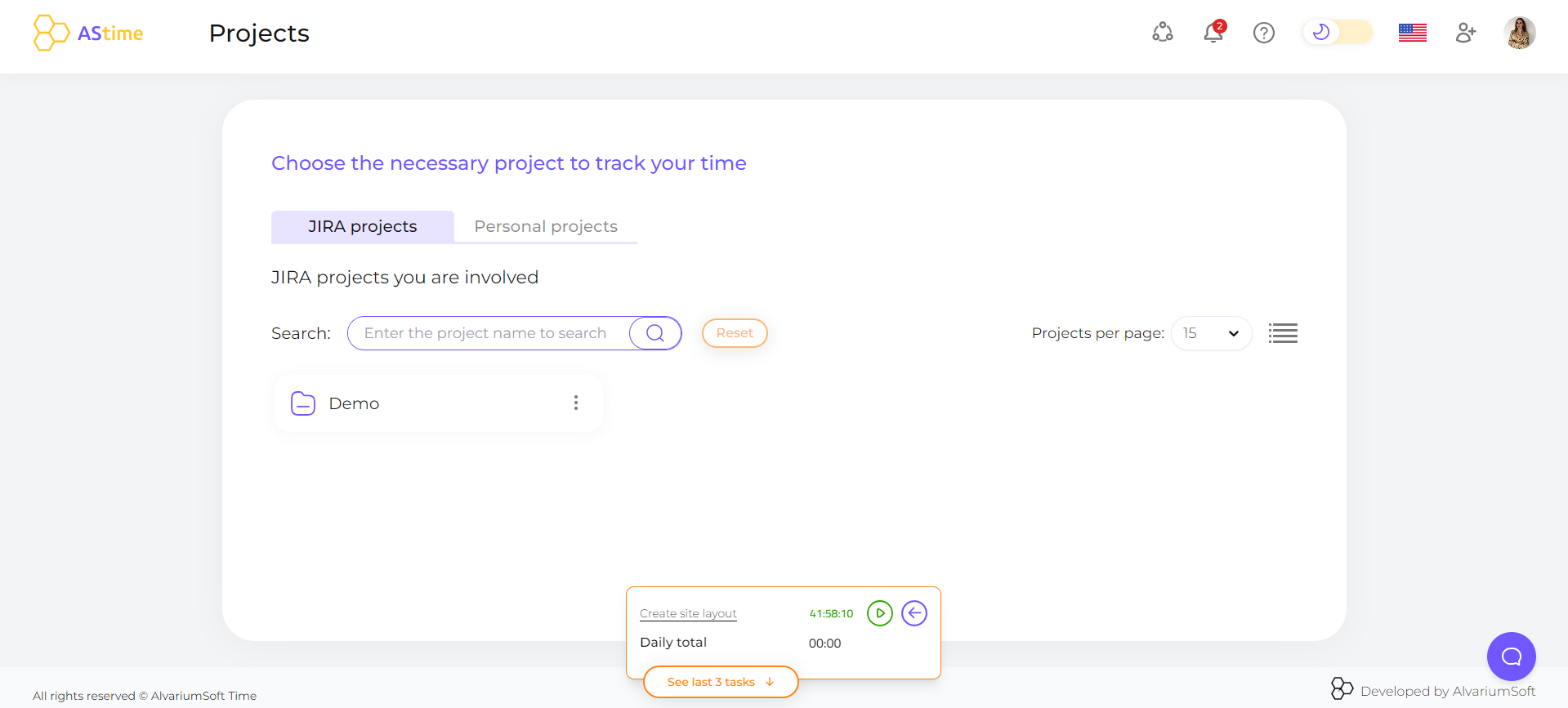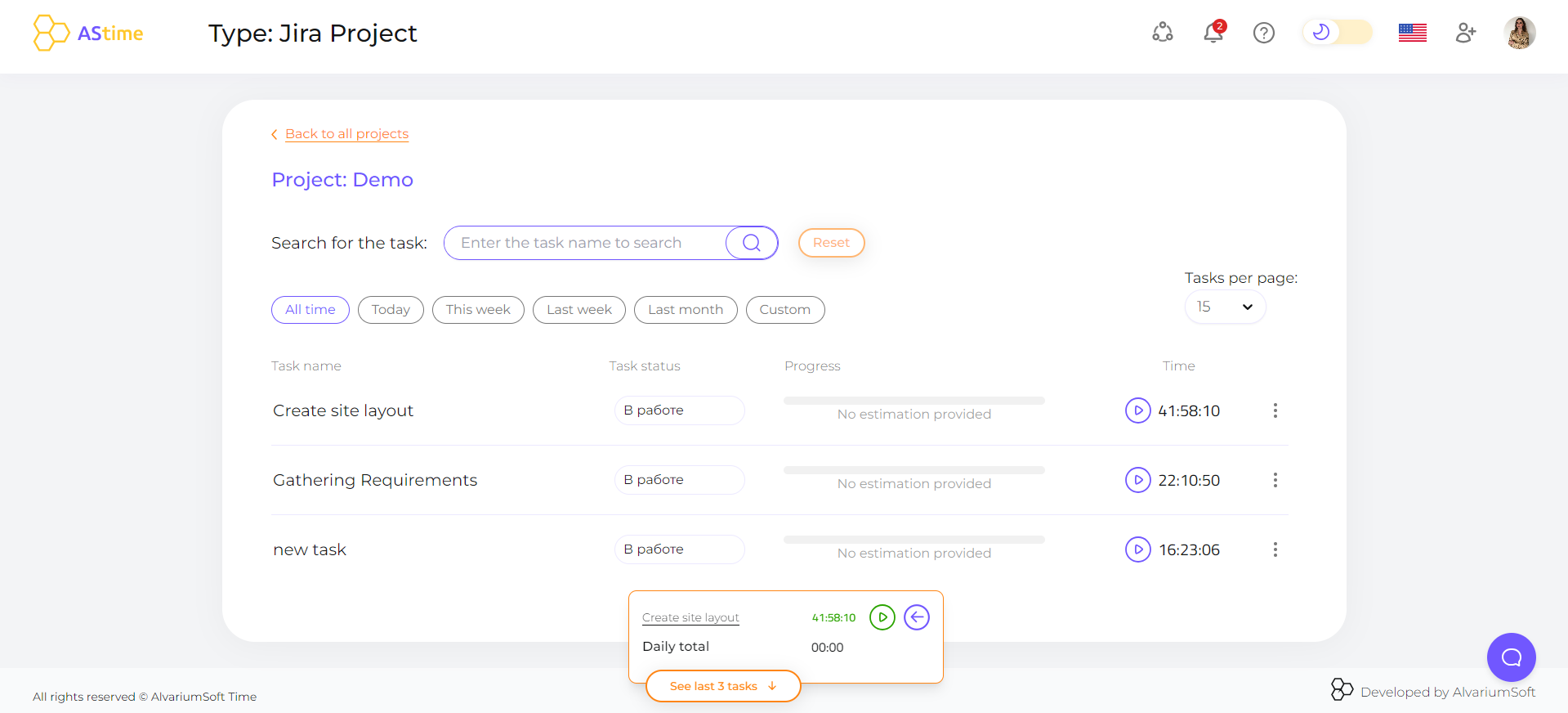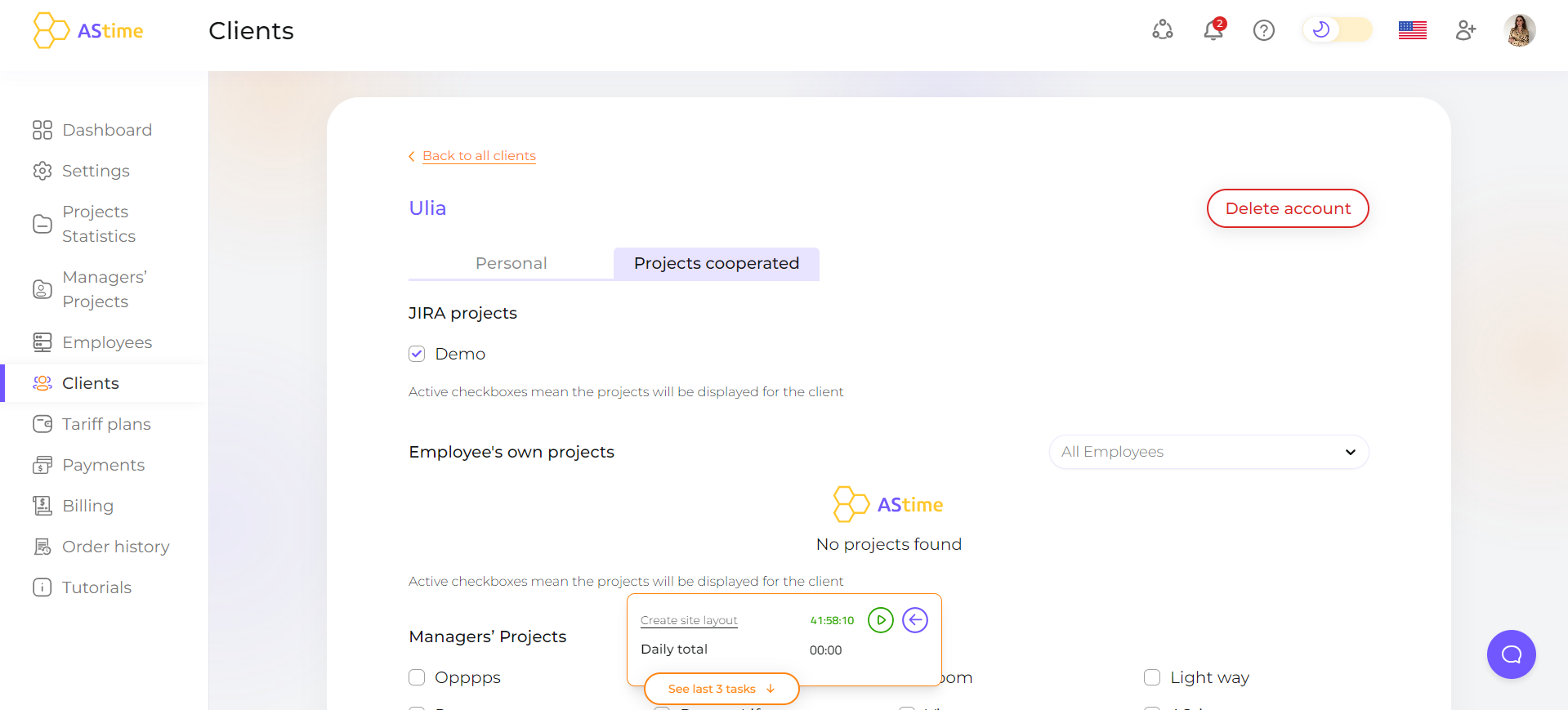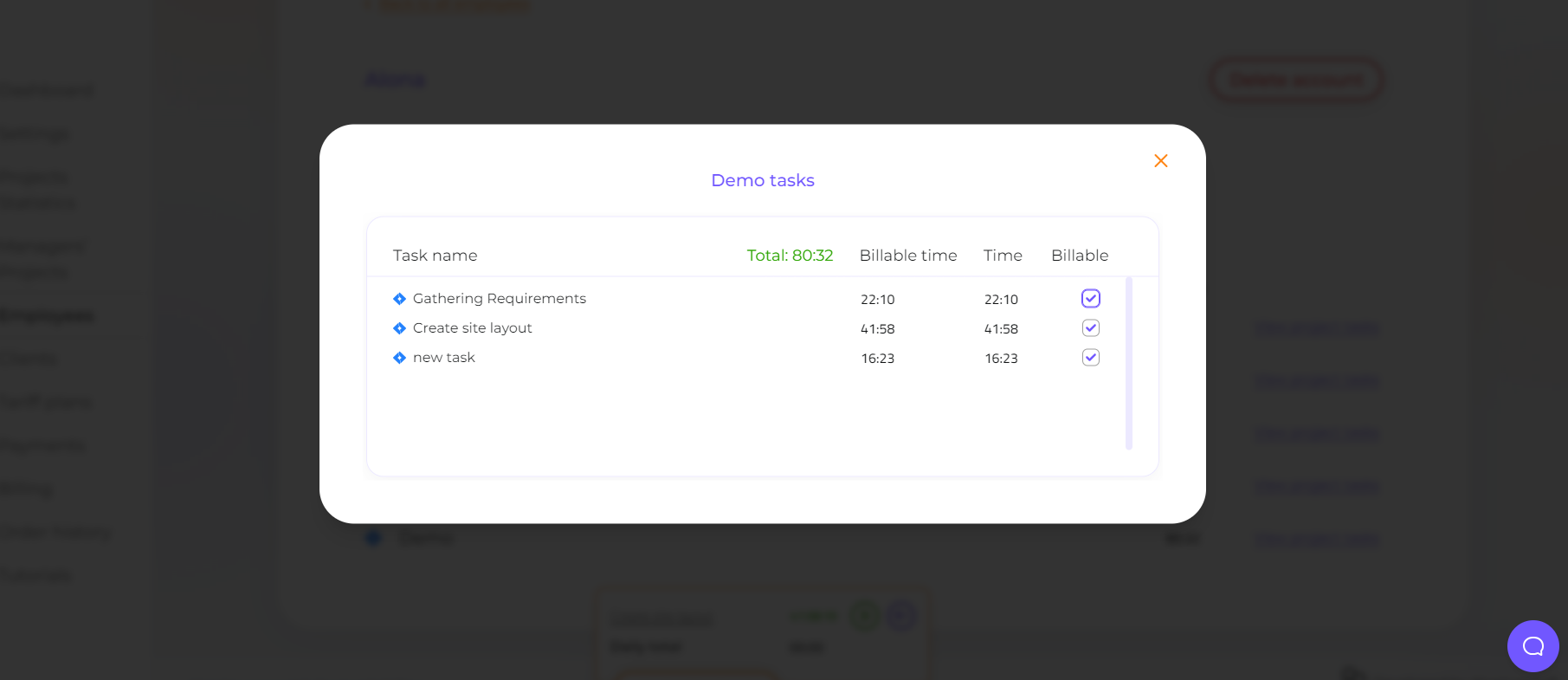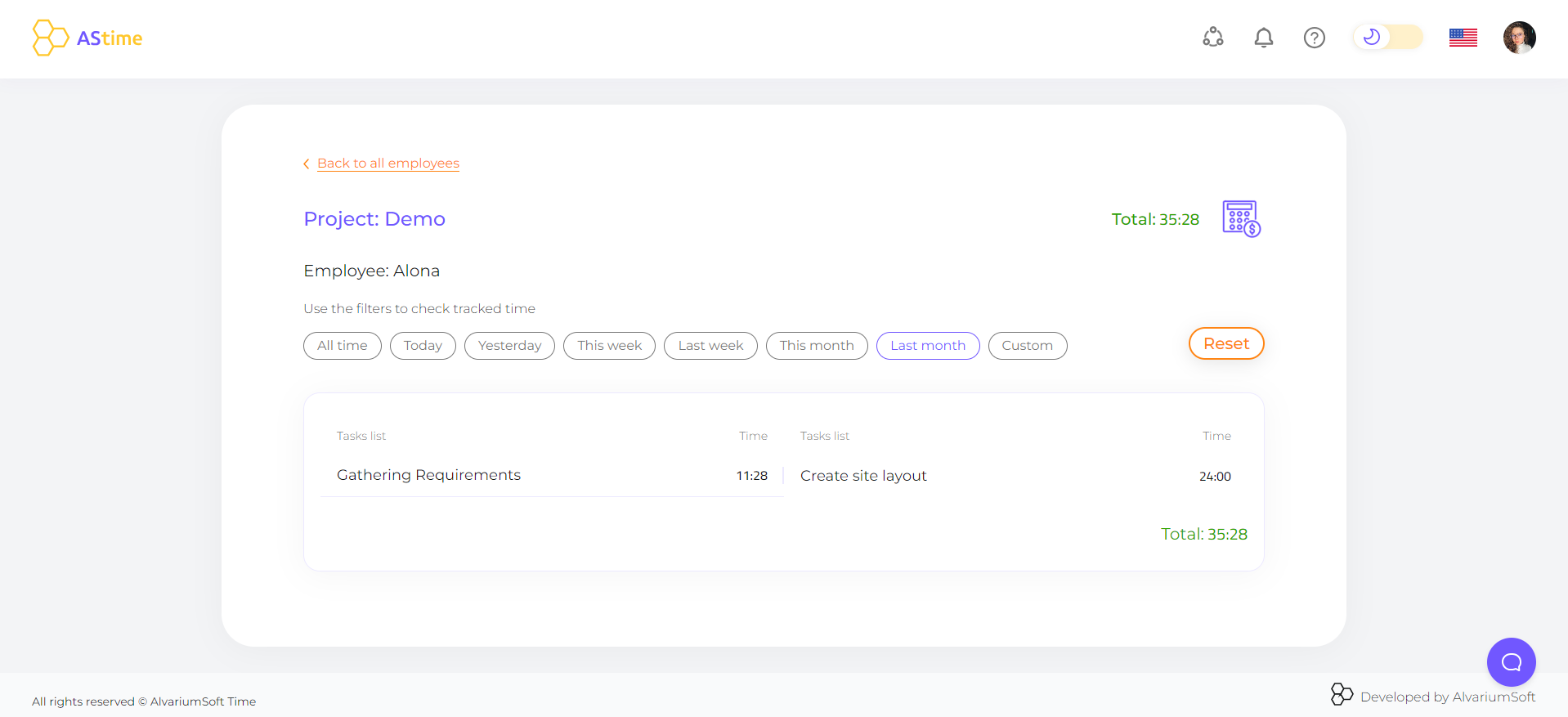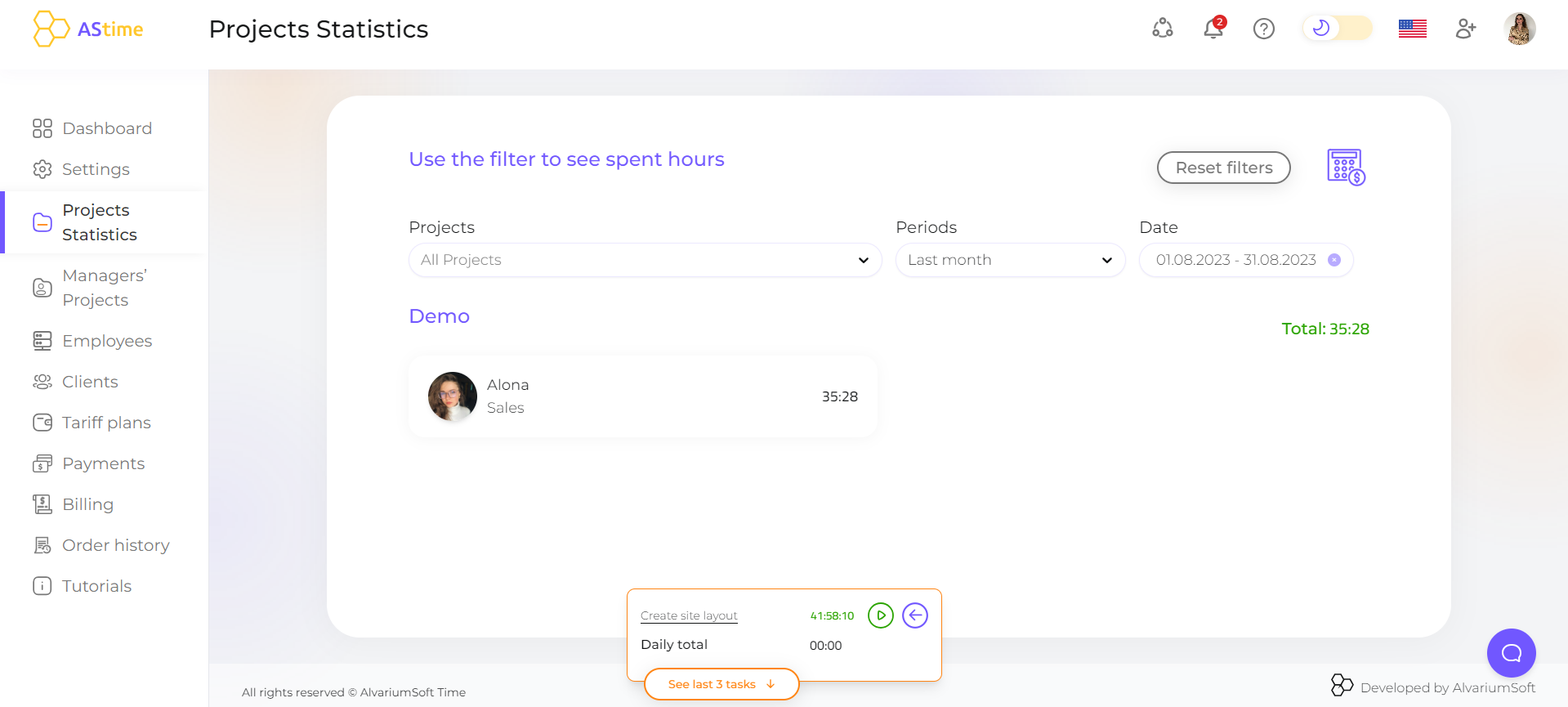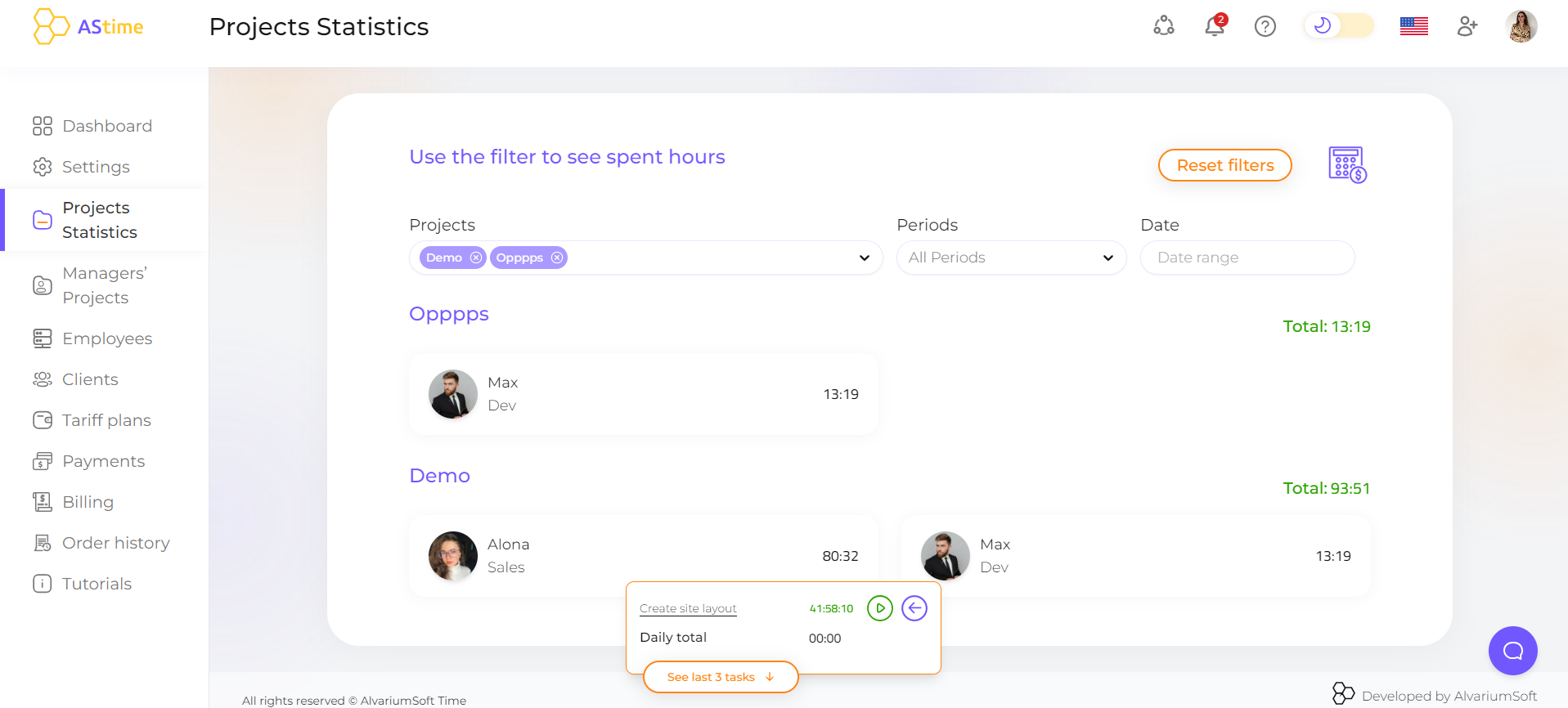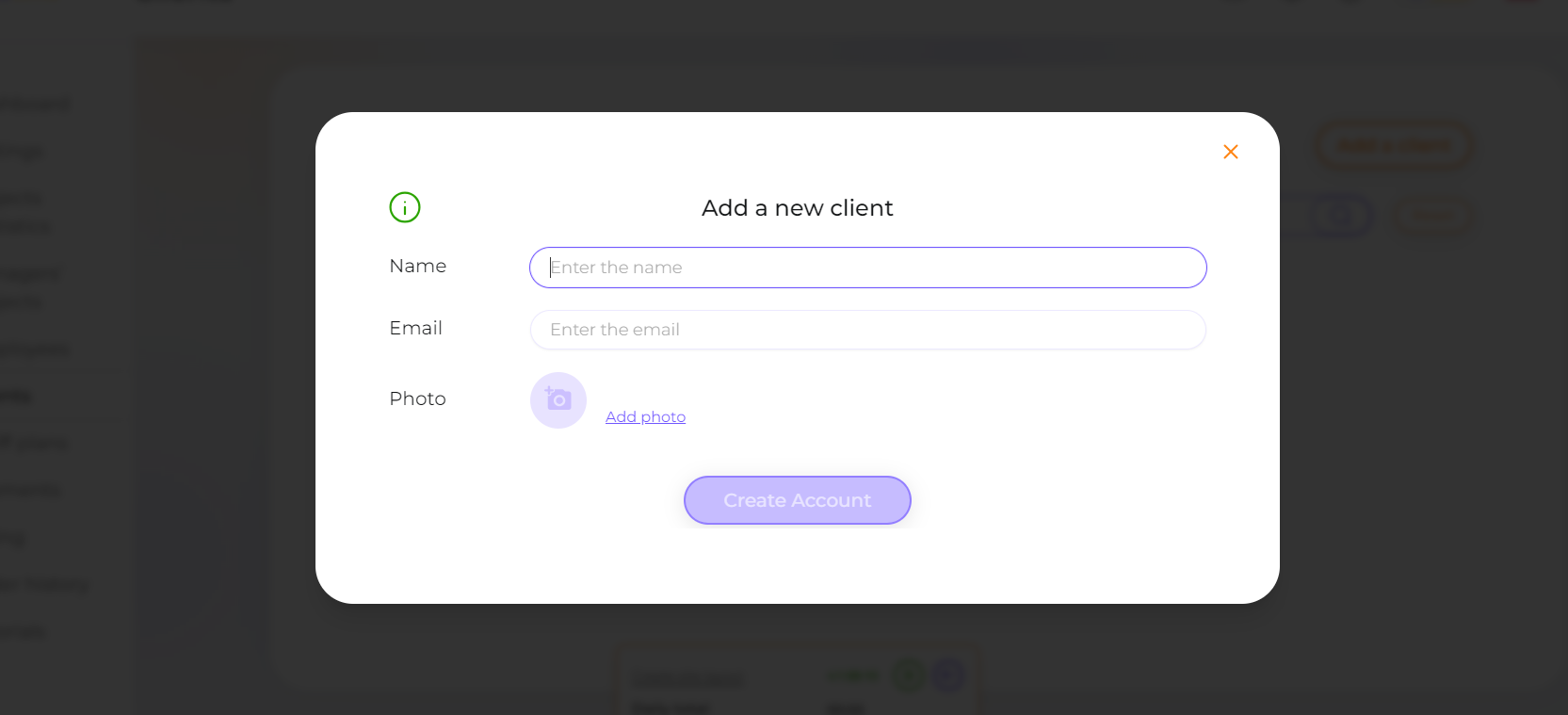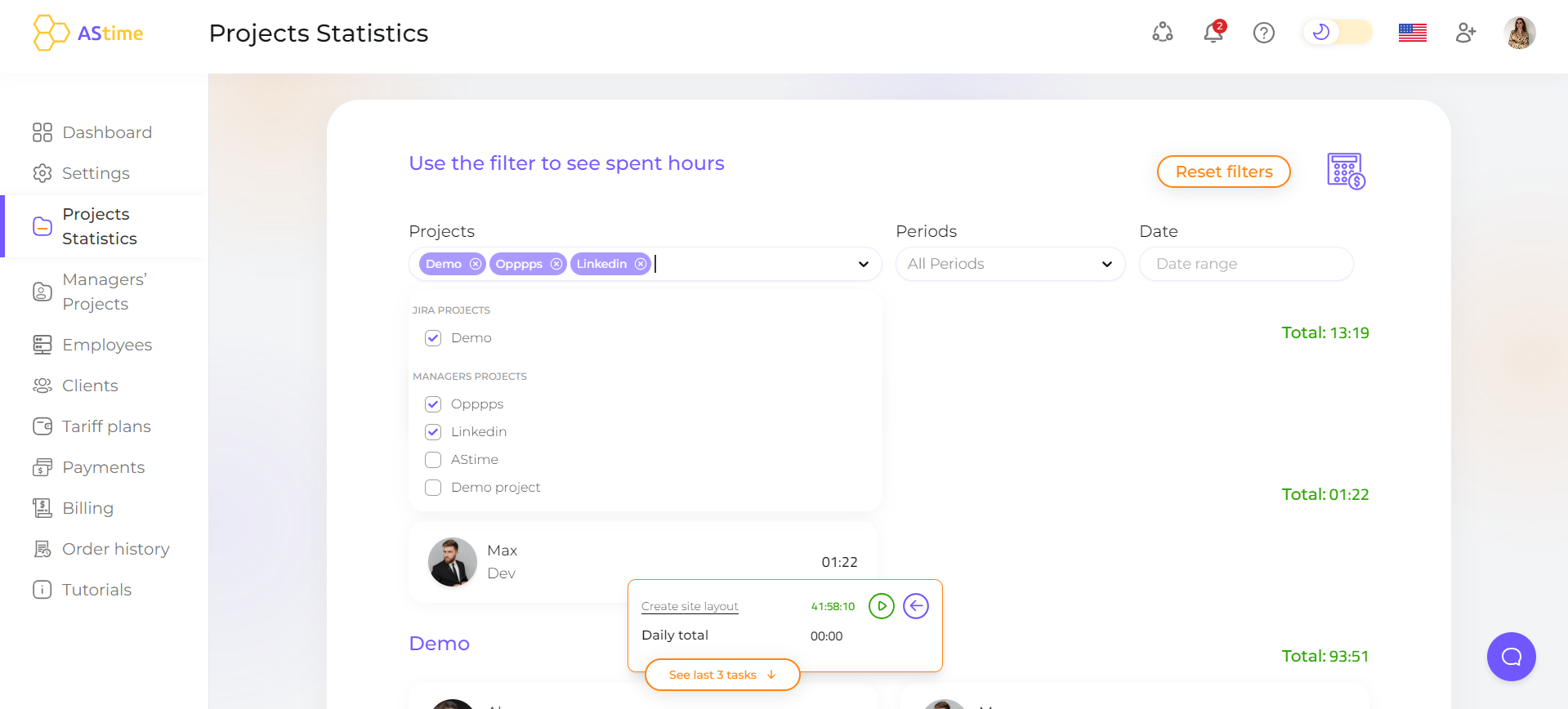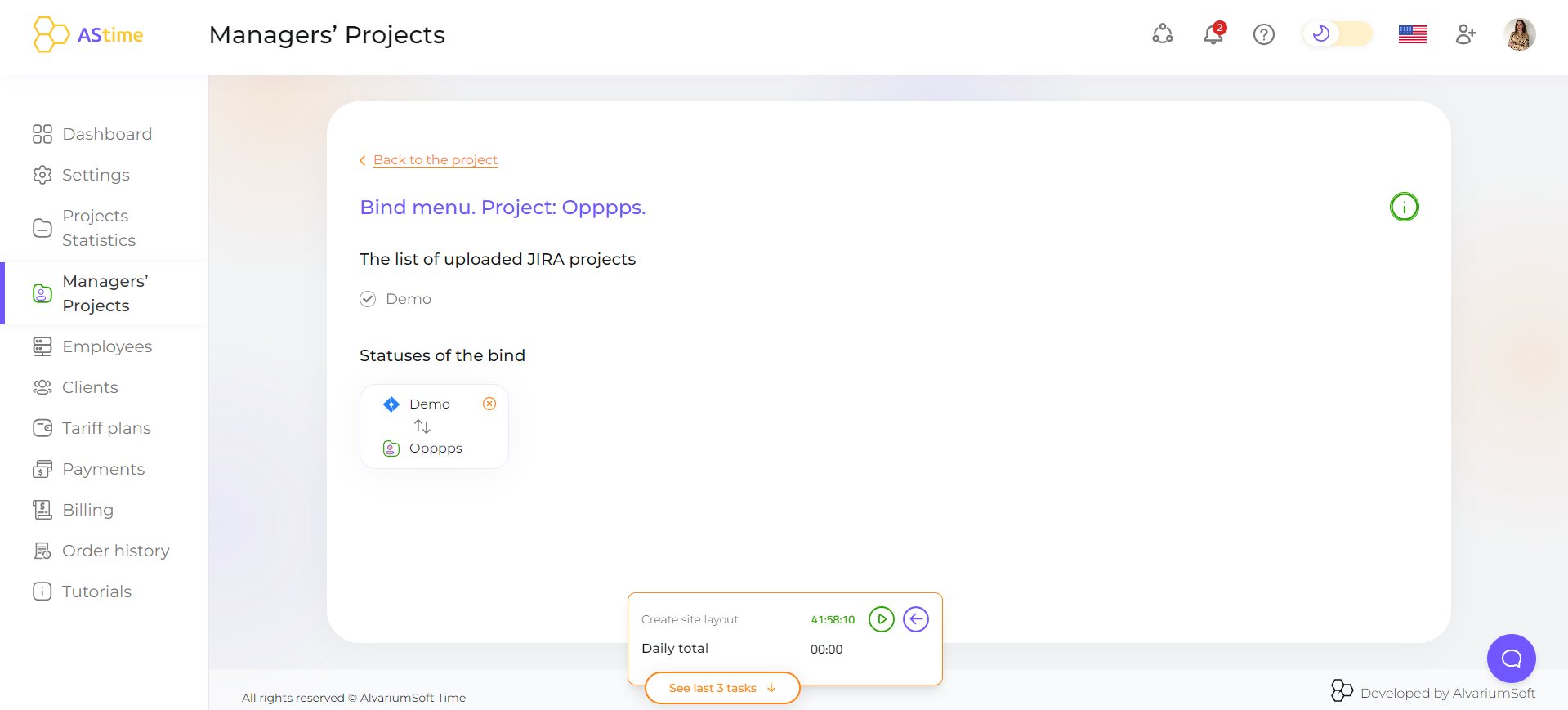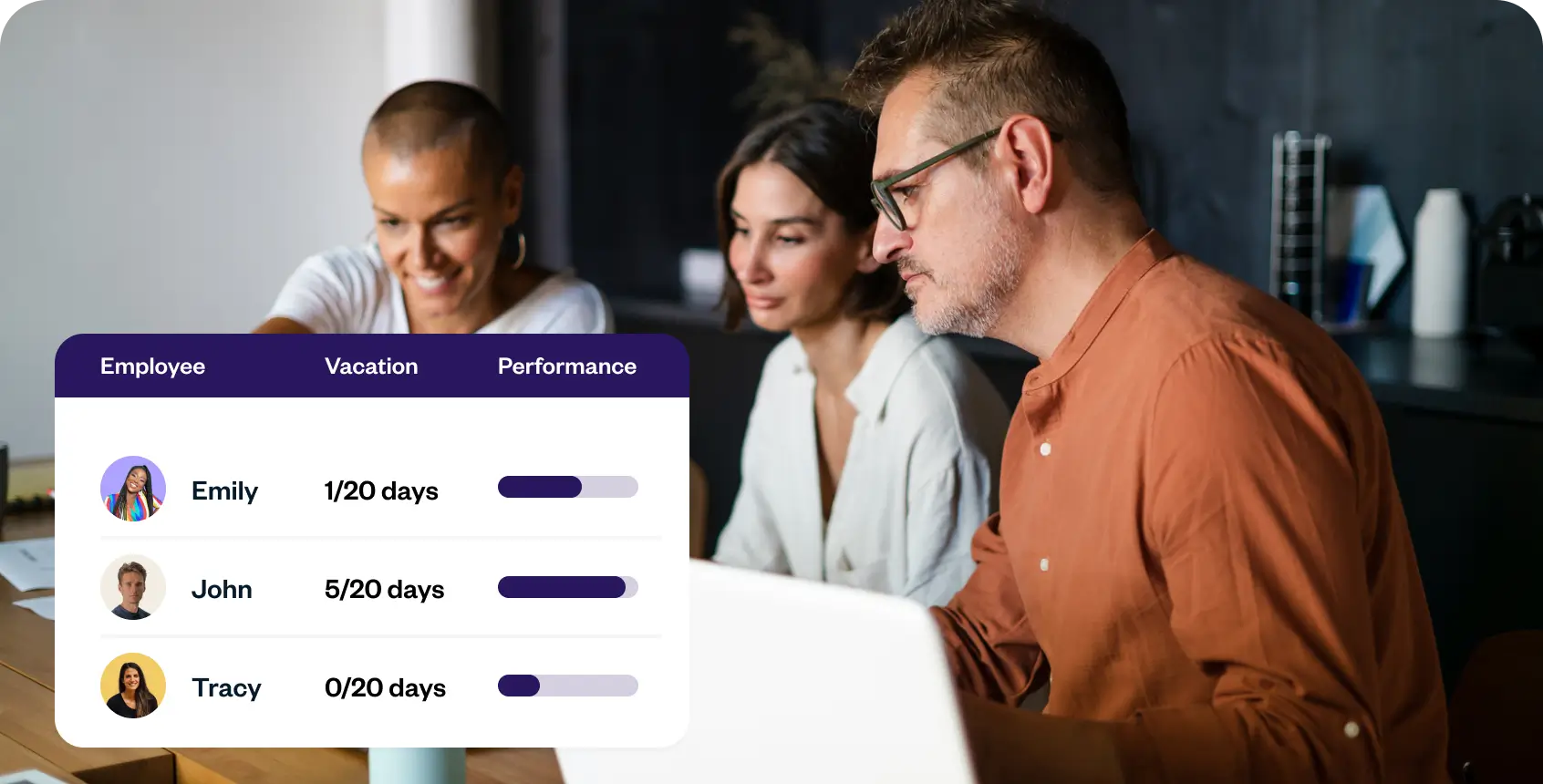Vacation tracker
Vacation management is becoming an increasingly important aspect of successful business operations. Efficient vacation planning can significantly boost team productivity and enhance employee satisfaction. In this context, there is a need for effective tools capable of efficiently managing and tracking vacations. One such tool is AsTime. You can use it as a free tracker or in an extended version.

AsTime offers a wide range of features for accounting and managing various types of vacations. The platform allows for convenient tracking of vacation time, sick leave, personal time, federal holidays, as well as family and maternity/paternity leave.
The system enables the customization of vacation policies according to company needs and provides tools for easy vacation requests and approvals by employees and management. With the integrated vacation calendar, every team member can easily plan their vacations, taking into account the already scheduled vacations of their colleagues.
Why Choose AsTime for Vacation Management
AsTime is not just a convenient time spreadsheet; it is a solution capable of optimizing the vacation management process within a company. Its flexible settings, intuitive interface, and extensive functionality make AsTime tracker the ideal choice for companies seeking to ensure efficient vacation day tracking for employees.
Paid Time Off (PTO) includes:
- Vacation time,
- Sick leave,
- Personal time,
- Federal holidays,
- Family leave,
- Vacation schedule,
- Maternity and paternity leave.
Using AsTime for Vacation Tracking
Step 1: AsTime Registration
Before utilizing AsTime’s features for time and tracking vacation, one must create an account on the platform. This process is free and takes just a few minutes.
Step 2: Team Invitation
After registration, team members can be invited to the AsTime platform. This allows everyone to access the employee vacation calendar and time tracking features.
Step 3: Weekly Timekeeping
Employees fill out weekly time reports, detailing tasks completed, time spent and other staff. They not only track vacations but also help manage the workflow efficiently.
Step 4: Setting Vacation Policies
AsTime allows for the customization of various vacation policies for different types of leave, such as sick leave, annual leave, family leave, etc. This enables the adaptation of vacation systems to meet the specific needs of the company.
Step 5: Vacation Requests
Employees can submit vacation requests through the AsTime platform, selecting the type of leave and the number of days. This streamlines the vacation management program for both employees and management.
Step 6: Viewing the Vacation Calendar
The integrated vacation tracking software in AsTime displays all scheduled vacations of team members, facilitating project and task planning while considering team members’ availability.
Step 7: Tracking Vacation Balances
Employees can check their vacation balances and accrued days at any time through the AsTime system. This provides transparency in teams and control over vacation usage.
Step 8: Attendance Tracking
AsTime also allows for employee vacation tracker, including arrival and departure times, breaks, overtime, and time off. This helps in monitoring work hours and effectively managing labor resources with your vacation tracker.
Please, check it out for free Start free