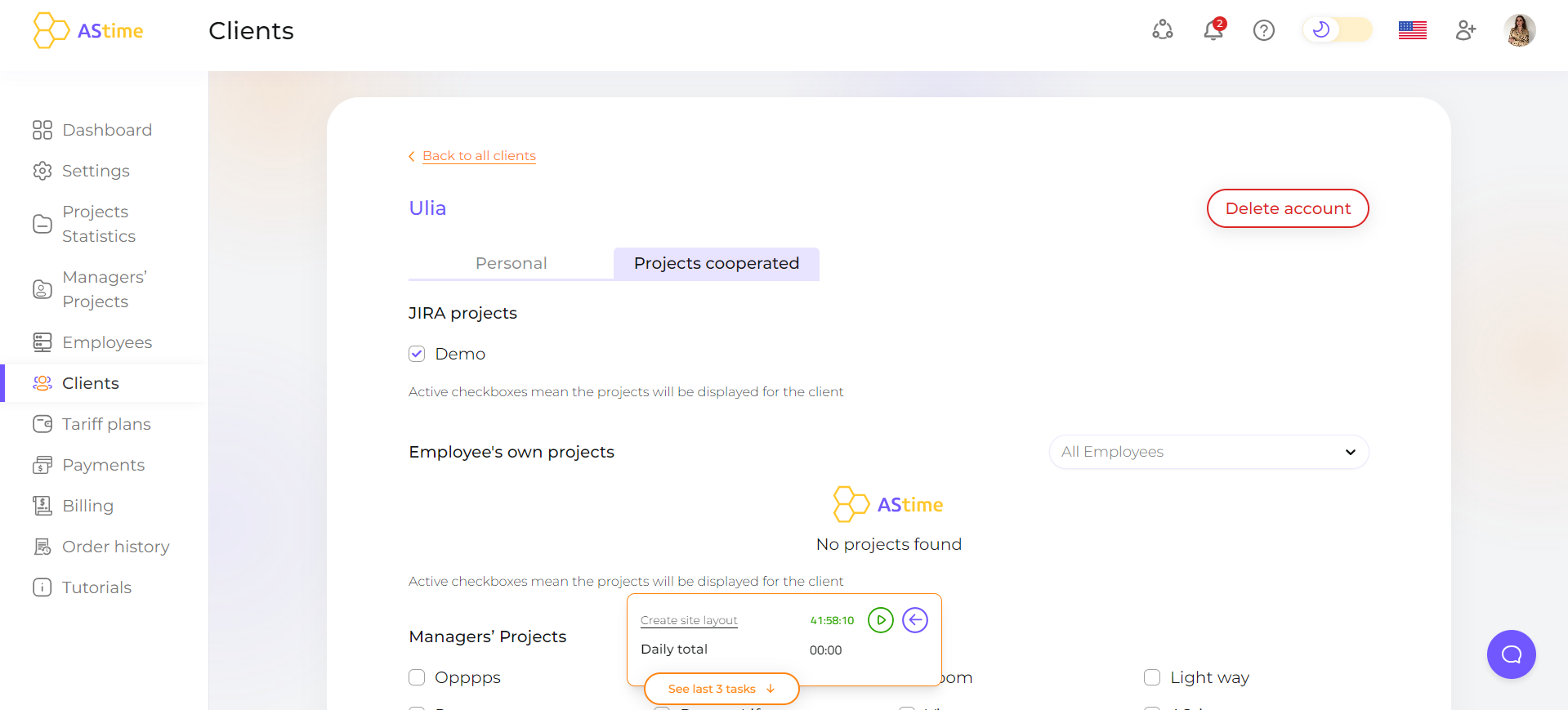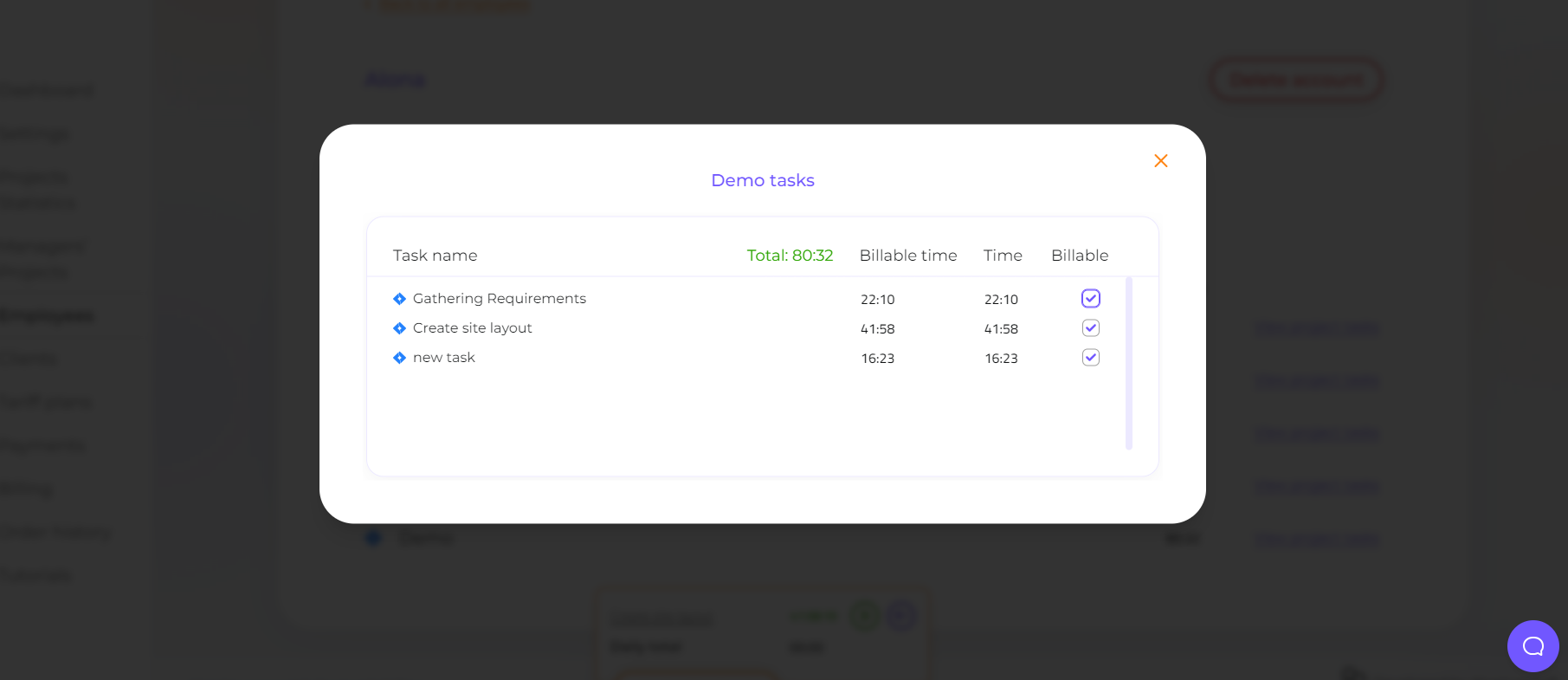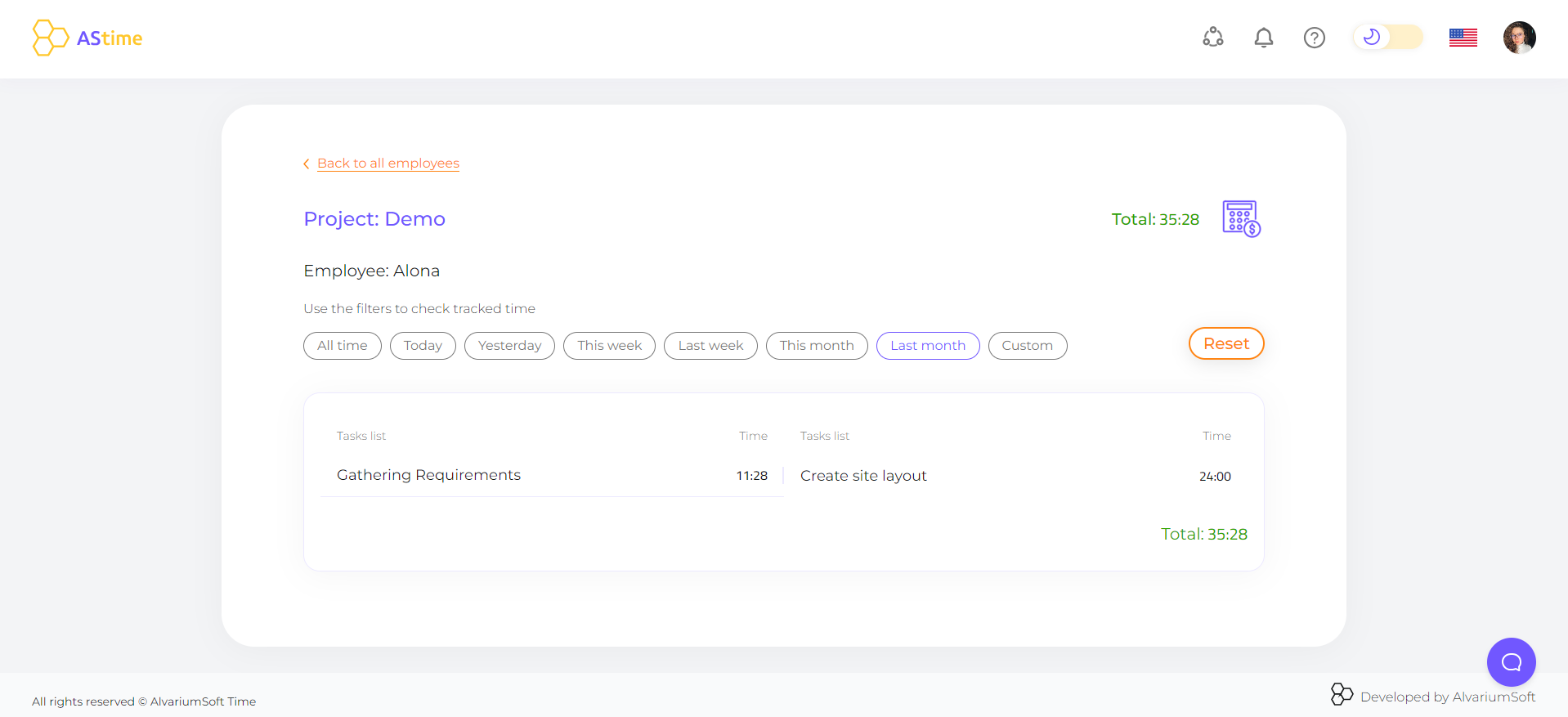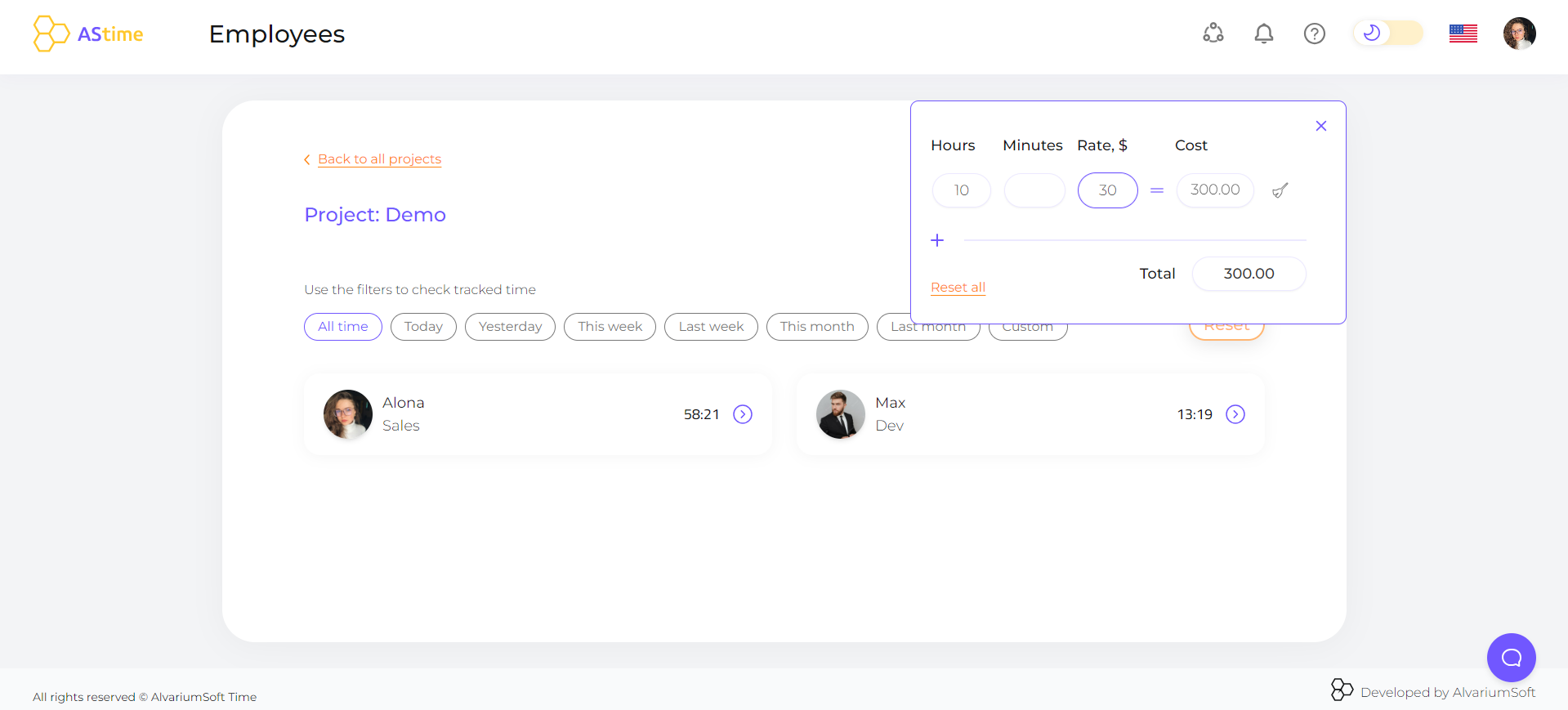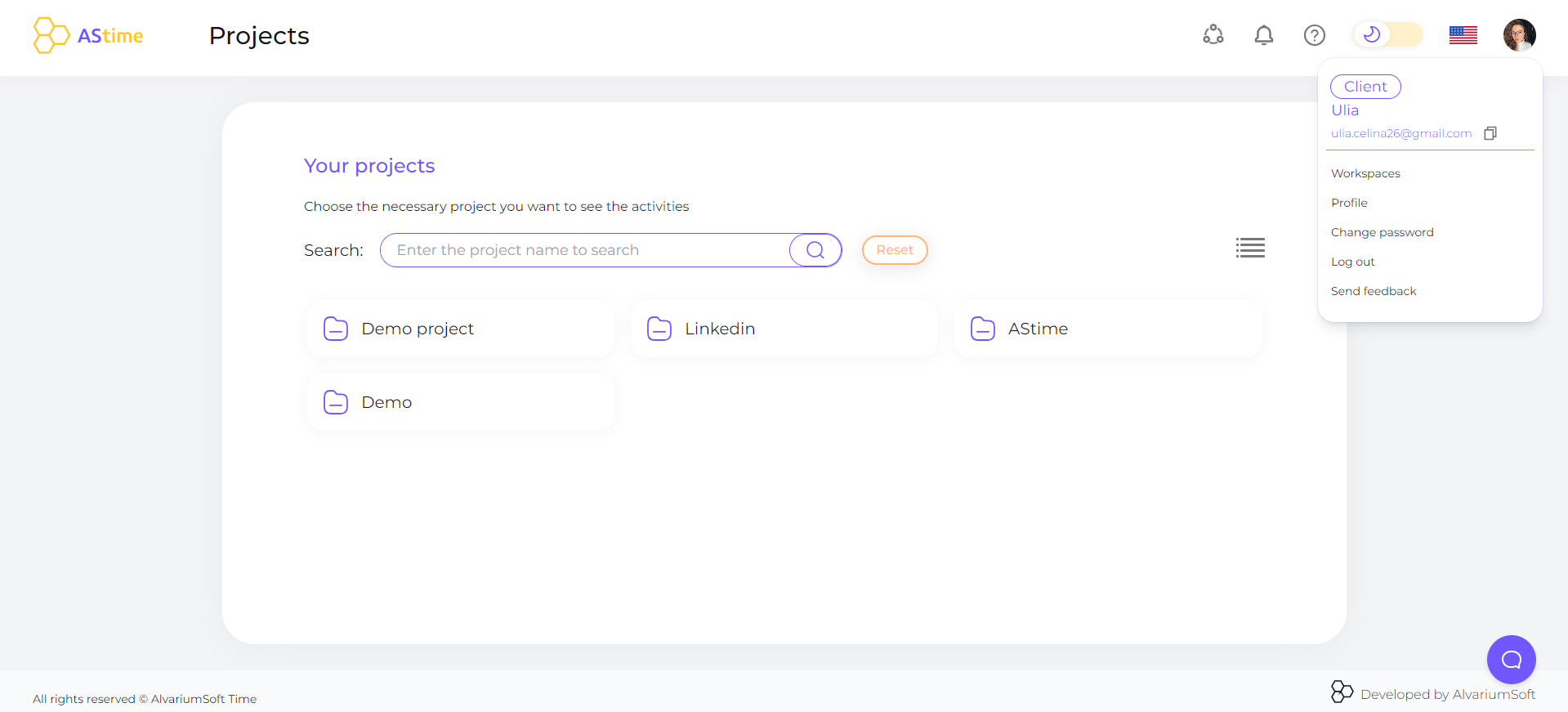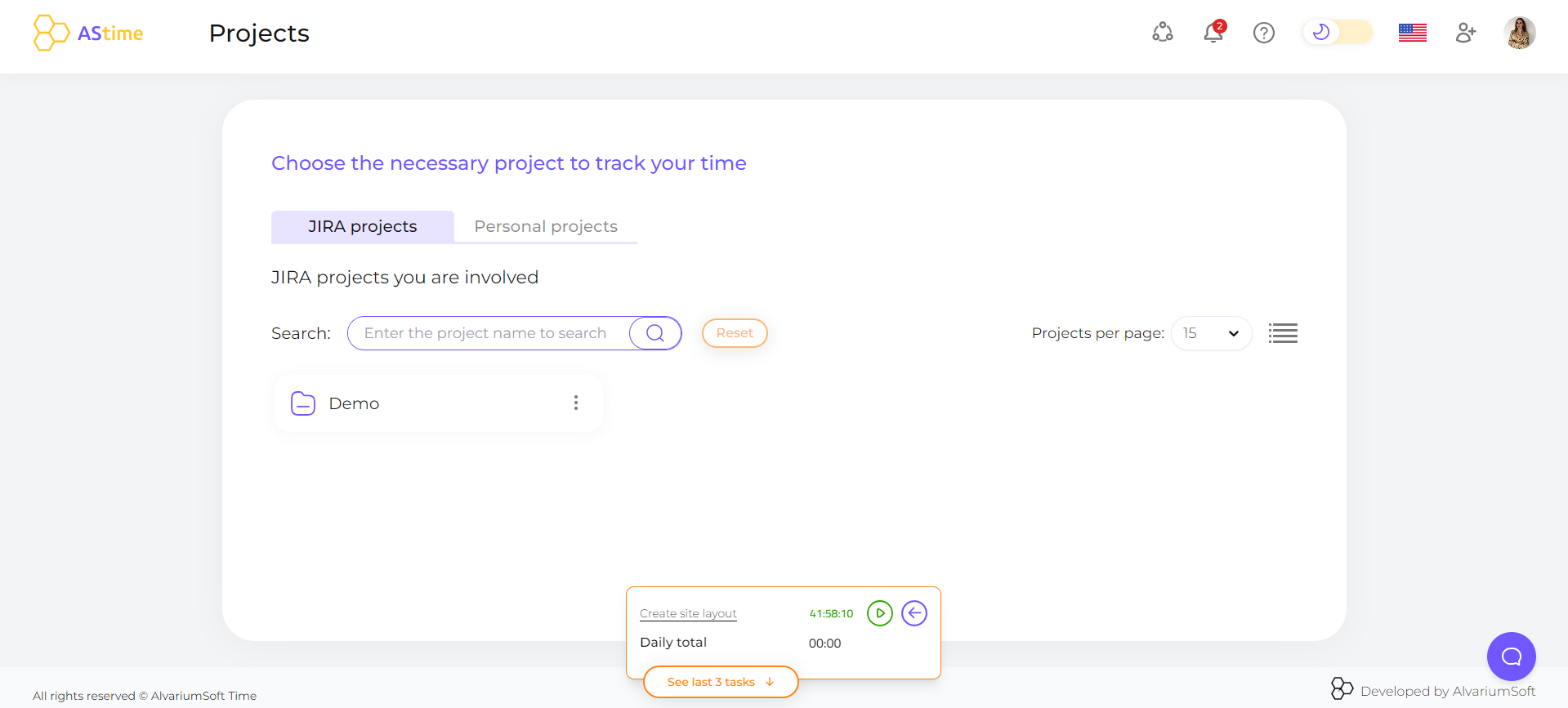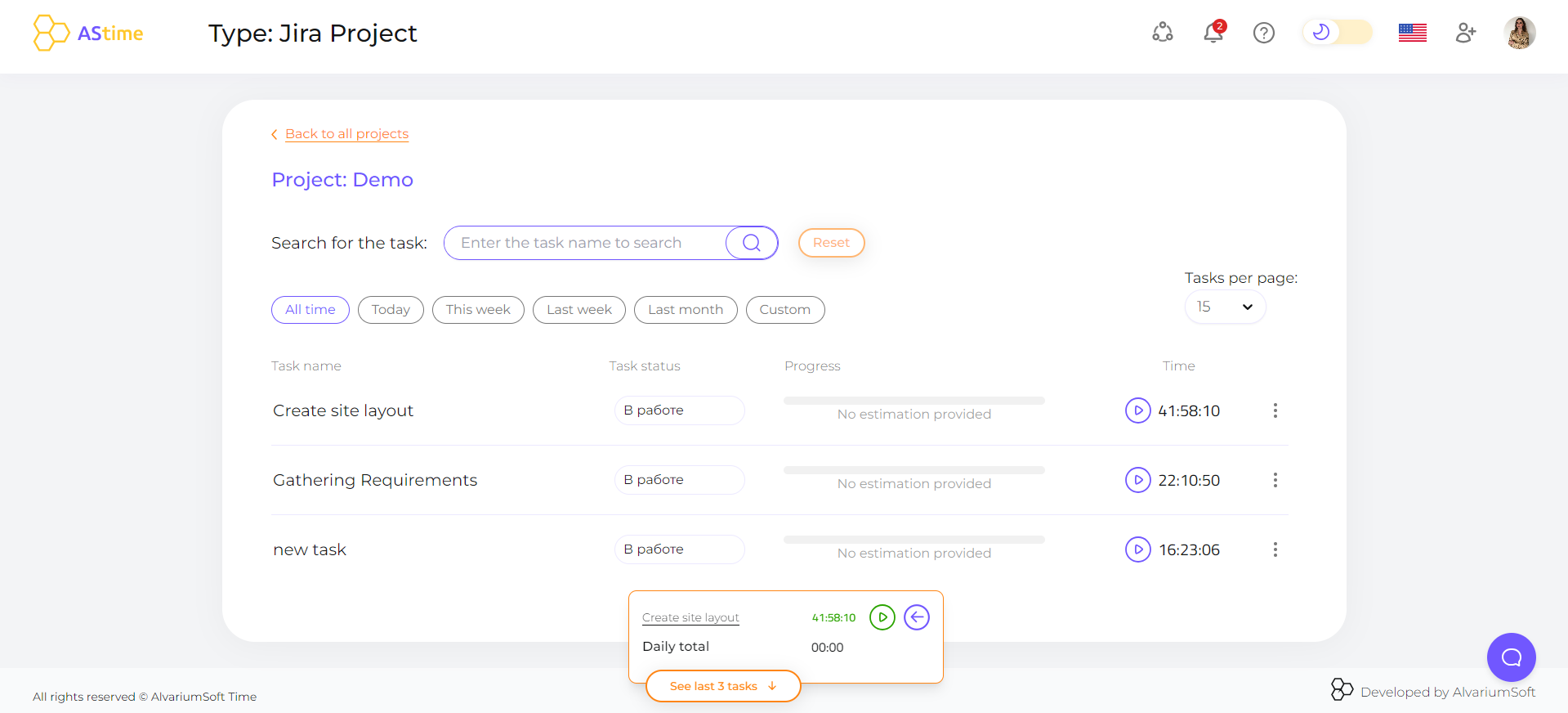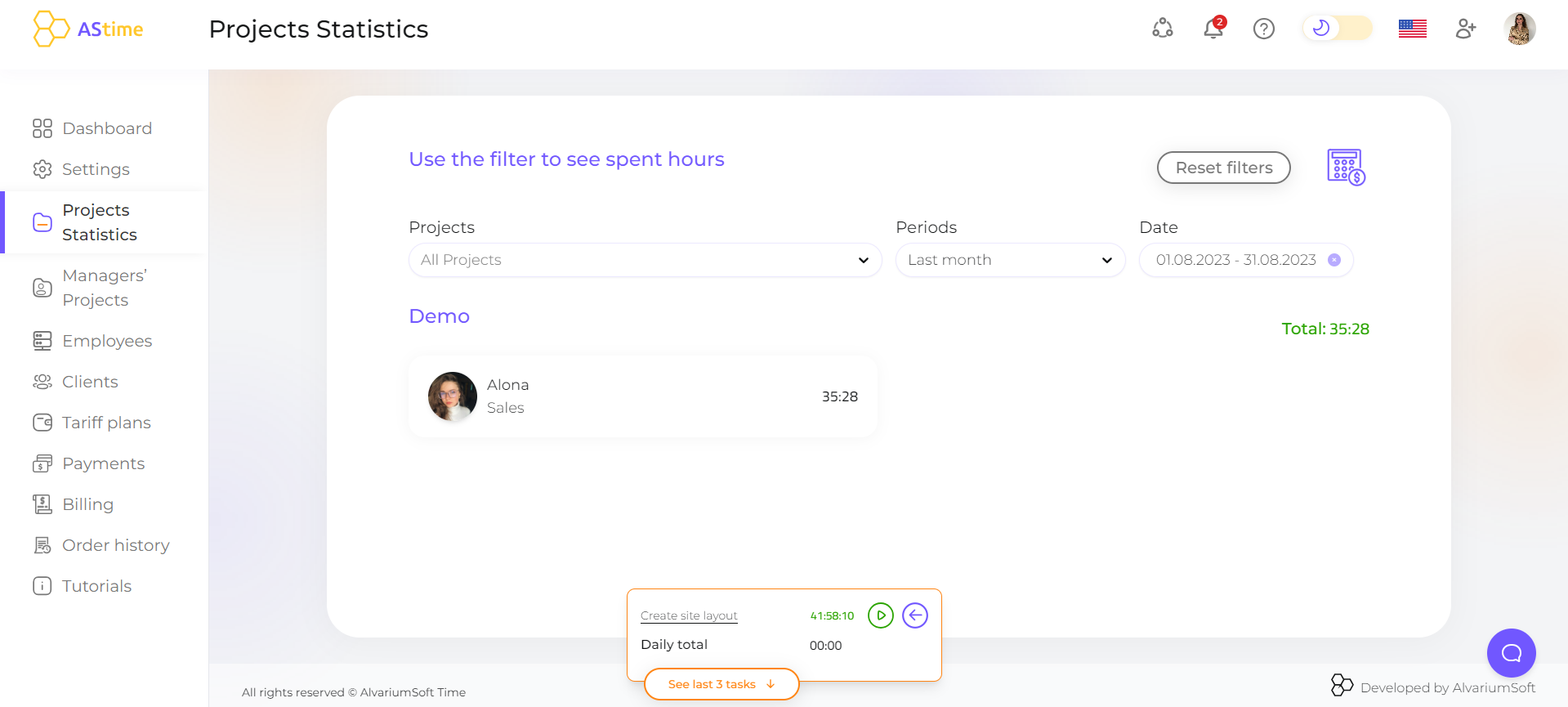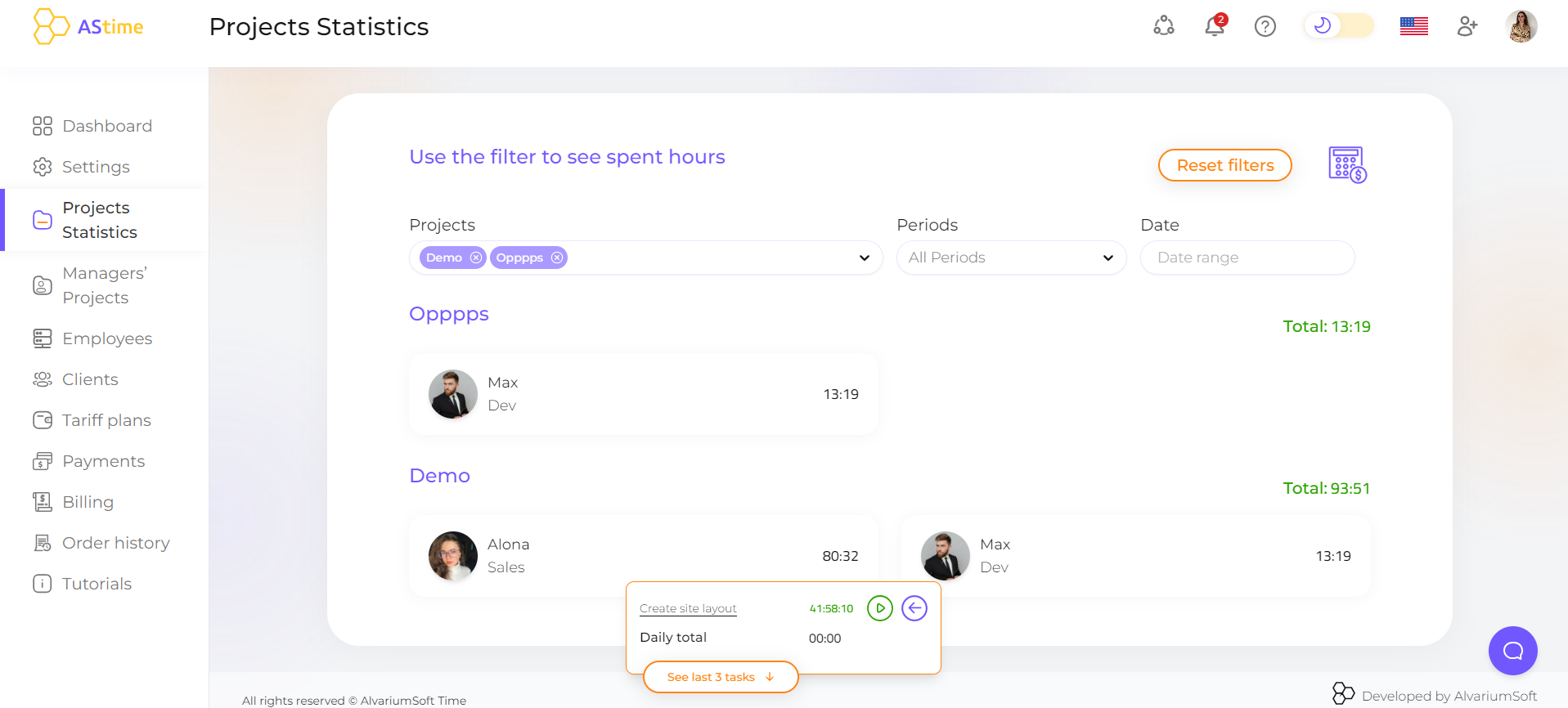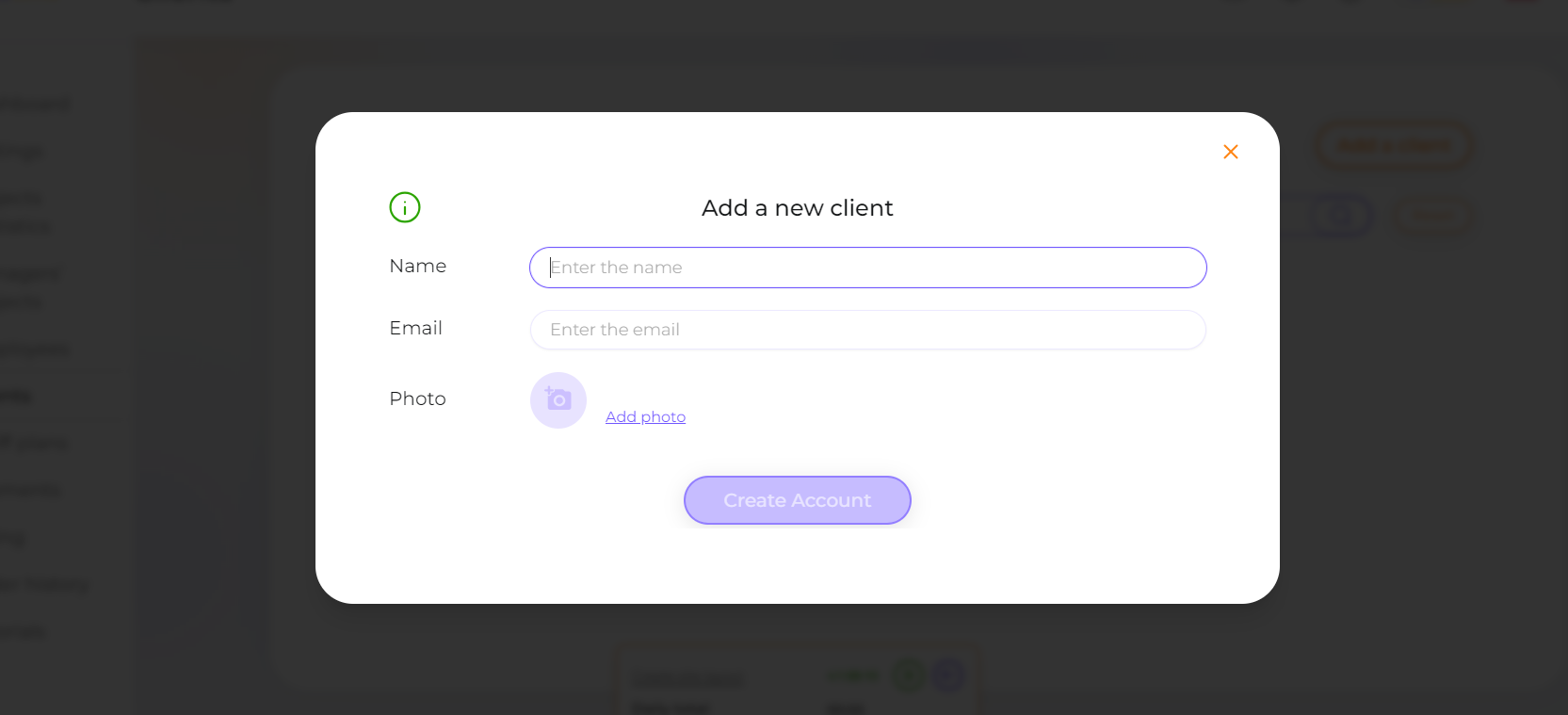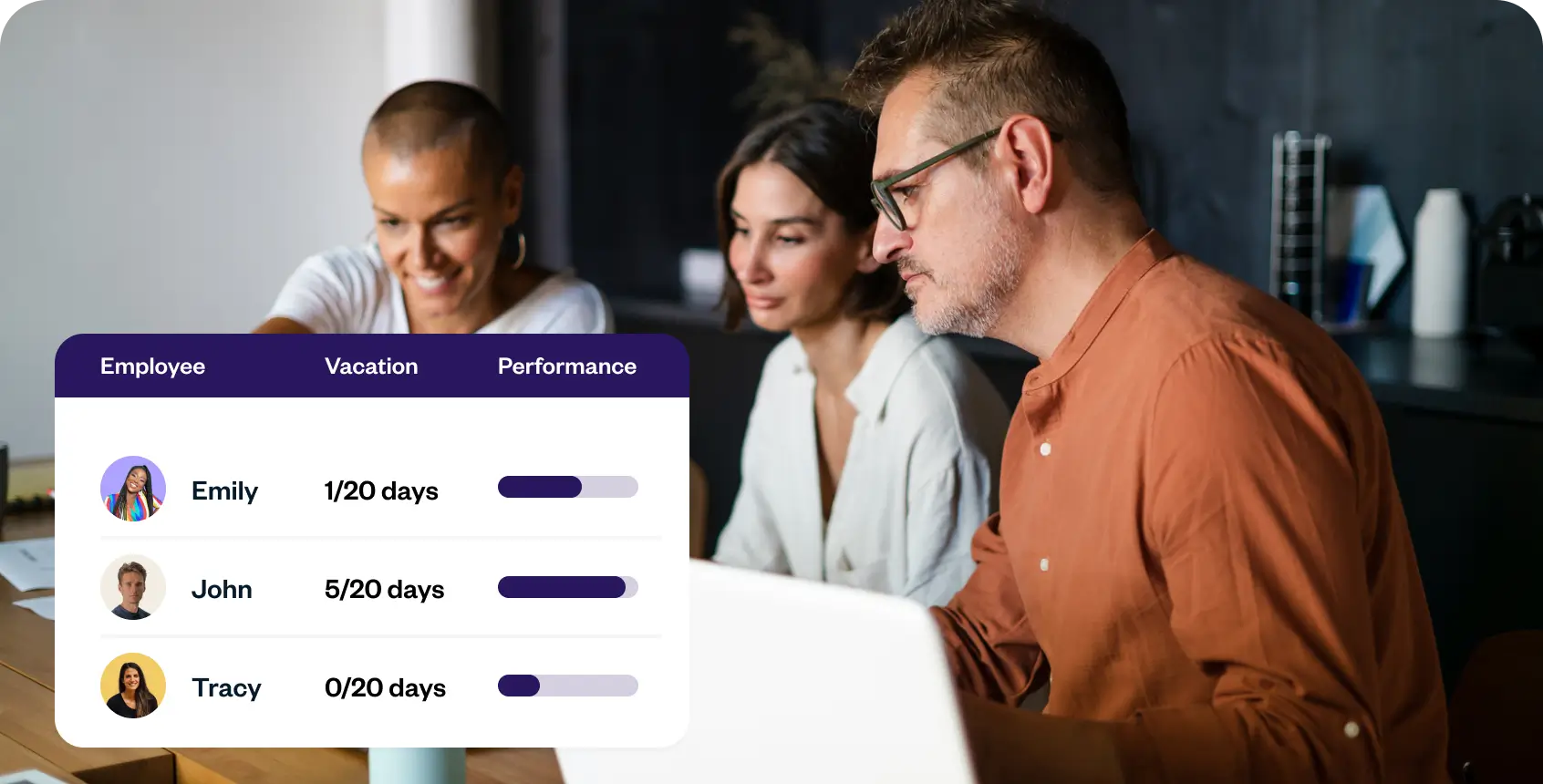Admin functionality
AStime has 3 different roles: admin, client, and employee. In the article, we’re going to describe “Admin” role. Admin role has many capabilities, let’s consider them: 1) Ability to connect AStime account with JIRA account; 2) Ability to add/delete employees; 3) Ability to add/delete clients; 4) Ability to see tracked time in the dashboard; 5) […]
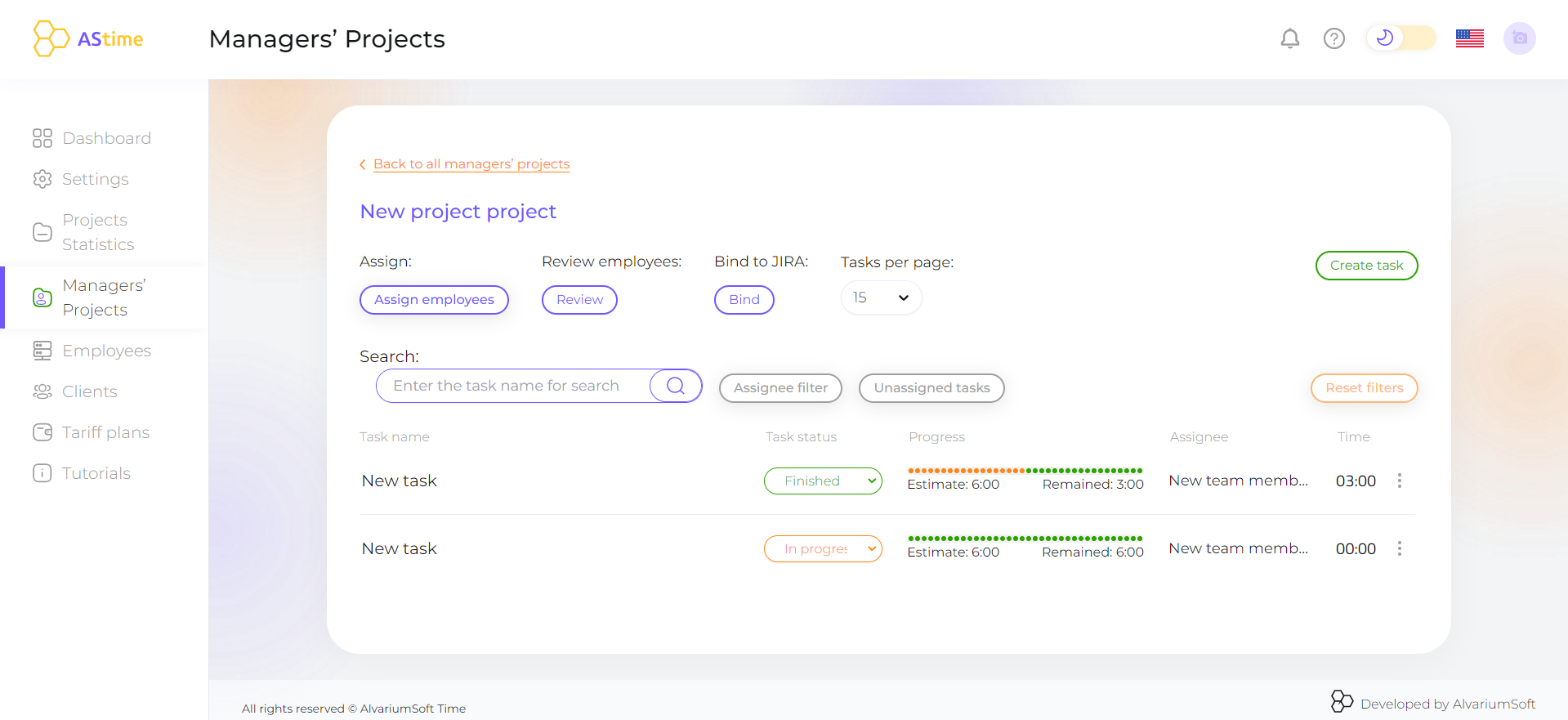
AStime has 3 different roles: admin, client, and employee. In the article, we’re going to describe “Admin” role.
Admin role has many capabilities, let’s consider them:
1) Ability to connect AStime account with JIRA account;
2) Ability to add/delete employees;
3) Ability to add/delete clients;
4) Ability to see tracked time in the dashboard;
5) Ability to create “Managers’ Projects” and assign tasks for employees inside an account. It is a functionality of a task management system;
6) Ability to be an employee in a click and track time as well;
7) Receiving notifications about the task where the time estimation is exceeded by an employee;
8) Ability to use the platform in English, Ukrainian, Spanish, Deutsch, French and Portugal languages;
9) Ability to count hours/mins using a calculator.
It’s in a nutshell about functionality. The platform also contains a light/black theme, the functionality of workspaces, where you need to have only one account, and all interactions are conducted inside one account. You can be invited by another admin as a client, and you will see the workspace. So, you can manage everything in one place.
The video about the functionality is here – https://astime-tracker.com/tutorials_tags/video/