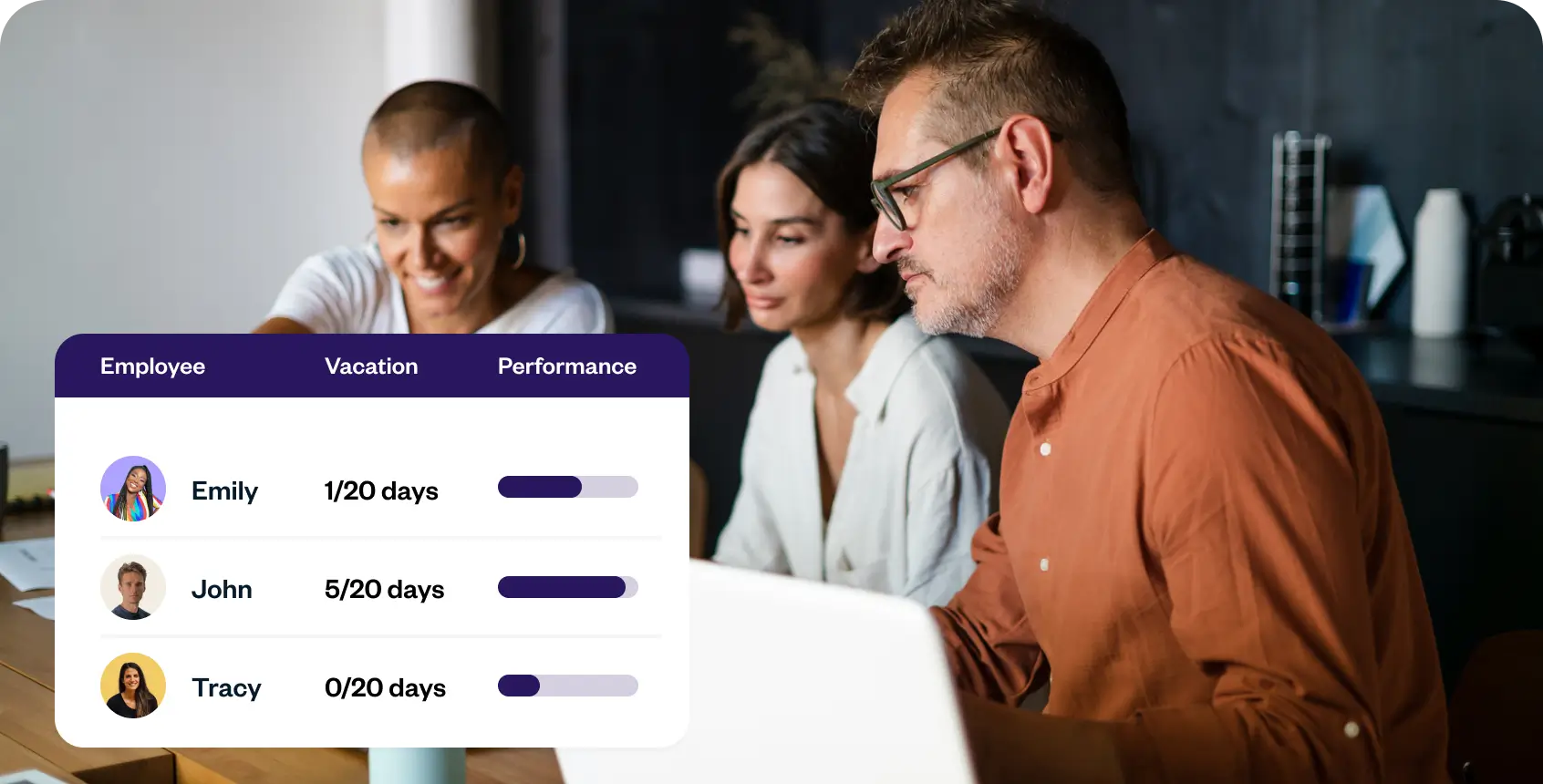Employee functionality
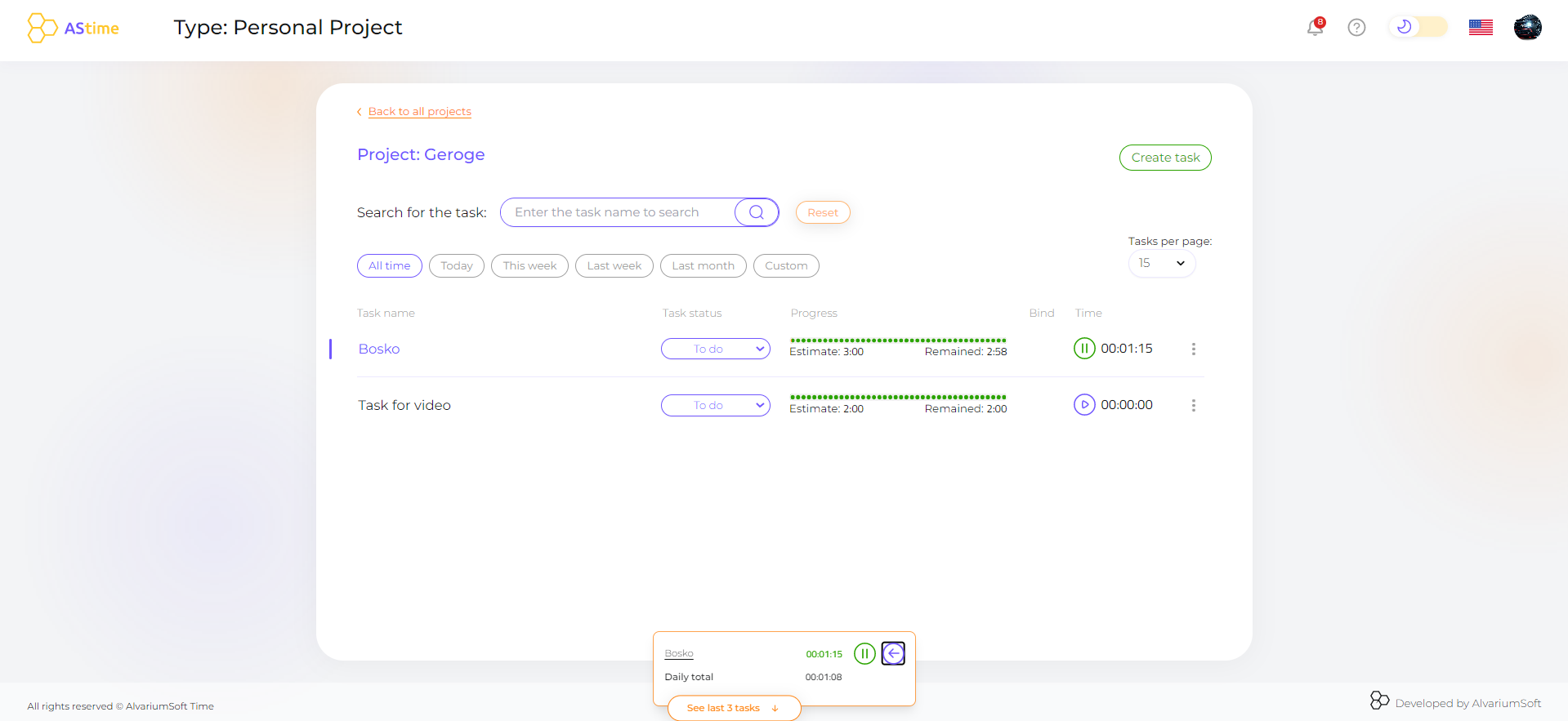
AStime has 3 different roles: admin, client, and employee. In the article, we’re going to describe “Employee” role.
Employee role has different capabilities unlike the Admin role, so, let’s talk about them:
1) Ability to see projects and tasks from JIRA account;
2) Ability to see personal and managers projects;
3) Ability to create personal projects and tasks and track the time there;
4) Ability to search for a task by a search functionality;
5) Ability to search a task by filters;
6) Ability to track the time using “start” button or add the time manually;
7) Ability to track the time using the Iframe with 4 tasks inside. One task is in action and 3 others are the last that were tracked before;
8) Ability to use the platform in English, Ukrainian, Spanish, Deutsch, French, Portugal languages;
9) Ability to pin necessary projects on the top;
10) Ability to search for a necessary project by the search functionality.
It’s in a nutshell about functionality. The platform also contains a light/black theme, the functionality of work-spaces, where you need to have only one account, and all interactions are conducted inside one account. You can be invited by another admin as an employee, and you will see the workspace, or you can create your own admin account inside your account. So, you can manage everything in one place.
The video about the functionality is here – https://astime-tracker.com/tutorials_tags/video/