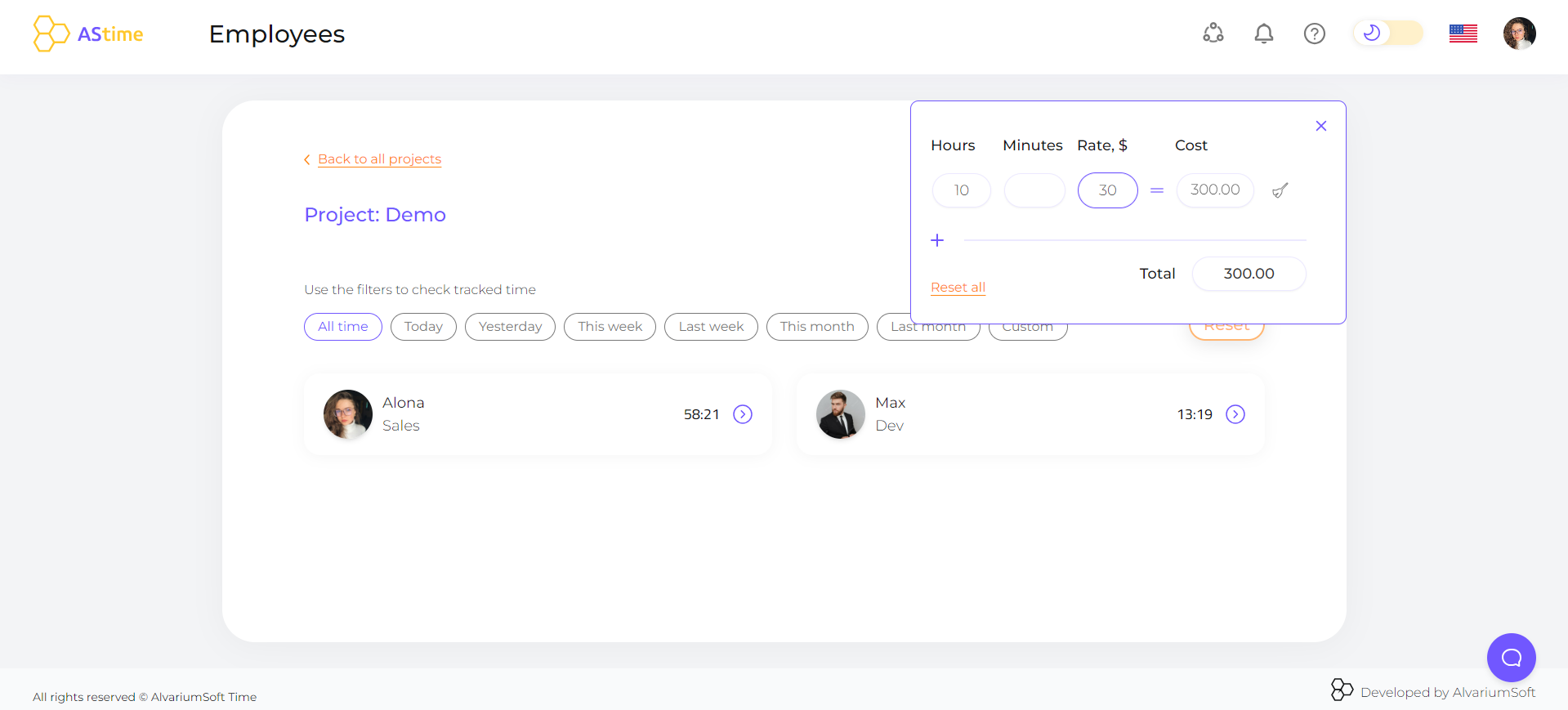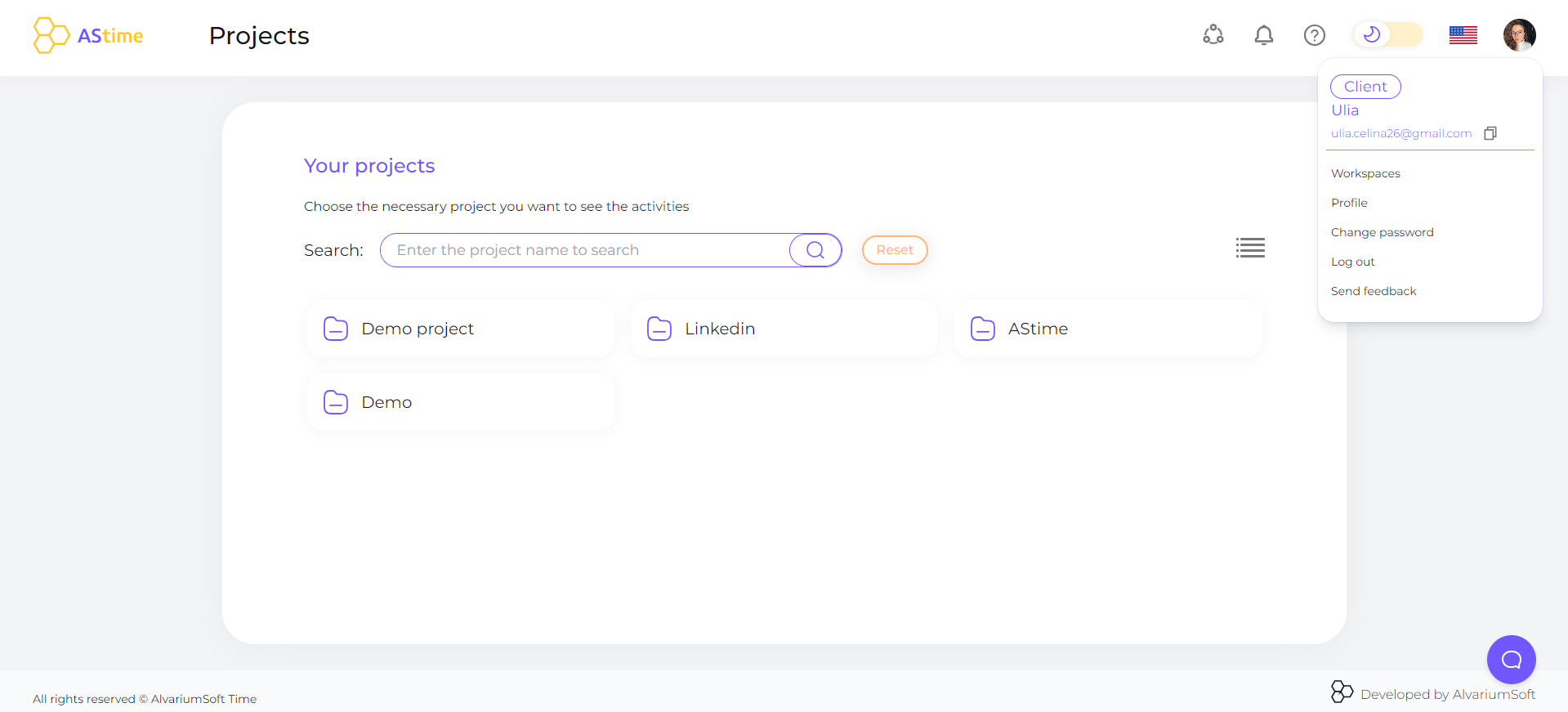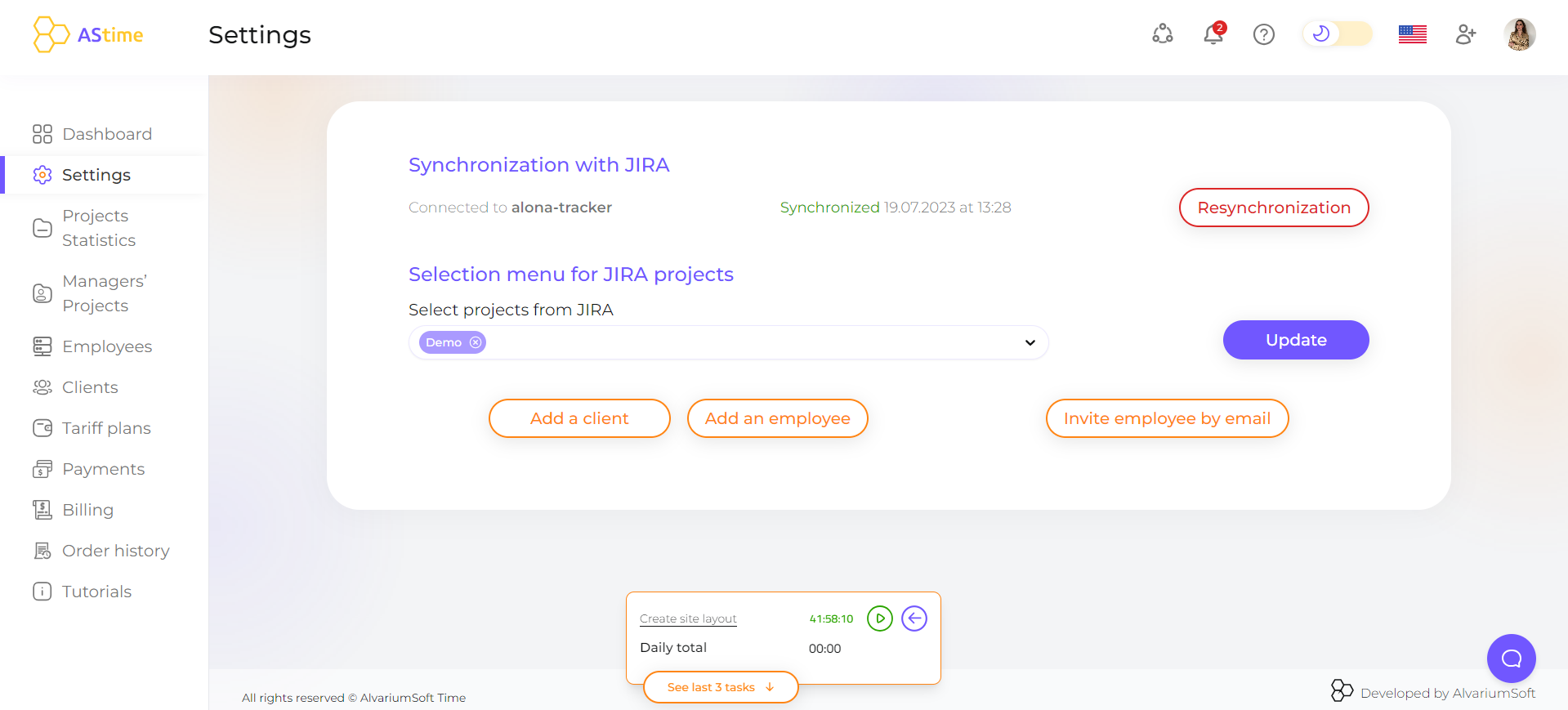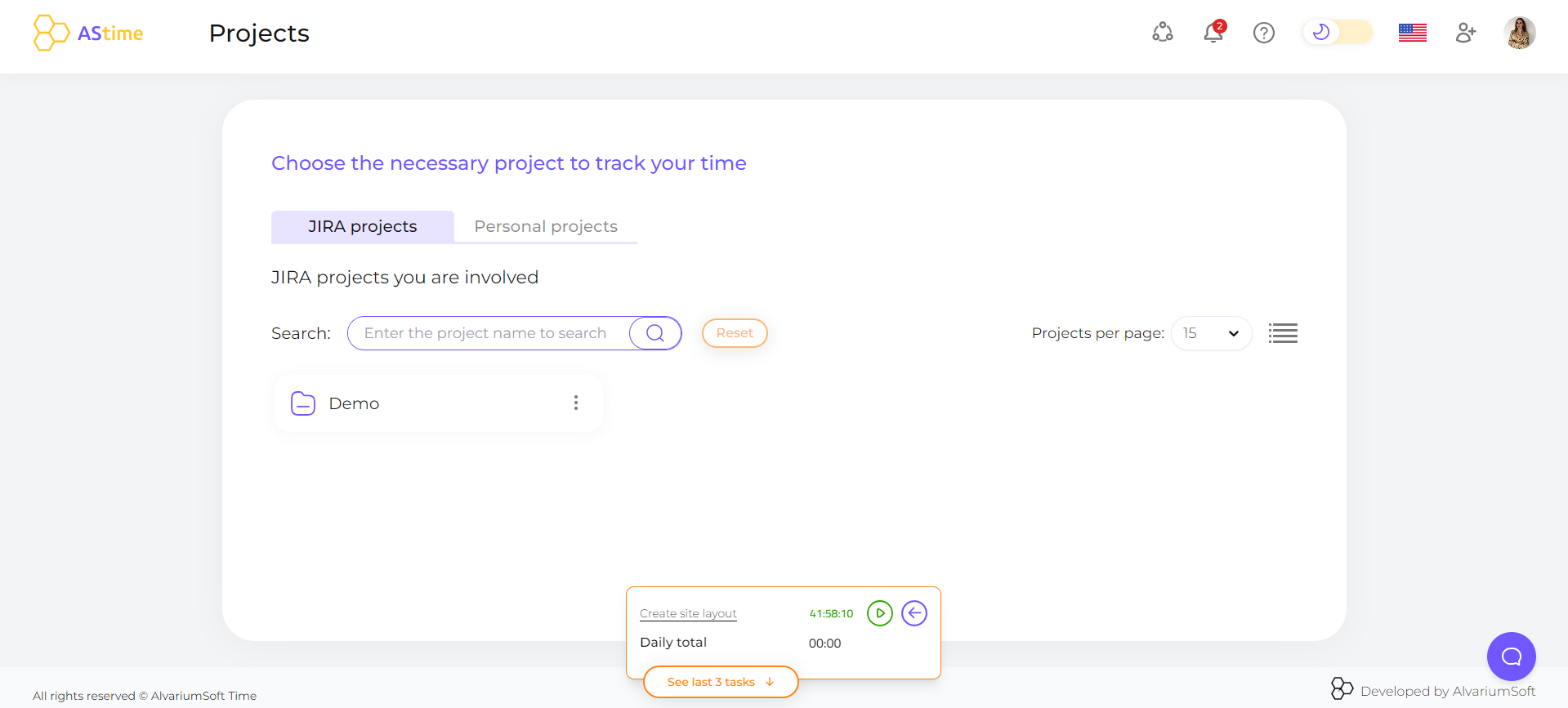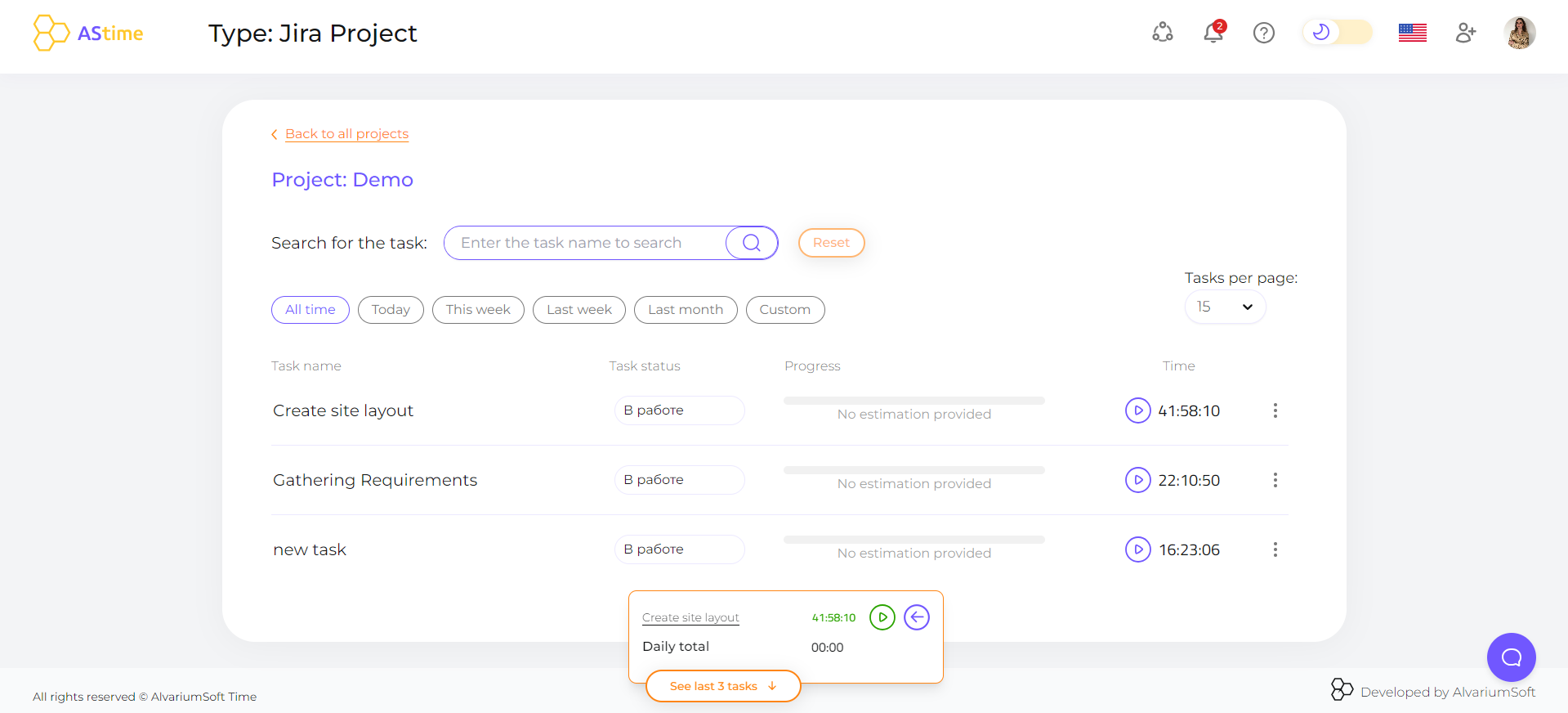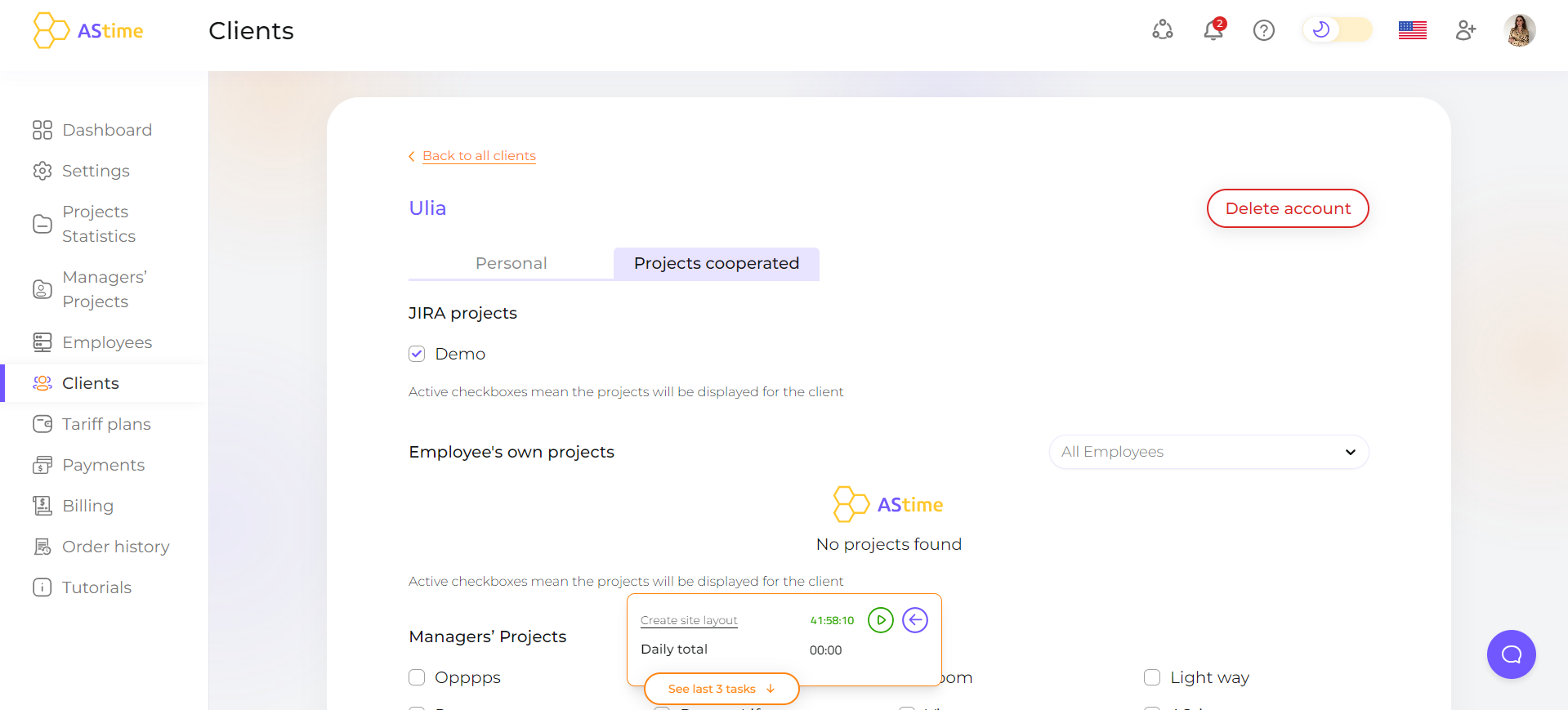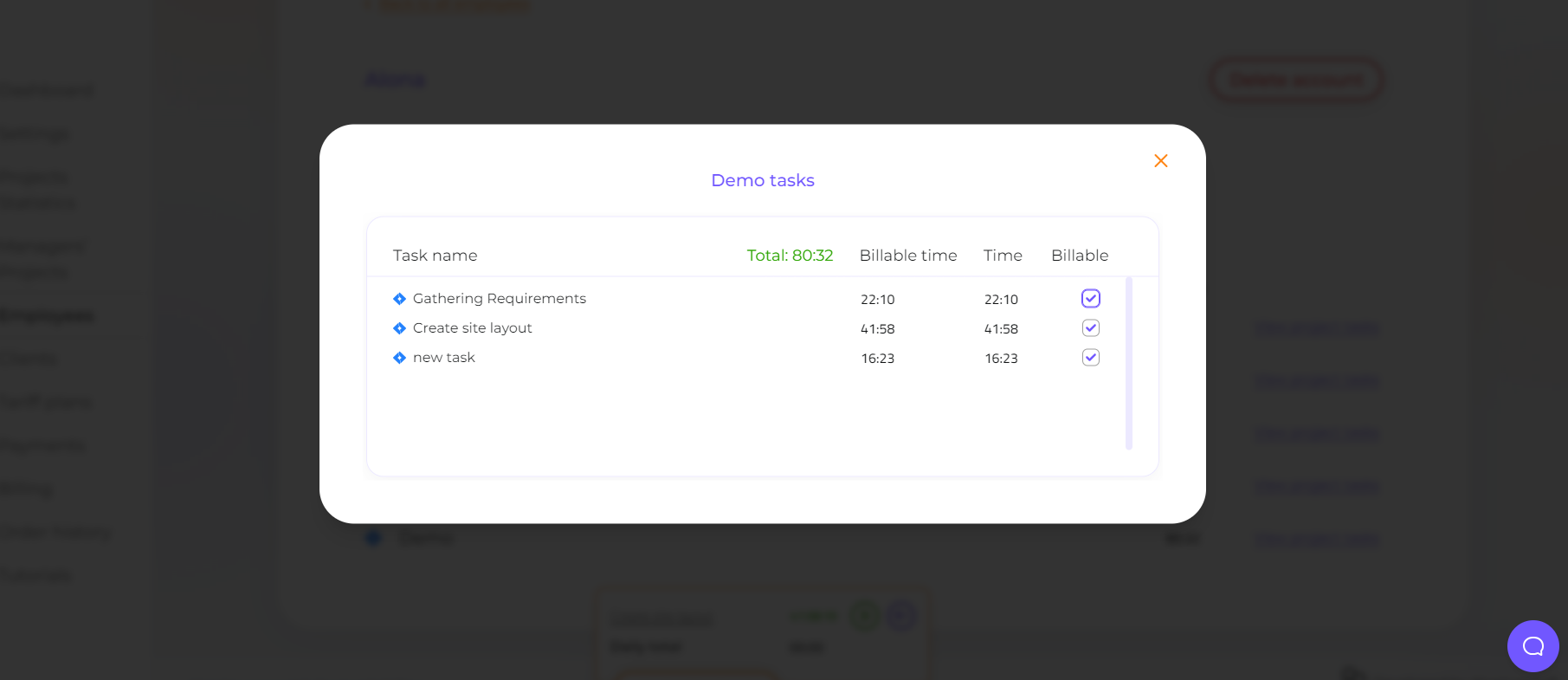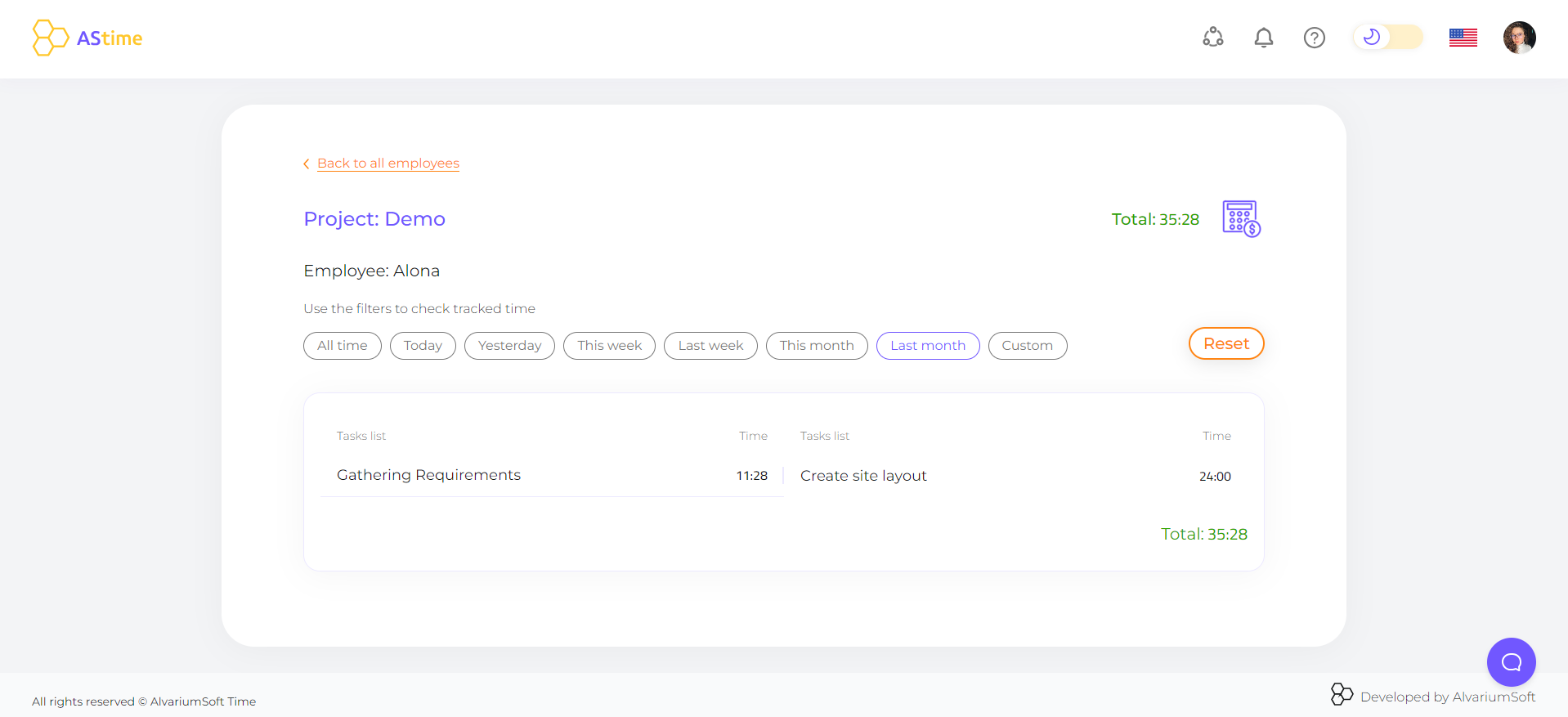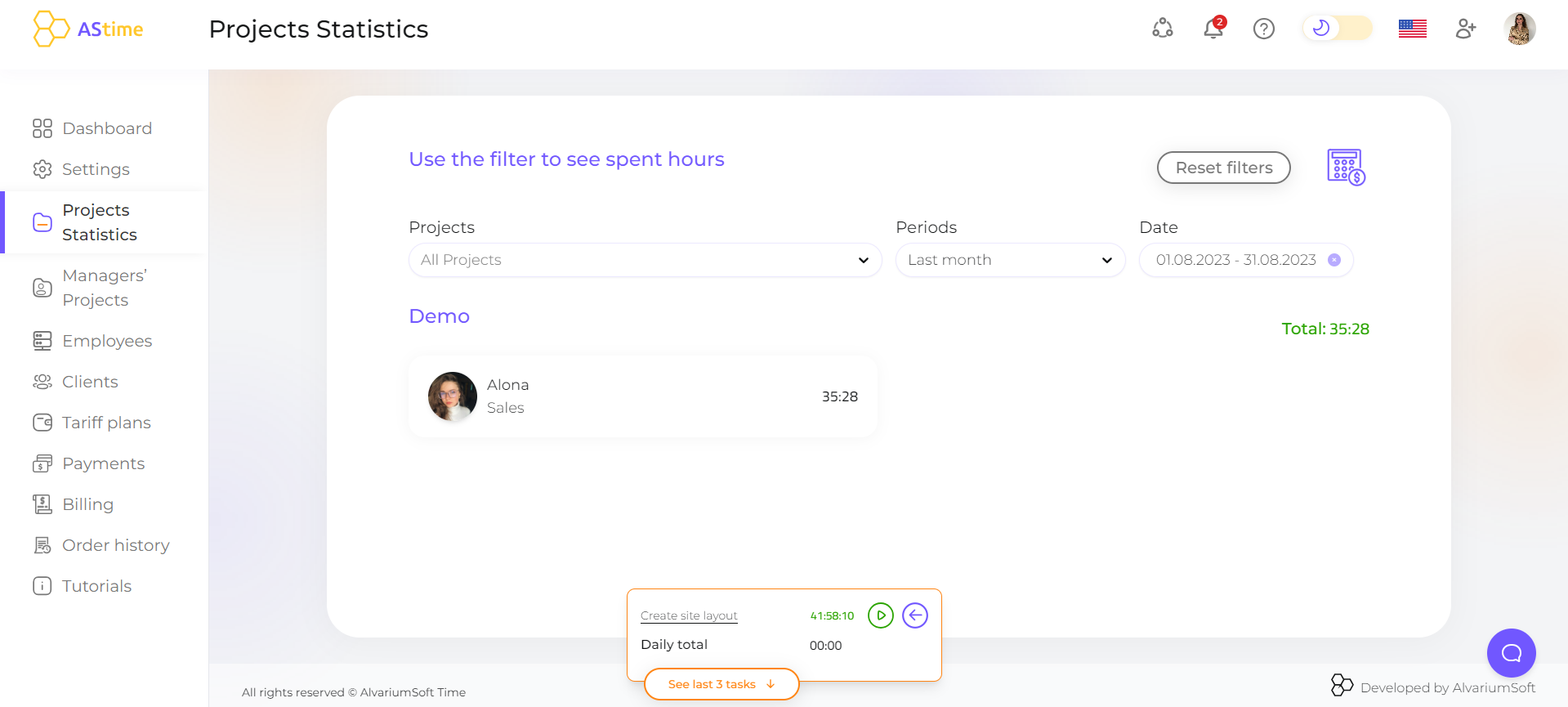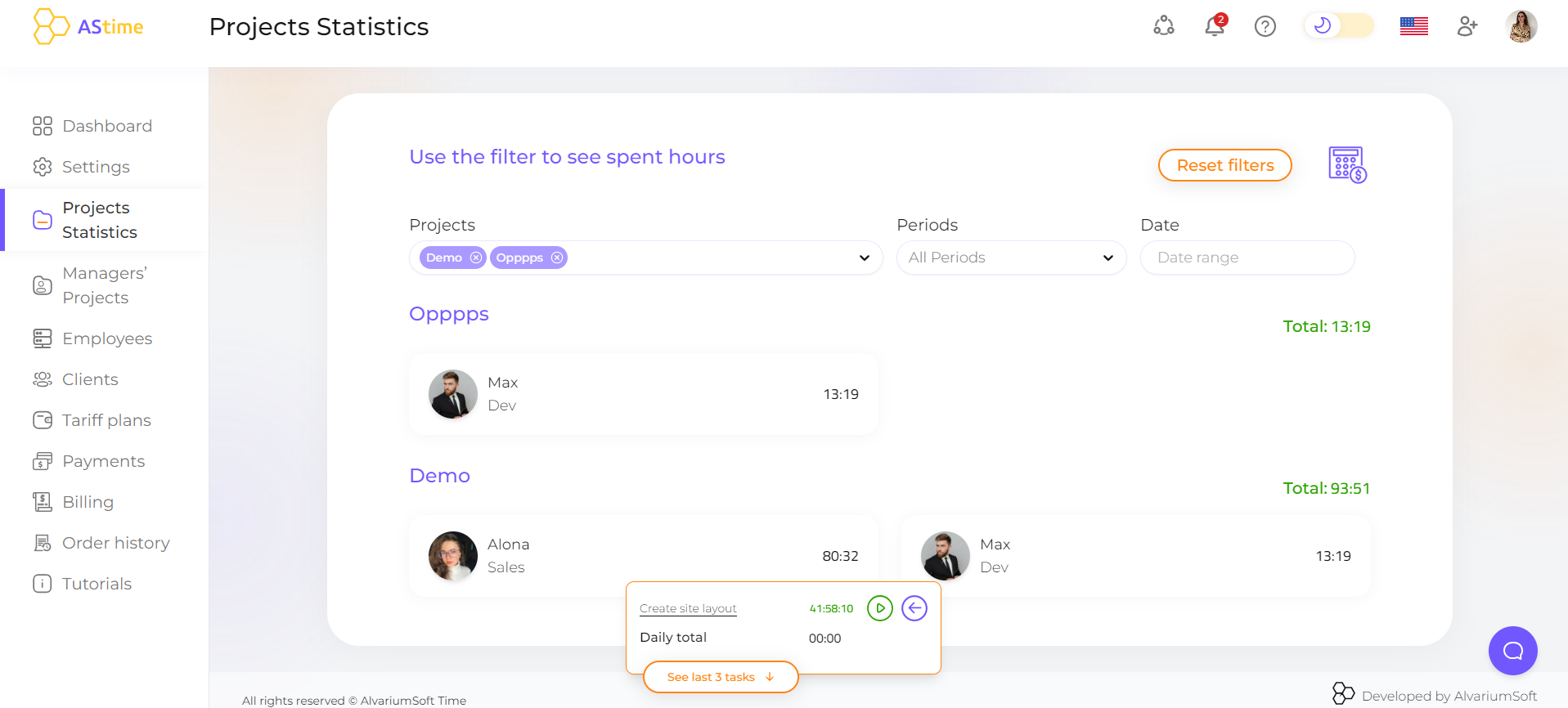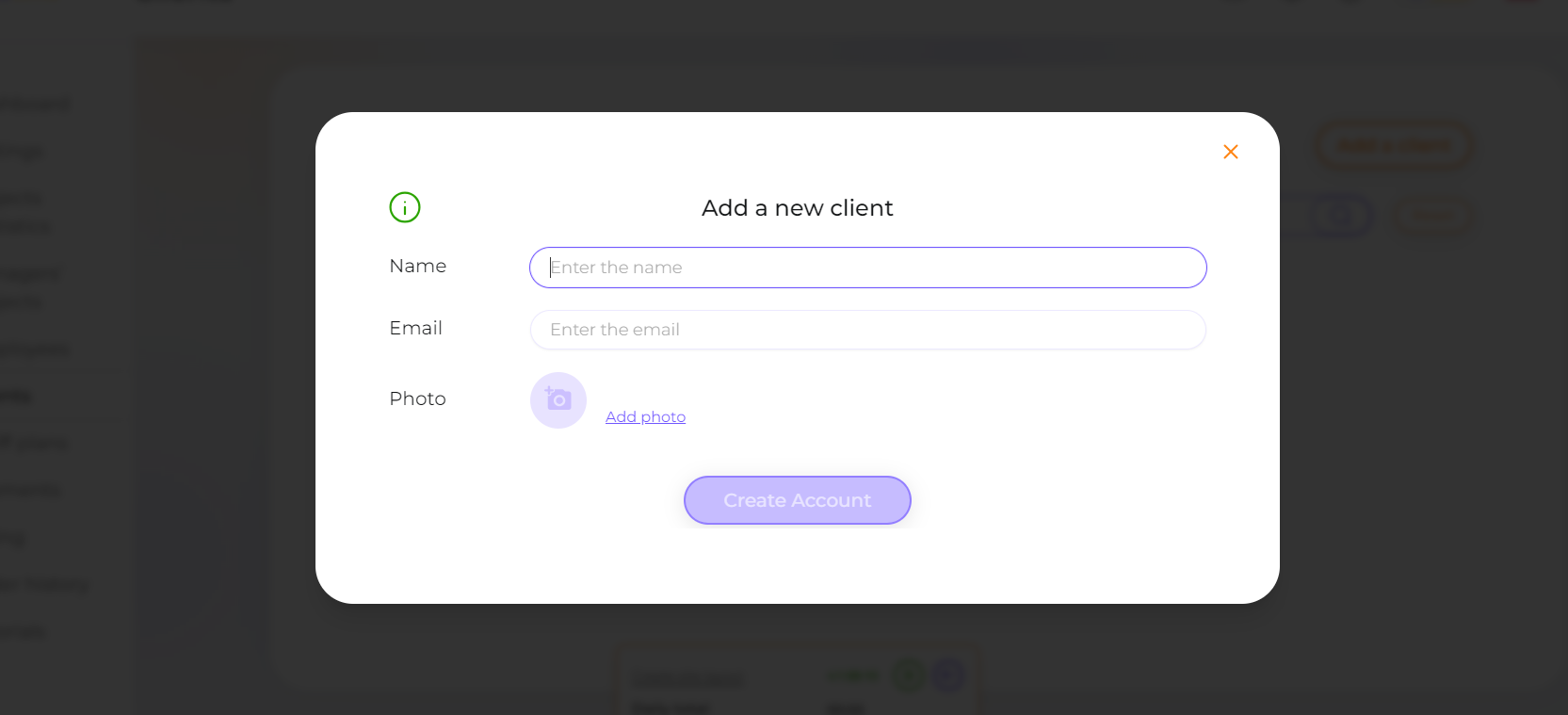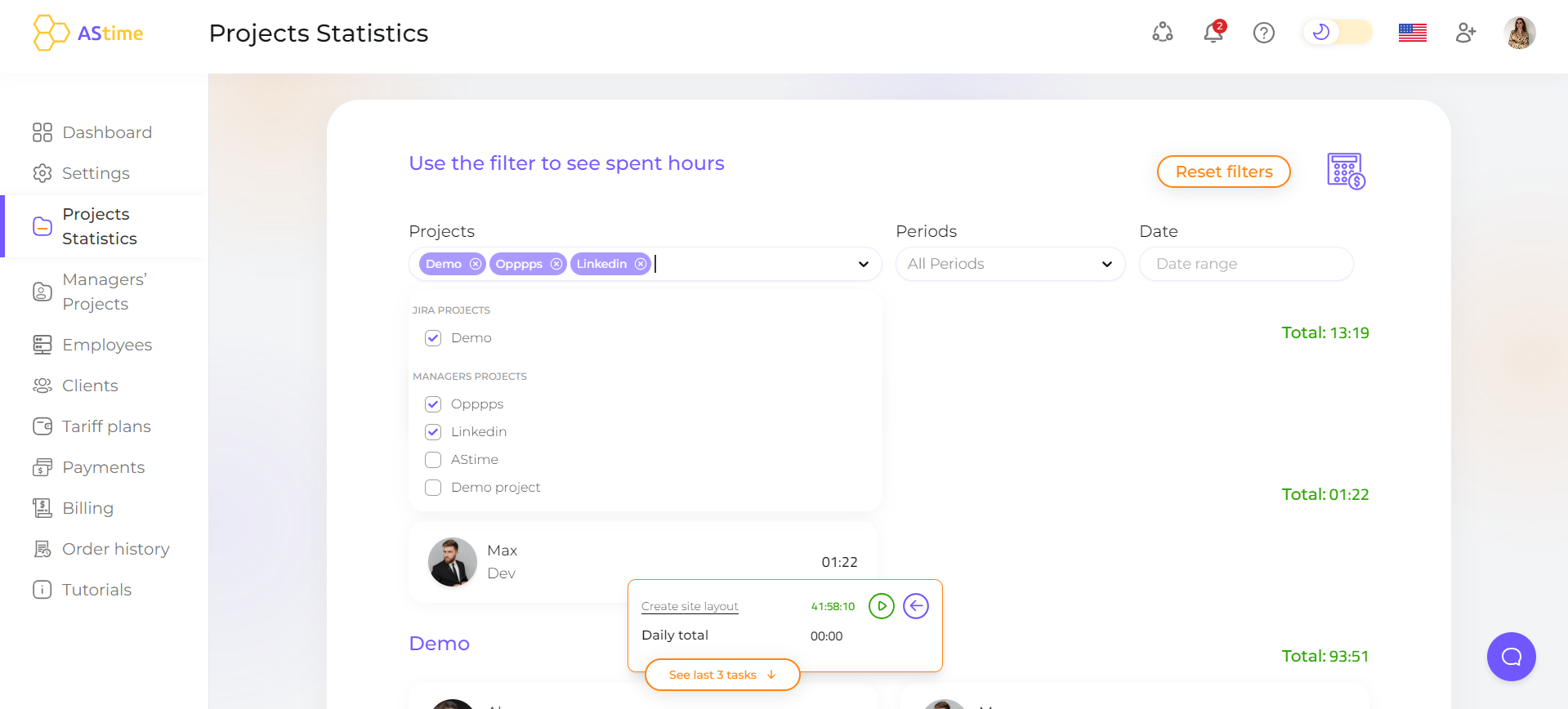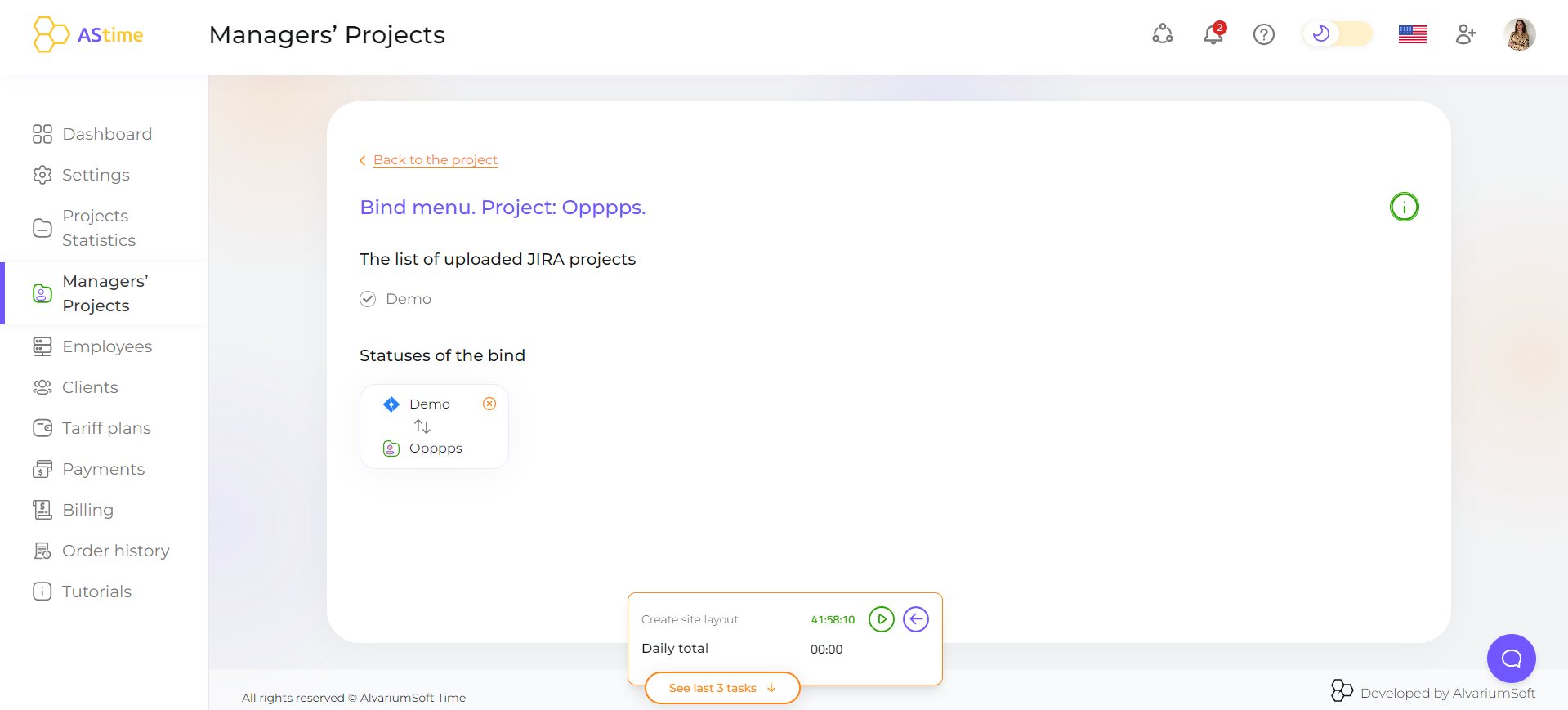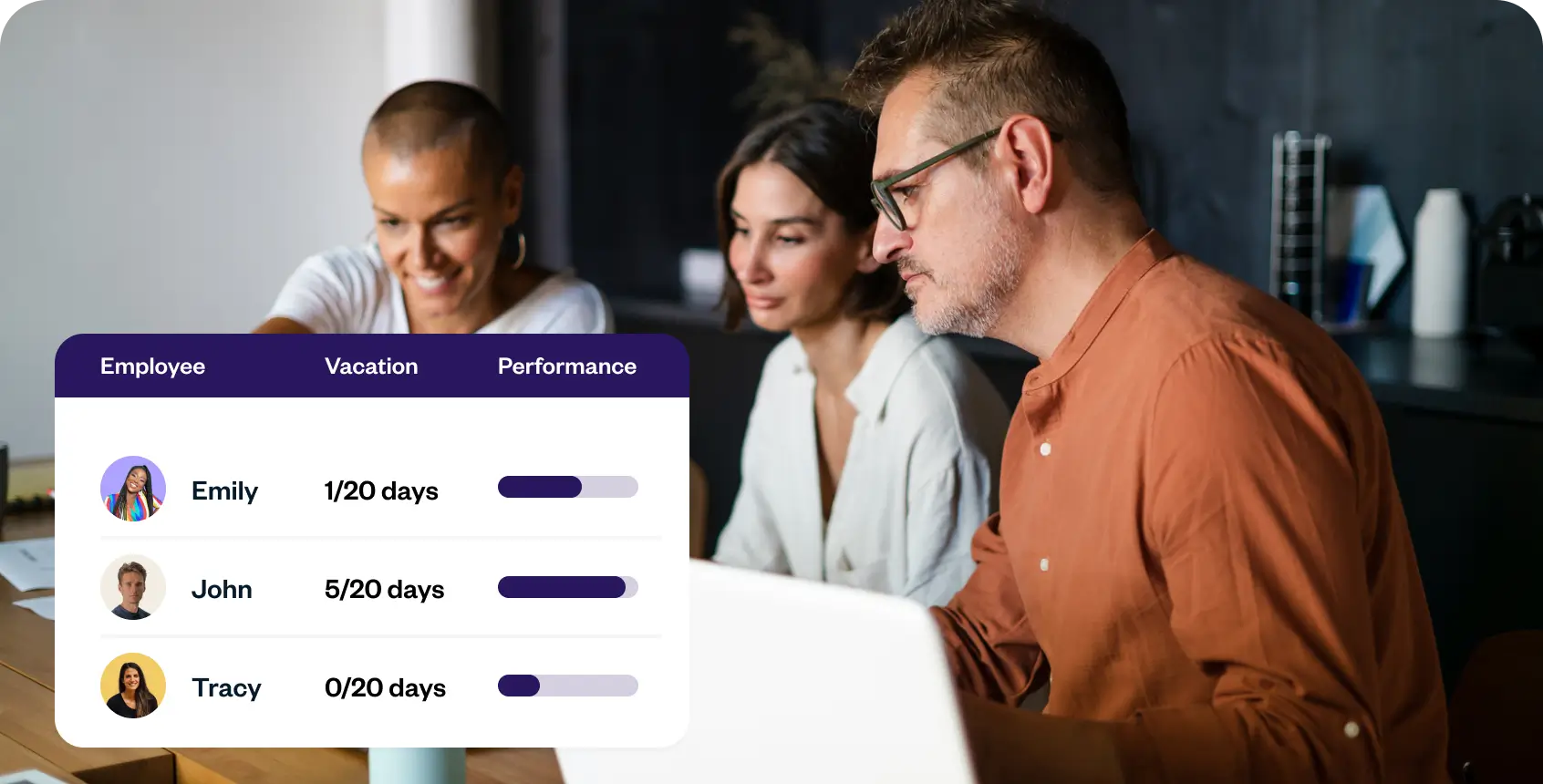PTO Tracker
Unlock the full potential of time management with our Pro PTO Tracker. Tailored for professional time tracking needs, AsTime offers unparalleled capabilities to revolutionize workflow efficiency. Empower your developers, project managers, and C-level executives with advanced features and insights, ensuring seamless integration and enhanced productivity across your organization. Choose between our free and paid versions to access the perfect solution for your company’s PTO tracking needs.

Crafted with large enterprises and renowned clients in mind, this solution offers unparalleled capabilities and benefits to streamline your workflow.
Empowering Developers
For developers, time tracking app goes beyond mere clocking in and out. It’s about optimizing processes, enhancing productivity, and meeting project deadlines. With the Pro pto tracking, developers can:
- Utilize editable templates to monitor time spent on various tasks and projects.
- Effortlessly integrate with project management platforms like Jira, Trello, and Asana for enhanced productivity.
- Access comprehensive reports to analyze time usage and identify areas for improvement.
Empowering Project Managers
- Project managers play a crucial role in maximizing resource utilization and ensuring project success. The pto Time Tracker empowers project managers by offering:
- Real-time visibility into team activities, enabling tracking of progress and identification of potential bottlenecks in teams.
- Advanced spending tracking tools to keep projects on track and within budget.
- Automated reminders for overdue tasks and approaching deadlines to proactively manage each project spreadsheet.
- Integration with payroll software for accurate invoicing and seamless payroll processing.
C-Level Executive Insights
- Time tracking data provides valuable insights for C-level executives to make strategic decisions and optimize resource allocation. With the Astime Time Tracker, managers can:
- Customizable dashboards and reports provide comprehensive insights into the company’s performance.
- Identify trends and patterns to assist with workforce planning and resource allocation.
- Employee PTO tracking (paid time off) and leave balances to ensure compliance with business regulations.
- Benchmark performance against industry standards and competitors to stay ahead of the competition.
Key Benefits of Pro PTO Tracking software
- Extensive timekeeping features suitable for teams of any size.
- Seamless integration with popular productivity applications and tools.
- Reporting features and customizable templates tailored to specific company requirements.
- Centralized scheduling and calendar functions for enhanced efficiency.
- User-friendly interface and simple navigation for seamless adoption.
- Flexible deployment options, including on-premises and cloud-based solutions.
- Robust security protocols to safeguard sensitive time tracking data.
- Dedicated customer service and educational resources for ongoing support.
Paid and free pto tracking software in implementing the PTO function
AsTime Tracker as free pto tracker provides sufficient functionality to fully implement pto features – submitting vacation requests, vacation calendar, track vacation time, schedule, and recording the required vacation time for each employee. This is usually enough for a small team to work with.However, if organizations require integration with CRM systems, other trackers, or HRM systems, accrual of vacations according to labor laws (multiple vacations per month), sick leave tracking with attached supporting documents (certificates and extracts from medical institutions), recording self-paid vacations, situations where an employee partially or completely interrupts their vacation, and also submitting requests through the tracker, then it is advisable to choose the advanced version of AsTime Tracker.
The functionality of pto planner is offered either by HRM systems or Google documents with customized Excel formulas. Both solutions are acceptable; however, it will be simpler and more convenient for employees to transfer the implementation of this aspect to the time, resource, and budget free tracker, thereby reducing the number of programs used and the likelihood of errors due to manual configuration of this or another template.
Please, check it out for free Start free